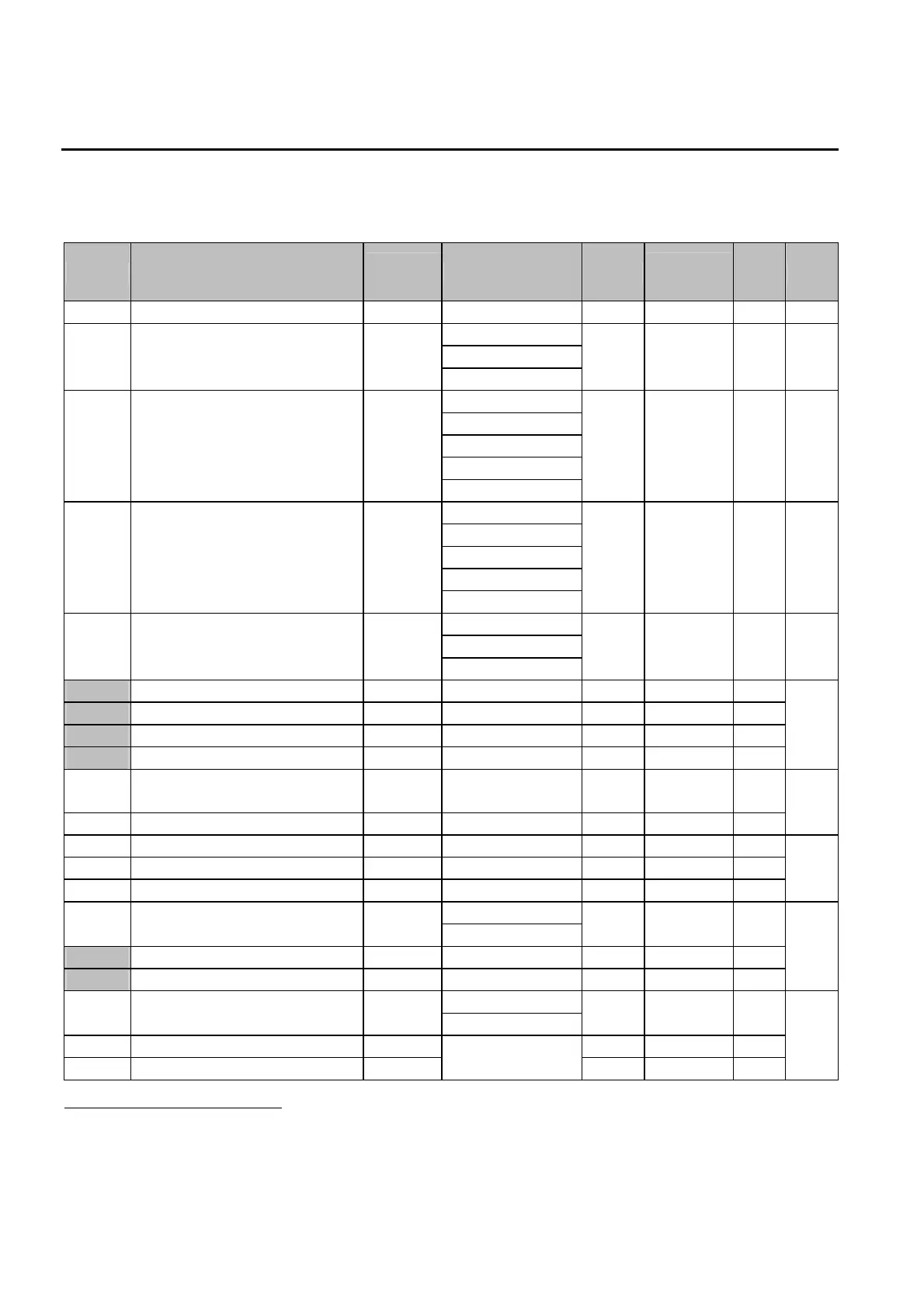Chapter 3 - Parameter List
24
3.2 Function Group 1 [FU1]
Code Description
Keypad
Display
Setting Range Units
Factory
Default
Adj.
During
Run
Page
FU1-00 Jump to Desired Code # F 0 1 to 99 1 3 Yes 38
0 (None)
1 (Forward Prev)
FU1-03 Run Prevention F 3
2 (Reverse Prev)
- 0 (None) No 38
0 (Linear)
1 (S-Curve)
2 (U-Curve)
3 (Minimum)
FU1-05 Acceleration Pattern F 5
4 (Optimum)
- 0 (Linear) No 38
0 (Linear)
1 (S-Curve)
2 (U-Curve)
3 (Minimum)
FU1-06 Deceleration Pattern F 6
4 (Optimum)
- 0 (Linear) No 38
0 (Decel)
1 (DC-Brake)
FU1-07 Stop Mode F 7
2 (Free-Run)
- 0 (Decel) No 39
FU1-08
7
DC Injection Braking Frequency F 8 (FU1-22) to 50/60 [Hz]
0.01 5.00 [Hz] No
FU1-09 DC Injection Braking On-delay Time F 9 0 to 60 [sec] 0.01 0.10 [sec] No
FU1-10 DC Injection Braking Voltage F 10 0 to 200 [%] 1 50 [%] No
FU1-11 DC Injection Braking Time F 11 0 to 60 [sec] 0.1 1.0 [sec] No
40
FU1-12
Starting DC Injection Braking
Voltage
F 12 0 to 200 [%] 1 50 [%] No
FU1-13 Starting DC Injection Braking Time F 13 0.0 to 60.0 [sec] 0.1 0.0 [sec] No
40
FU1-20 Maximum Frequency F 20 40.00 to 400.00 [Hz] 0.01 50 / 60 [Hz] No
FU1-21 Base Frequency F 21 30.00 to (FU1-20) 0.01 50 / 60 [Hz] No
FU1-22 Starting Frequency F 22 0.10 to 10.00 [Hz] 0.01 0.10 [Hz] No
41
0 (No)
FU1-23 Frequency Limit Selection F 23
1 (Yes)
- 0 (No) No
FU1-24
8
Low Limit Frequency F 24 0.00 to (FU1-25) 0.01 0.00 [Hz] No
FU1-25 High Limit Frequency F 25 (FU1-24) to (FU1-20)
0.01 50 / 60 [Hz] No
41
0 (Manual)
FU1-26
Manual/Auto Torque Boost
Selection
F 26
1 (Auto)
- 0 (Manual) No
FU1-27 Torque Boost in Forward Direction F 27 0.1 2.0 [%] No
FU1-28 Torque Boost in Reverse Direction F 28
0.0 to 15.0 [%]
0.1 2.0 [%] No
42
7
Code FU1-08 through FU1-11 appears only when FU1-07 is set to ‘DC-brake’.
8
Code FU1-24 through FU1-25 appears only when FU1-23 is set to ‘Yes’.