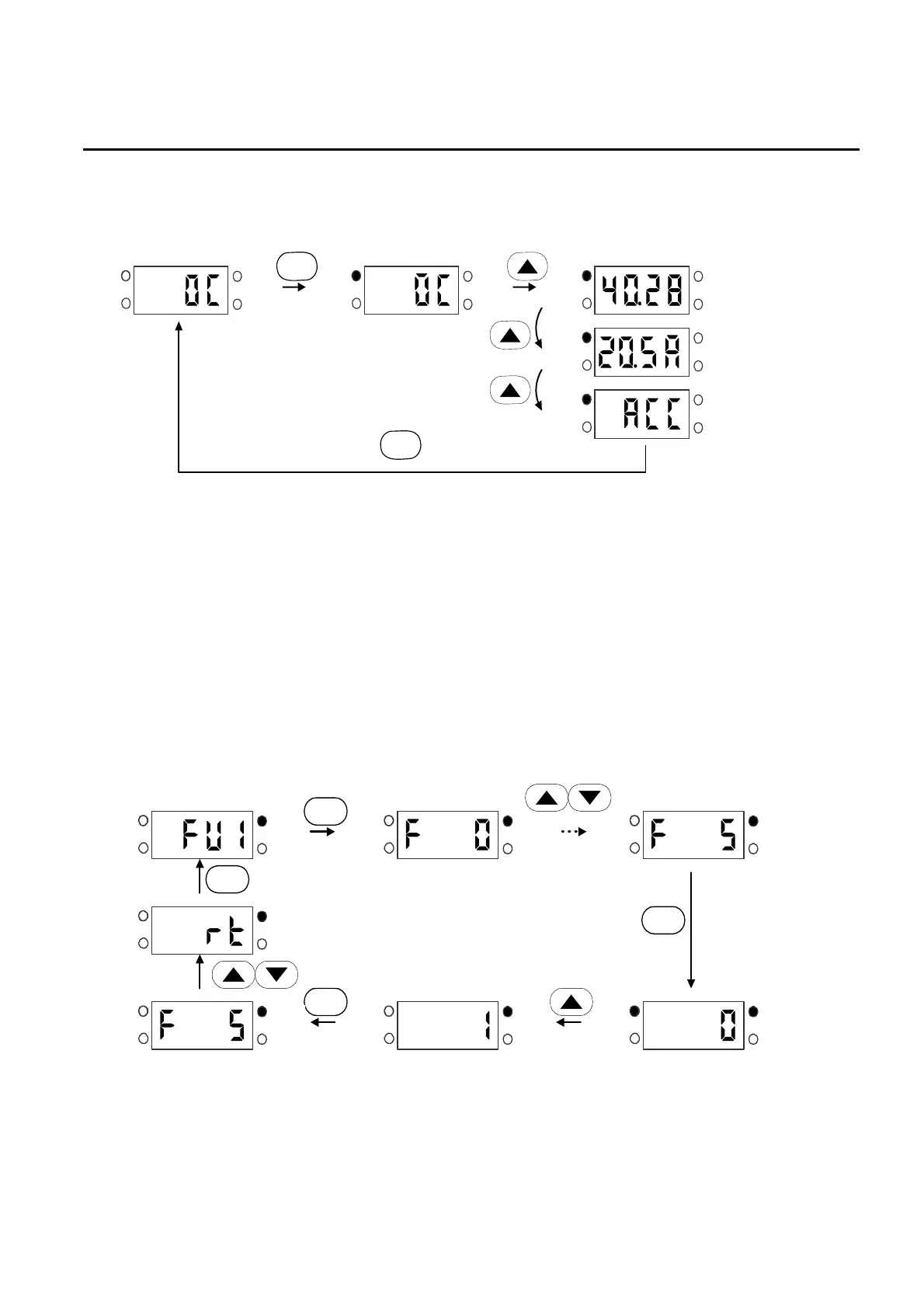Chapter 2 - Operation
17
To Monitor Fault Type when a Fault Occurs (Data cannot be set)
The fault type is displayed on the DRV group when a fault occurs. Frequency, current and operating
status (accelerating, decelerating, in constant speeds) may be monitored by using the UP, DOWN arrow
keys.
(Ex: Fault occurred when the inverter was accelerating at 40.28 Hz, 20.5A) 4 LED is blinking in this
situation.
Fault status can be removed by using the STOP/RESET Key, and the LED turns OFF.
(The inverter must be turned OFF and turned ON again to remove HW fault status.)
Adjusting Function and I/O Group Data
Example) Changing the F5 data to 1:
Frequency
Trip Current
During Accel
FUNC
FUNC
RUN
SET
FWD
REV
RUN
SET
FWD
REV
RUN
SET
FWD
REV
RUN
SET
FWD
REV
FUNC
FUNC
FUNC
FUNC
RUN
SET
FWD
REV
RUN
SET
FWD
REV
RUN
SET
FWD
REV
