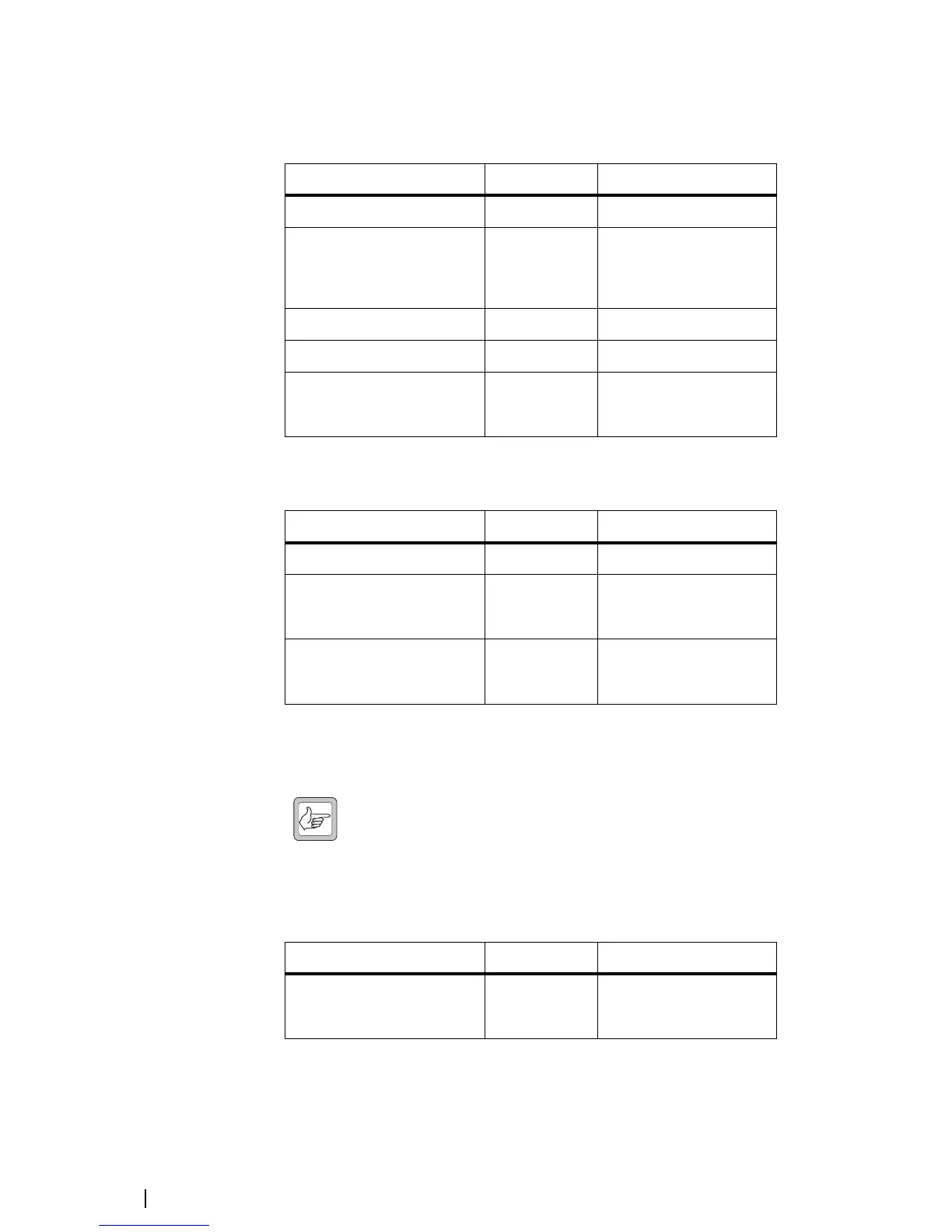4 Basic Tasks © Tait Electronics Limited February 2007
Field Calibration
The following procedures can be carried out in the field.
In addition, the following procedures should be carried out if the base station
fails a modulation fidelity test.
Service Center Calibration
The following procedures may need to be carried out after a module has been
serviced. They are in addition to the field procedures listed above.
Note: Replacing or repairing a board module may mean that the
module’s product code, product type (frequency band), serial
number, and/or hardware version need to be re-entered or altered.
To do this, your Calibration Software needs a dongle. The Service Manual
indicates when a module detail needs re-entering or altering.
Reciter
Procedure Connection Equipment Required
Adjusting receiver lock band Outside subrack Murata tuning tool
Tuning the receiver Outside subrack Murata tuning tool,
Johanson tuning tool (for H-
band and K-band reciters),
CTU
Calibrating the RSSI Inside subrack RF signal source
Adjusting exciter lock band Outside subrack Murata tuning tool
Calibrating the TCXO
(see “Carrier Frequency Offset
Adjustment” on page 21)
Outside subrack Murata tuning tool,
Frequency counter, RF
attenuator (only if using PA)
Procedure Connection Equipment Required
Automatically tuning FCL Inside subrack None
Calibrating the FCL modulation Outside subrack Murata tuning tool,
modulation meter, RF
attenuator (only if using PA)
Calibrating the VCO modulation Outside subrack Murata tuning tool,
modulation meter, RF
attenuator (only if using PA)
Procedure Connection Equipment Required
Calibrating the balanced lines
(the analog line)
Inside subrack CTU, AC millivoltmeter
(perhaps with differential
input)