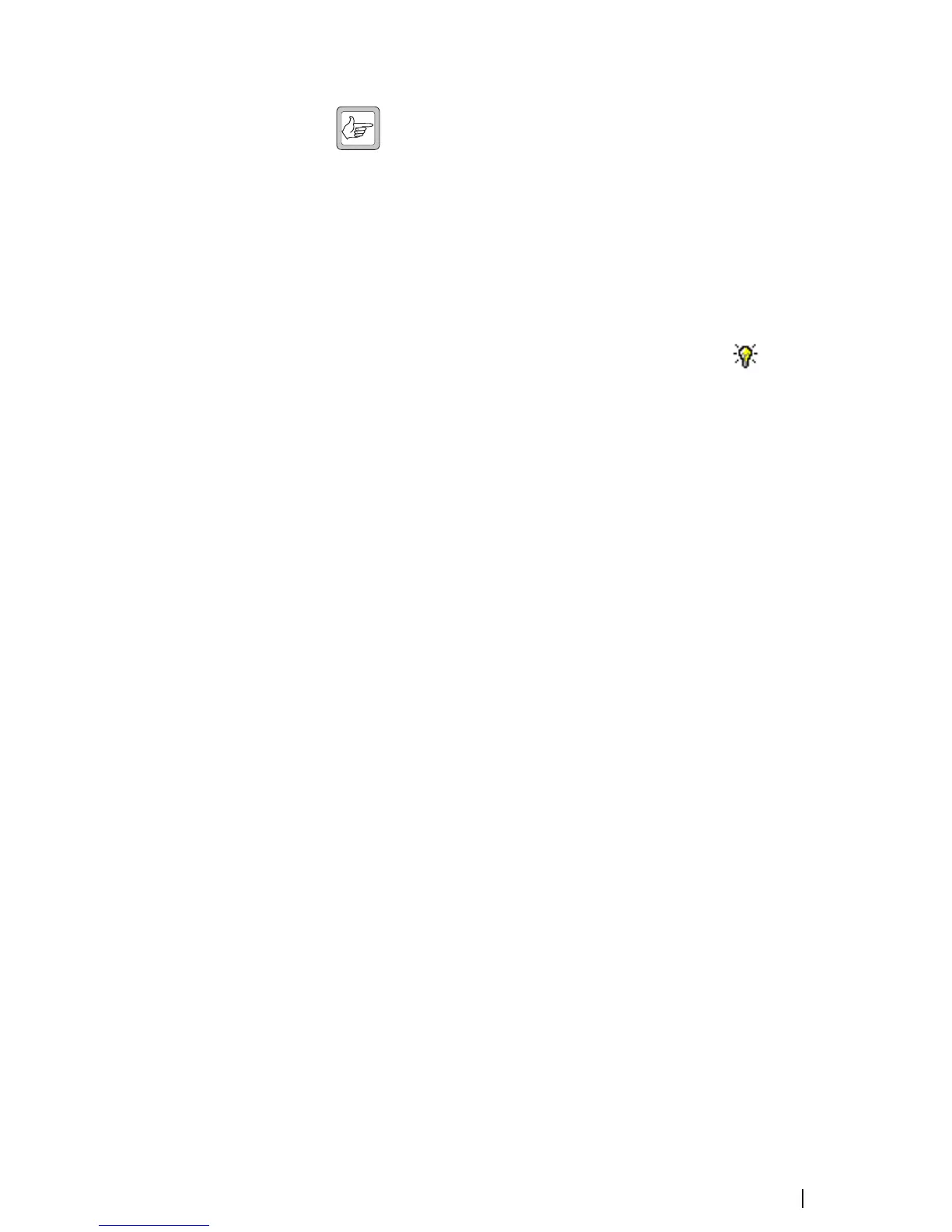TB9100 Calibration Software User’s Manual Calibrating the Reciter 21
Note: Click Coarse to roughly adjust the audio level, and once you
get within range, click Fine for more precise control over the
settings. To move up or down 10 mV
PP, click either side of the
slider bar.
5. Click Next. The balanced output is now calibrated.
6. Note the level of the AC millivoltmeter, and then turn off the 600 ohm
load.
7. Connect the analog output to the analog input. Verify that the
millivoltmeter reading is substantially unchanged. (This confirms that the
input provides a 600 ohm impedance.)
8. Click Finish. The balanced input is now calibrated.
When you have finished calibrating the analog line, the icon on the
Reciter Calibration tab indicates that this task is complete.
Calibrating the Unbalanced Lines
This procedure is not carried out on the TB9100. The TB9100 does not have
an unbalanced line.
Carrier Frequency Offset Adjustment
The TCXO (temperature compensated crystal oscillator) provides a reference
frequency from which all other RF frequencies are derived. TB9100 reciters
have a voltage-controlled TCXO with a pot for adjusting the reference
frequency to remove any carrier frequency offset. The Carrier Freq Offset
Adjustment wizard provides assistance with this procedure.
This procedure is not normally needed in the field for VHF base stations. For
UHF and above, Tait recommends that the reciter TCXO is checked after 3
months service and adjusted if the error is > 0.5 ppm.
Annual checks should be made thereafter to detect any frequency drift. The
reciter TCXO should only be adjusted if the actual transmit frequency has
drifted more than 0.5 ppm from the configured value.
Tait recommends that the TCXO is calibrated to within 0.1ppm.
