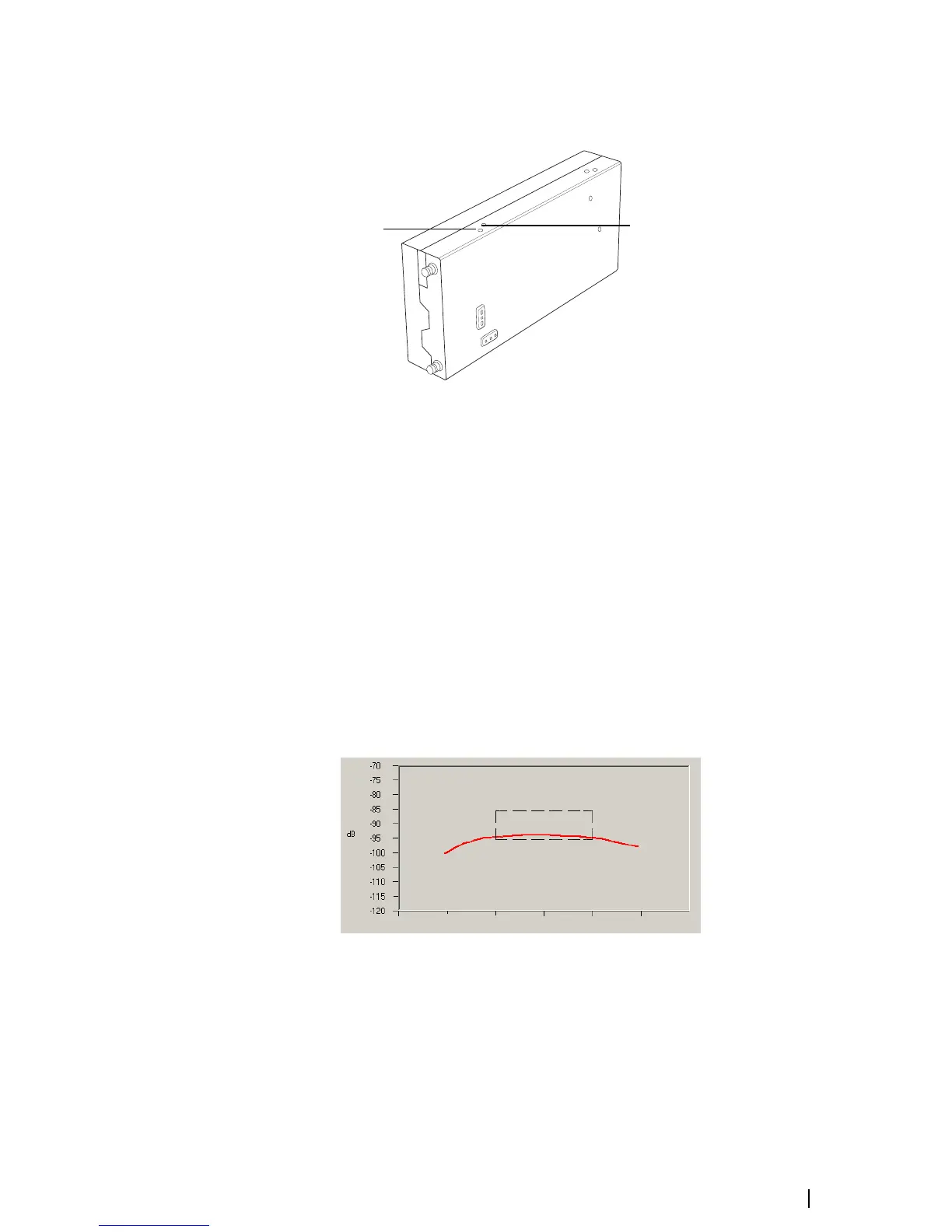TB9100 Calibration Software User’s Manual Adjusting the Frequency Setup 9
Tuning a UHF Receiver Front End
The second step in tuning the reciter frequency is to tune the receiver front
end, by adjusting the helical filters. Tuning aims to maximize the receiver’s
sensitivity and to optimize its response across the lock band (switching range).
To help you do this, there is a graph of the RSSI readings in step two of the
Tune Receiver Front End Wizard. A number of RSSI readings are measured
across the switching range. These readings are then continually averaged to
produce the graph.
Important: After tuning the reciter front end, you must re-calibrate the RSSI.
This requires a signal generator.
Otherwise the value reported by the CSS will
be in error, RSSI gating levels will be incorrect in analog mode, and voting
will be inaccurate in both modes.
You should aim to achieve a response that looks something like this:
Receiver VCO tuning hole for
H band (380–520 MHz) and
K band (792–824 MHz).
Receiver VCO tuning hole for
B band (136–174 MHz)