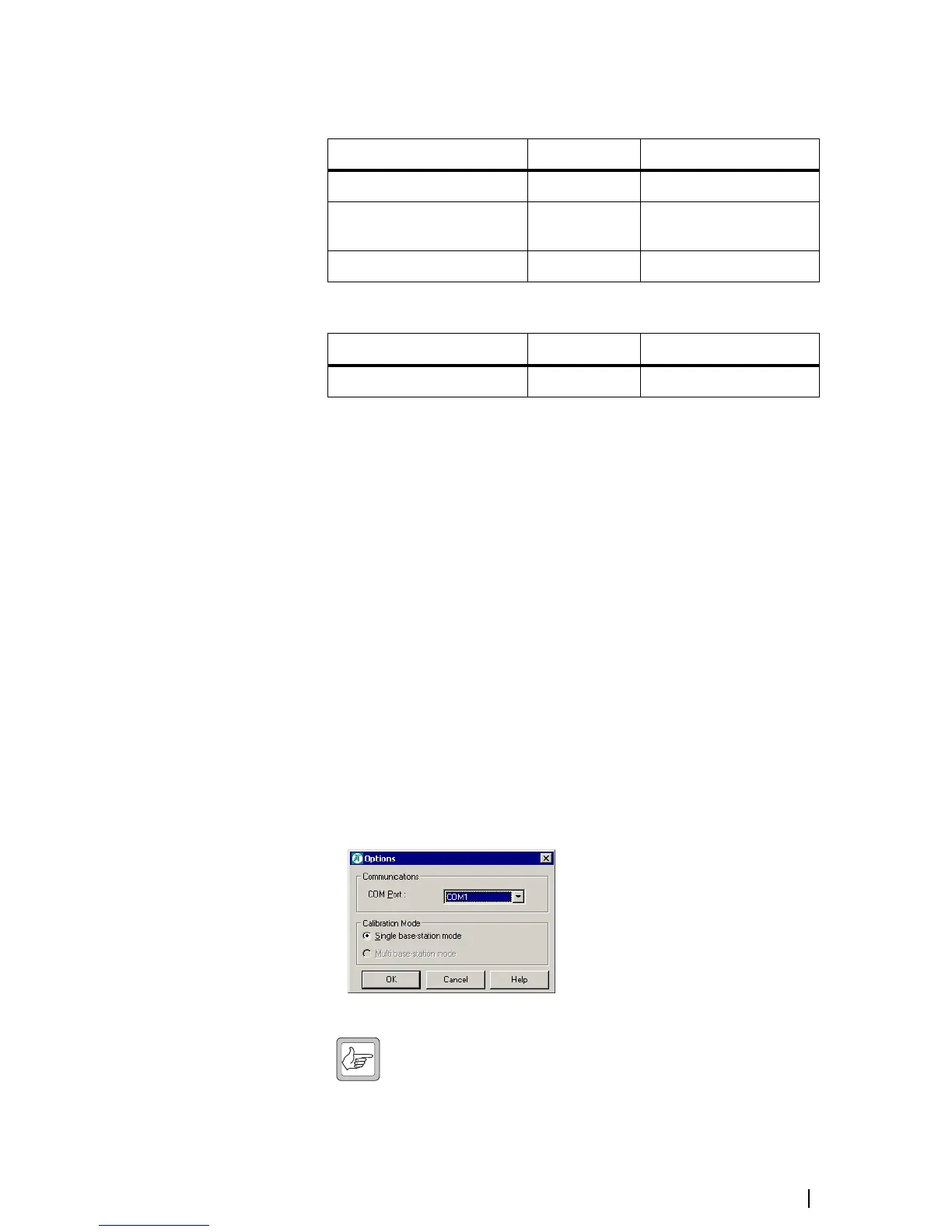TB9100 Calibration Software User’s Manual Basic Tasks 5
Power Amplifier
Power Management Unit
Receive-Only Base Station Calibration
The reciter in a TB9100 receive-only base station differs only in the absence of
a Transmit enable feature license. (The TB8100 receive-only reciter is a
hardware variant with no transmit capability.) Accordingly, the calibration
software reports the reciter type as standard. You need to carry out receiver-
related calibration procedures. Procedures related to the exciter can be carried
out but serve no purpose.
P25 Console Gateway Calibration
The current P25 Console Gateway is effectively a reciter without feature
licenses for transmitting and receiving. Accordingly, the calibration software
reports the reciter type as standard. You need to carry out procedures that relate
to the analog line. Procedures related to the exciter and receiver can be carried
out but serve no purpose.
Selecting the Communications Port
Before you connect to a base station, you should first define the
communications (COM) port that you want to use.
To select the COM port
1. Select Tools > Options.
2. Select the port that you want to use from the COM Port list.
Note: The available COM ports are detected by the program and
appear in the list.
3. Click OK.
The COM port you selected is now shown on the status bar.
Procedure Connection Equipment Required
Calibrating the PA bias Inside subrack None required
Calibrating the forward &
reverse detector bias voltages
Inside subrack None required
Calibrating the PA power Inside subrack None required
Procedure Connection Equipment Required
Output voltage calibration Inside subrack Digital multimeter
