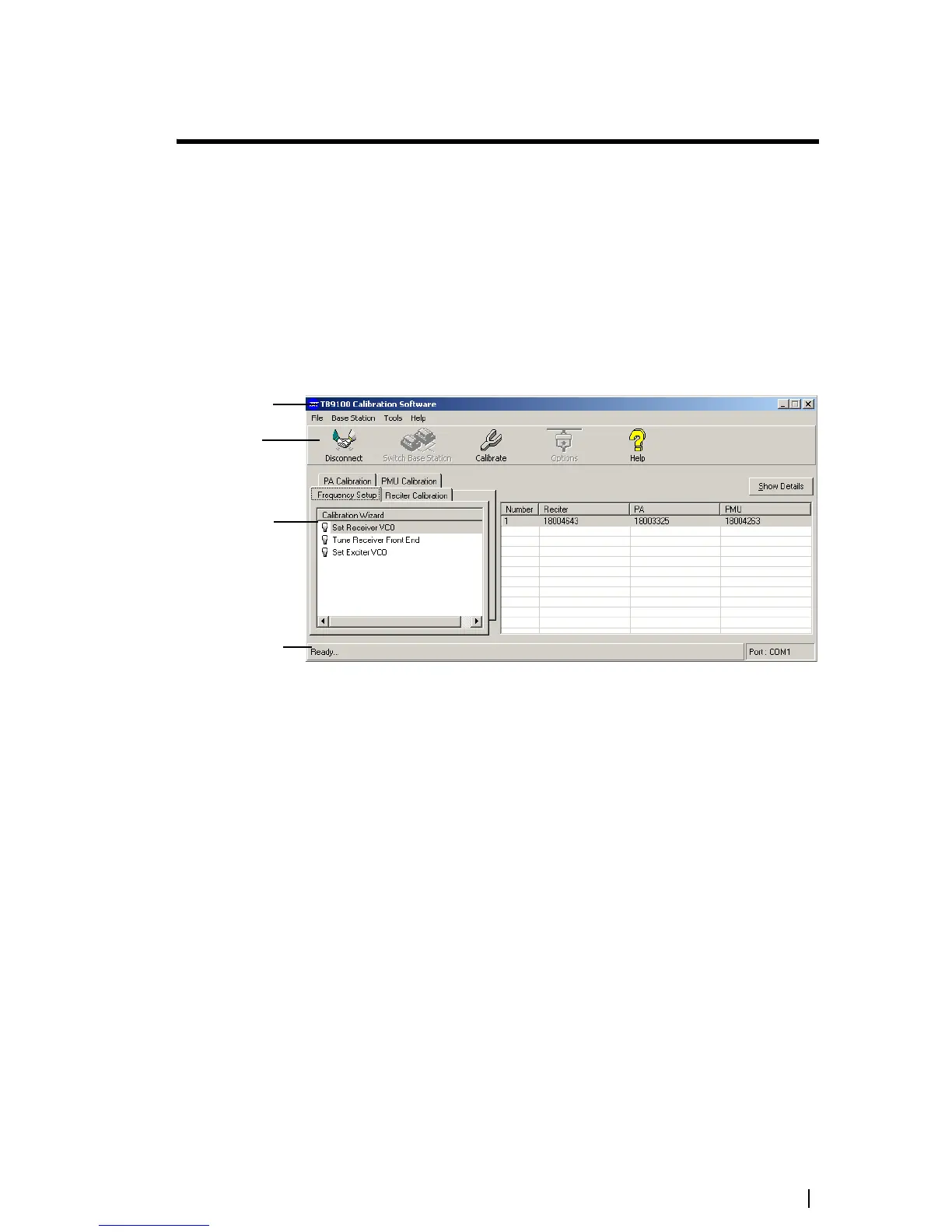TB9100 Calibration Software User’s Manual Basic Tasks 1
Basic Tasks
The TB9100 Calibration Software is a Windows-based software program that
allows you to adjust the switching ranges of Tait TB9100 base stations (both
receiver and transmitter), and to flatten the receiver response across that
switching range.
The Calibration Software is also used to calibrate the reciter, the PA, and the
PMU after servicing.
Using the TB9100 Calibration Software
When you start the Calibration Software, the main program window appears.
The main program window has four tabs. The Calibration Wizards displayed
on each tab are only visible once you are connected to the reciter or the base
station.
When the Calibration Software is connected to the reciter or base station, you
can view further details (such as module number, type, serial number, band, and
hardware version) about the currently selected module by clicking Show
Details.
Frequency Setup
tab
Shows the Calibration Wizards that take you step-by-step through the
frequency setup.
Reciter Calibration
tab
Shows the calibration procedures that you can perform on the reciter. The
Calibration Wizard takes you step-by-step through the procedure you have
selected.
PA Calibration tab Shows the calibration procedures that you can perform on the power amplifier.
The Calibration Wizard takes you step-by-step through the procedure you
have selected.
PMU Calibration
tab
Shows the procedure that you can perform on the PMU.
Menu bar
Toolbar
Calibration
Wizards
Status bar