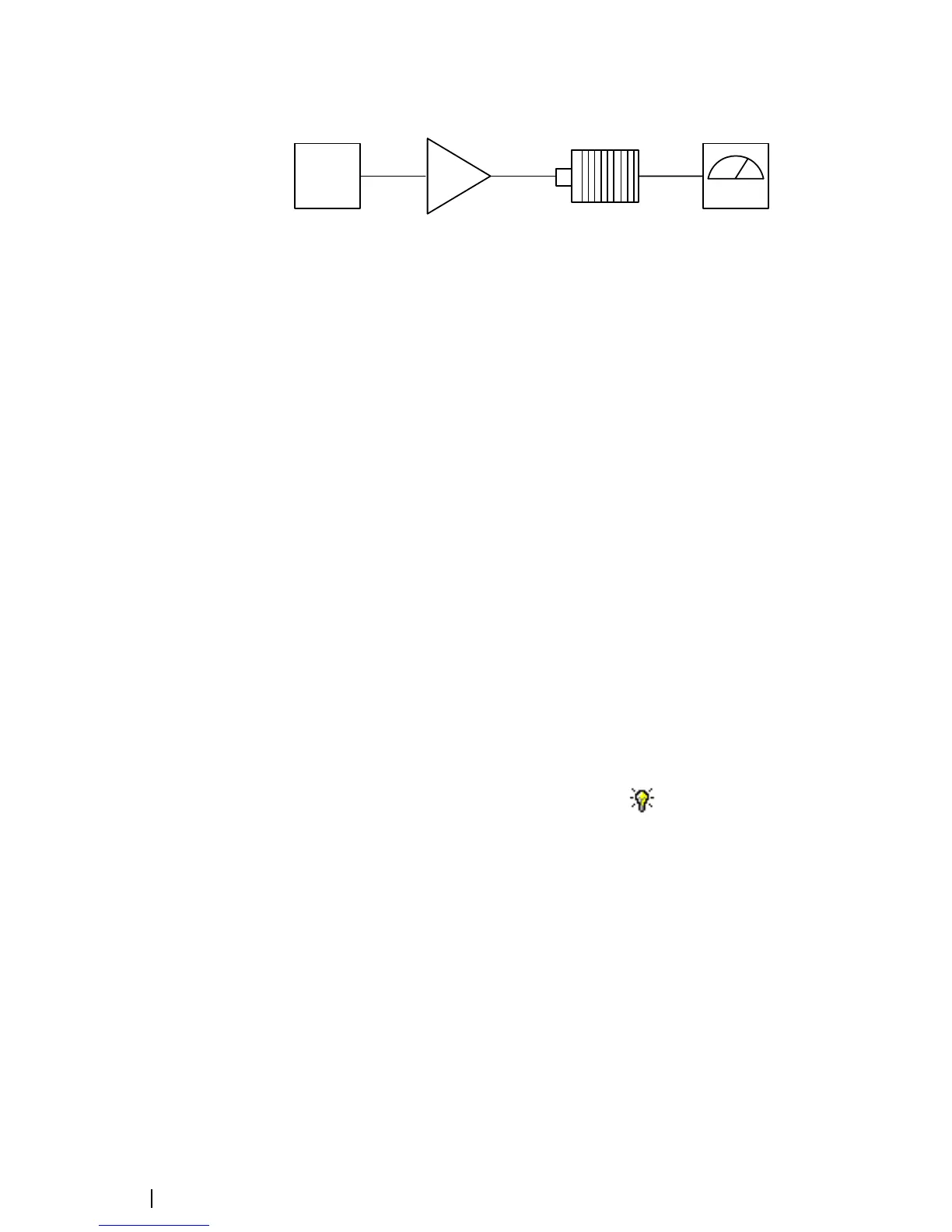16 Calibrating the Reciter © Tait Electronics Limited February 2007
Setup
To calibrate the FCL
1. Make sure that the equipment is set up and that the Calibration Software is
connected to the reciter.
2. Select the Reciter Calibration tab, and double-click FCL Calibration. The
FCL Calibration Wizard appears.
3. In the drop-down list, select the model of the test set you will use for the
calibration.
4. Set the modulation meter according to the instructions in the wizard, and
then click Next. (If you are using a PA, it will now transmit.)
5. Insert the tuning tool into the correct exciter VCO tuning hold (see below)
and adjust the trimmer until the actual band matches the desired band. The
bands turn green. Click Next.
6. If the modulation meter cannot auto-tune, set its frequency to the displayed
value. This is the mid-point of the actual band, as determined by step 2 of
the wizard. Click Next.
7. Use the slider to adjust the deviation at 1 kHz until it is 2.11 kHz or 2107
Hz
RMS (3 kHz peak).
8. Select the 30 Hz Modulation Test and adjust the deviation at 30 Hz until it
is 2.11 kHz or 2107 Hz
RMS (3 kHz peak).
9. Repeat steps 7 and 8 until the deviation is 2.11 kHz or 2107 Hz RMS at
both 1 kHz and 30 Hz. Aim for an accuracy of +/- 10 Hz.
10.Click Finish. (If you are using a PA, it will now stop transmitting.)
When you have finished calibrating the FCL, the icon on the Reciter
Calibration tab indicates that this task is complete.
You will now need to calibrate the VCO.
1 Reciter 3 RF attenuator (only required if using a PA)
2 PA (optional) 4 Modulation meter
1
2
3
4
