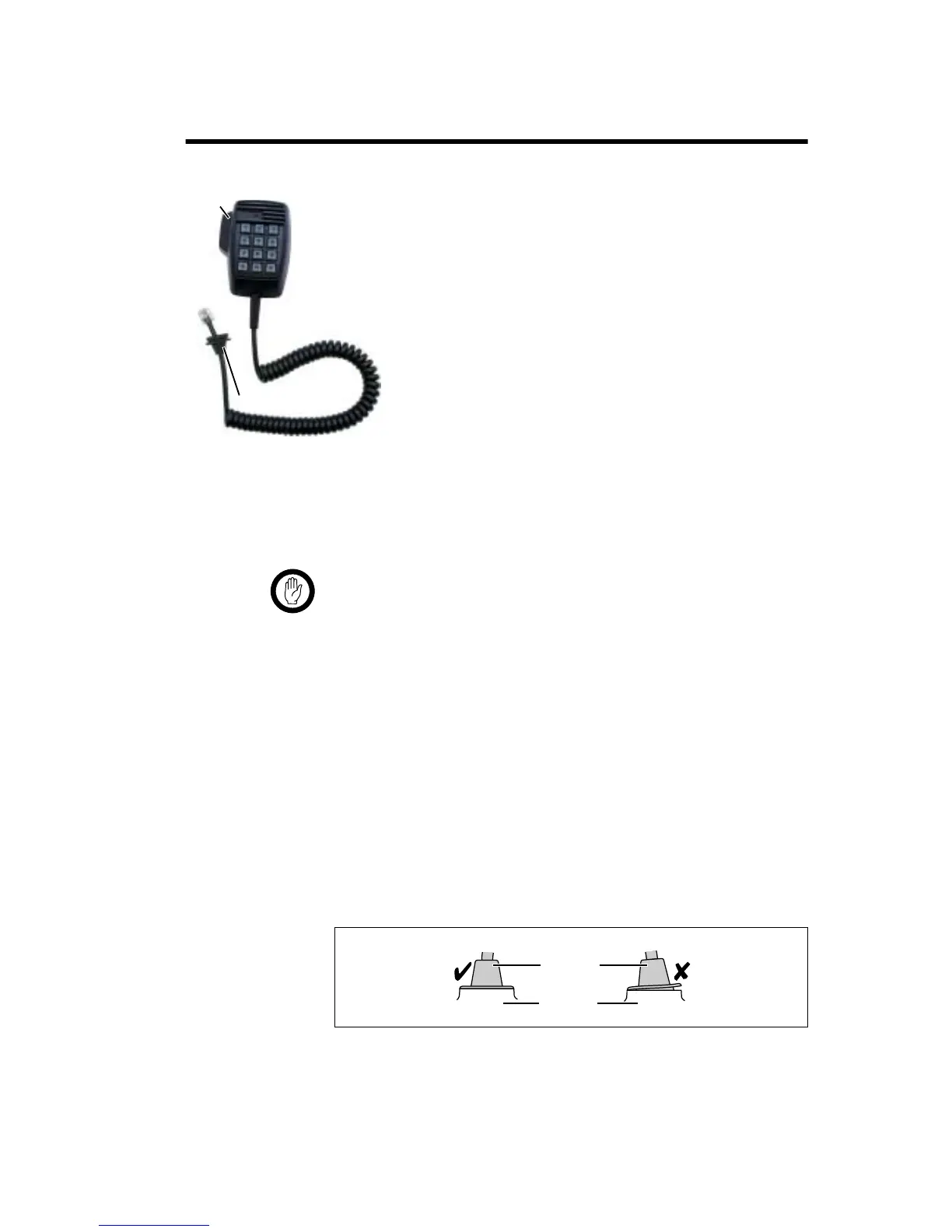TM8100/TM8200 Accessories Manual TMAA02-02 DTMF Microphone 53
© Tait Electronics Limited August 2005
5 TMAA02-02 DTMF Microphone
The TMAA02-02 DTMF microphone plugs into the
microphone socket on the radio control head, and enables users
to make calls to a PABX or PSTN.
To make a call, enter the required number using the DTMF keypad
and the DTMF microphone generates audible DTMF tones as the
microphone keys are pressed. Press the PTT key and speak clearly
into the microphone then release the PTT key when you have
finished speaking.
The microphone button operates a hookswitch, which is closed
when the microphone is connected to the microphone clip and open
when the microphone is removed from the microphone clip. The
function of the hookswitch is determined by the radio programming.
5.1 Installation
Installing the
Microphone
Important The DTMF microphone grommet must be installed when-
ever the microphone is plugged into the microphone
socket. When installed, the grommet has two functions:
■ to prevent damage to the microphone socket when
there is movement of the microphone cord, and
■ to ensure that the control head is sealed against water,
dust and other environmental hazards.
1. Plug the DTMF microphone cord into the microphone socket on the
radio control head.
2. Slide the microphone grommet along the microphone cord and push
two adjacent corners of the grommet into the microphone socket cavity.
3. Squeeze the grommet and push the remaining corners into position.
4. Check that the grommet is seated correctly in the cavity.
PTT key
grommet
microphone
button not shown
(to rear of
microphone)
Figure 5.1 Correct DTMF microphone grommet seating
microphone
grommet
control head