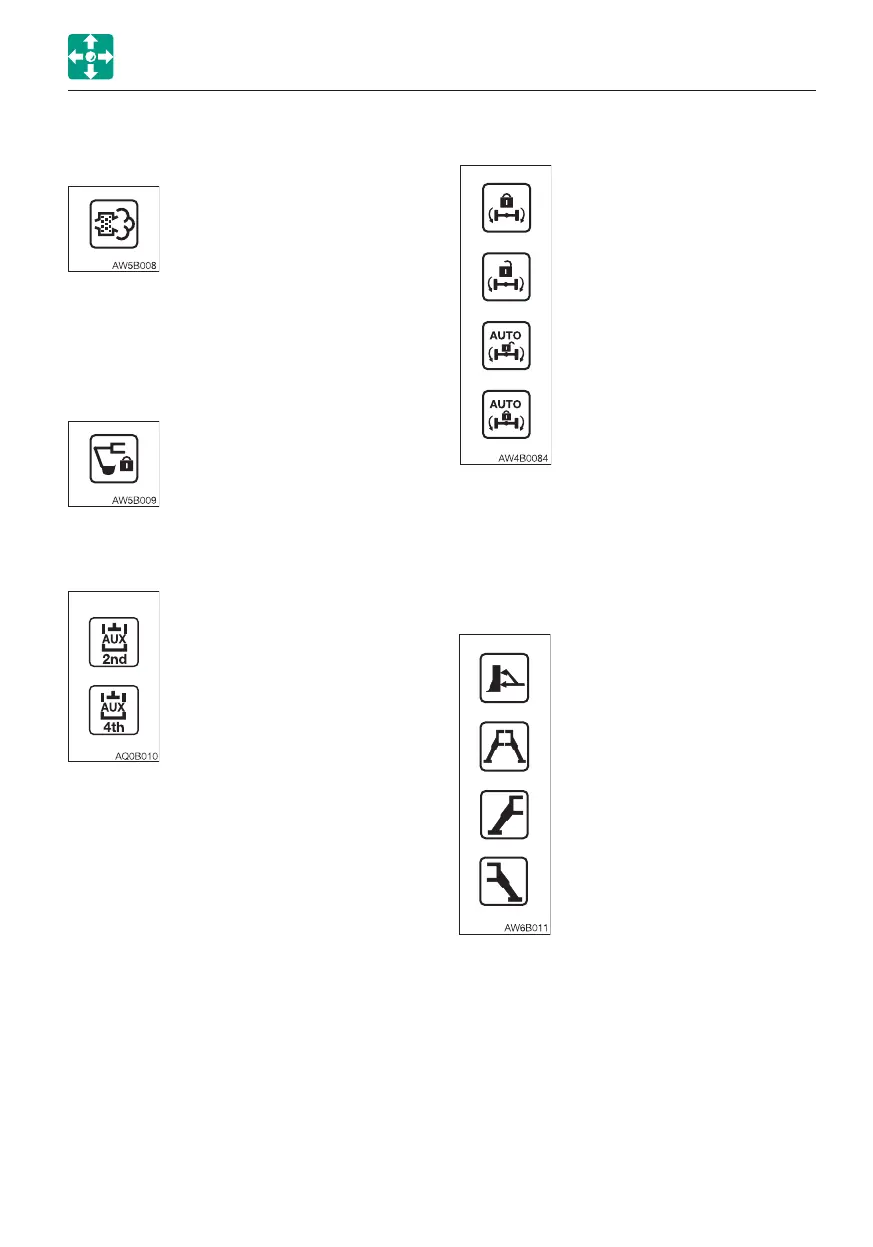2-21
CONTROLS
MULTI-INFORMATION DISPLAY
F. DPD manual regeneration under way
/regeneration promoting indicator
The indicator starts flashing and
an alarm starts sounding, if the
accumulated PM exceeds the
limited amount on the DPD.
Immediately perform the manual
DPD regeneration.
Refer to “DPD manual regeneration/inhibit
select switch” on page 2-37.
G. Attachment lock indicator lamp
This lamp lights to indicate that
the operation of working
equipment is locked.
H. Auxiliary 2nd /4th select indicator lamp
(digging mode)
........ Auxiliary 2nd is selected.
........ Auxiliary 4th is selected.
J. Ram lock indicator lamps
........ Lock: Digging
........ Release: Traveling
........ Automatic (blue): Traveling
at low speed (ram lock)
........ Automatic (orange):
Traveling at low speed (ram
lock release) <Applicable
machine models
514500042 or later>
Refer to “Ram lock switch” on page 2-36.
K. Blade /Outriggers indicator lamp
(Digging mode)
........ Dozer blade operation
........ Outrigger operation
(both sides)
........ Outrigger operation
(left side)
........ Outrigger operation
(right side)
This lamp turns on when the blade or
outrigger button is pr
essed. It remains lit
while in the blade or outrigger mode.
Refer to “Blade /Outrigger lever (if equipped)”
on page 2-52.
