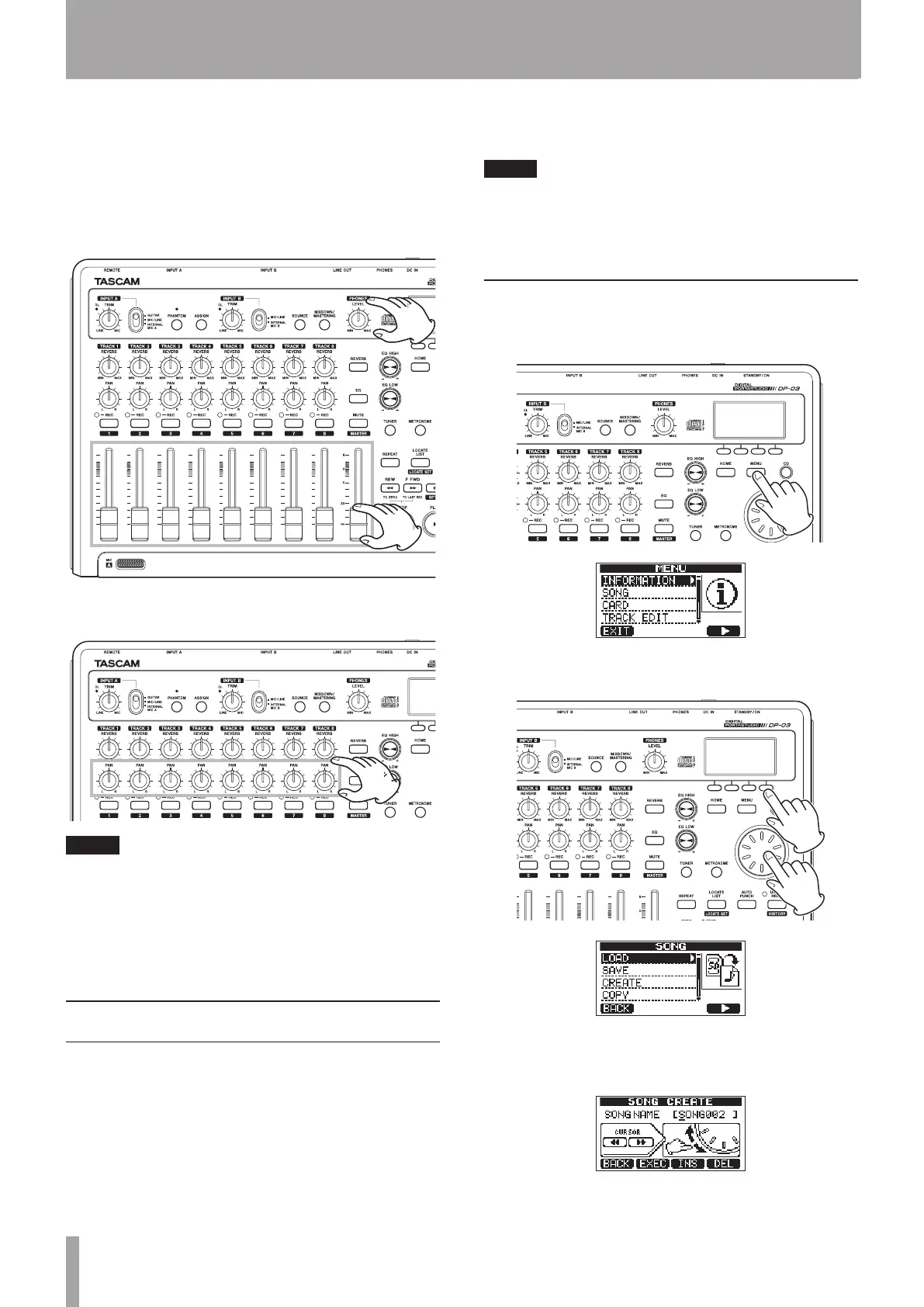The MASTER fader adjusts the overall volume of
TRACKS 1–8. The standard position of the MASTER
fader is “0”.
Use TRACK 1–8 faders to adjust the balance of the
tracks.
Use the PHONES LEVEL knob to adjust the final
monitoring volume.
8 Use the TRACK 1–8 PAN knobs to adjust the stereo
position of each track signal.
TIP
Press the
•
STOP (ª) and REW (Ô) (TO ZERO) buttons
at the same time to return to the beginning of the song
(ZERO point) (TO ZERO function) .
If you press the wrong button and open a different
•
screen, press the HOME button to return to the Home
Screen at any time.
Recording and mastering
In this section we will practice multitrack recording. In
the following example, we will explain how to record a
rhythm guitar part with an electric guitar to track 1 and
a lead guitar part to track 2. Then, we will use the built-in
microphone to record vocals to track 3. Finally, we will mix
down the tracks to stereo.
In this section, we assume that you have already followed
the instructions in the previous section, and that you have
connected monitoring equipment, started the unit and
installed the SD card.
TIP
This example uses the built-in mic for recording vocals,
but you could also connect an external mic to the INPUT
A or INPUT B connector on the rear panel and record with
it.
Creating a new song
1 When the recorder is stopped, press the MENU
button to open the
MENU
screen.
2 Use the DATA wheel to select the
SONG
item, and
press the F4 (¥) button to open the
SONG
screen.
3 Use the DATA wheel to select the
CREATE
item,
and press the F4 (¥) button to open the
SONG
CREATE
screen.
The song that has been created is given the name (title)
“
SONG***
“ (*** is a number).
2 – Quick Start Guides
