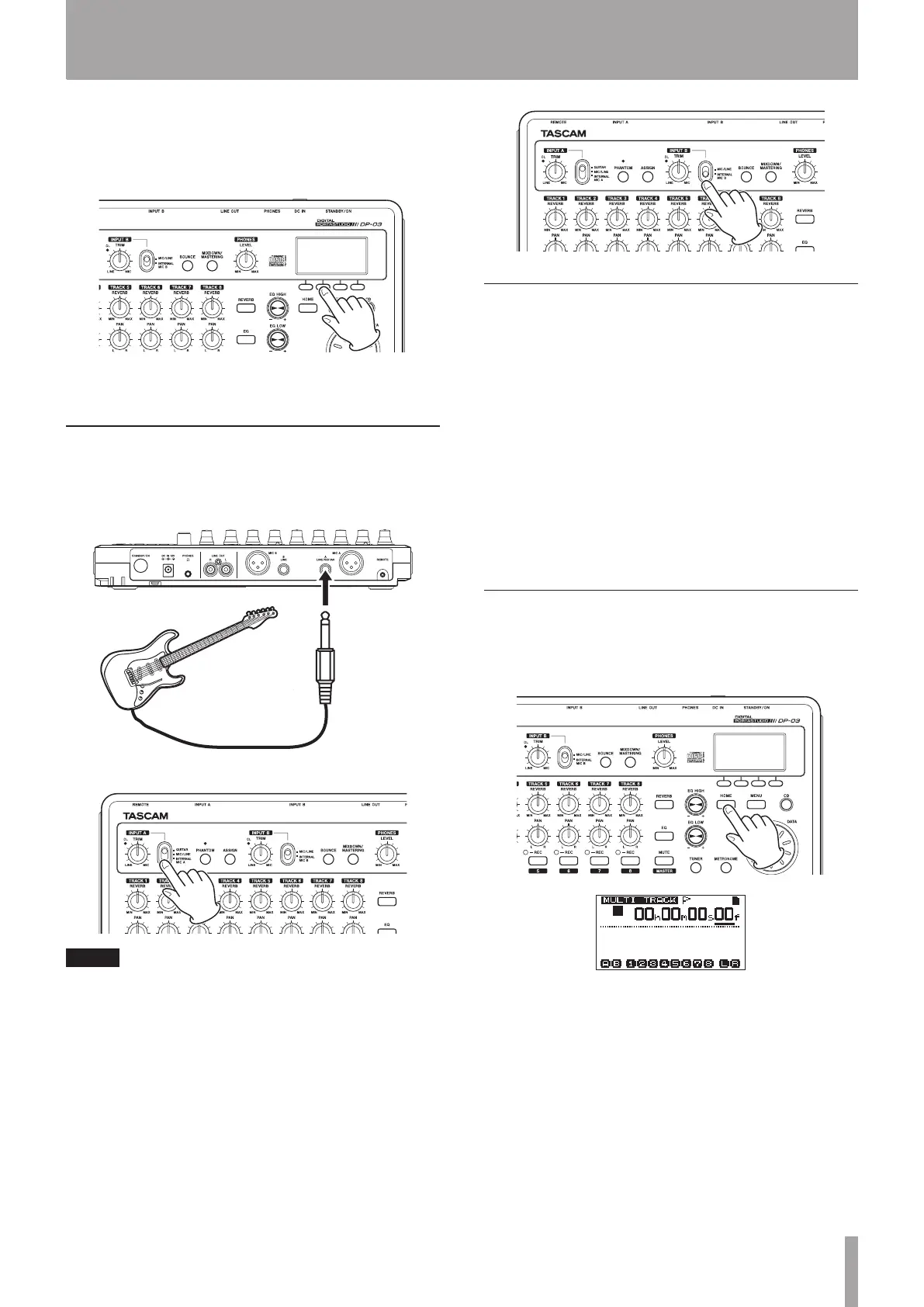4 Change the name (title) of the song as necessary.
(See “Editing names” on page 35.)
5 Press the F2 (
EXEC
) button to save the currently
loaded song and create a new song.
6 Press the HOME button to return to the Home
Screen.
Connecting and setting the input
sources
1 Connect an electric guitar to the INPUT A jack on
the rear panel.
2 Set the INPUT A switch to GUITAR.
TIP
When connecting an electric-acoustic guitar with a built-
in preamp or an active-type electric guitar, or when using
an effects pedal, for example, between the guitar and this
unit, set in the INPUT A switch to MIC/LINE.
3 Set the INPUT B switch to INTERNAL MIC B to use
the built-in microphone on the right side of the
front panel (MIC B) as the input source for INPUT B.
Set the guitar as the recording source
for TRACK 1
By default, the recording source for tracks 1, 3, 5 and 7 is
set to INPUT A (“A”), and the recording source for tracks
2, 4, 6 and 8 is set to INPUT B (“B”). See ”Assigning inputs”
on page 39.
In the “Connecting and setting the input sources” section
above, we set a guitar as the input source for INPUT A
and the built-in microphone (INTERNAL MIC B) as the
input source for INPUT B, so the guitar can be recorded
to tracks 1, 3, 5 and 7, while INTERNAL MIC B can be
recorded to tracks 2, 4, 6 and 8. For this reason, there is no
need to change the input assignments in this example in
order to record a guitar to track 1.
Adjusting and monitoring the input
level
1 Press the HOME button to return to the Home
Screen.
2 – Quick Start Guides
