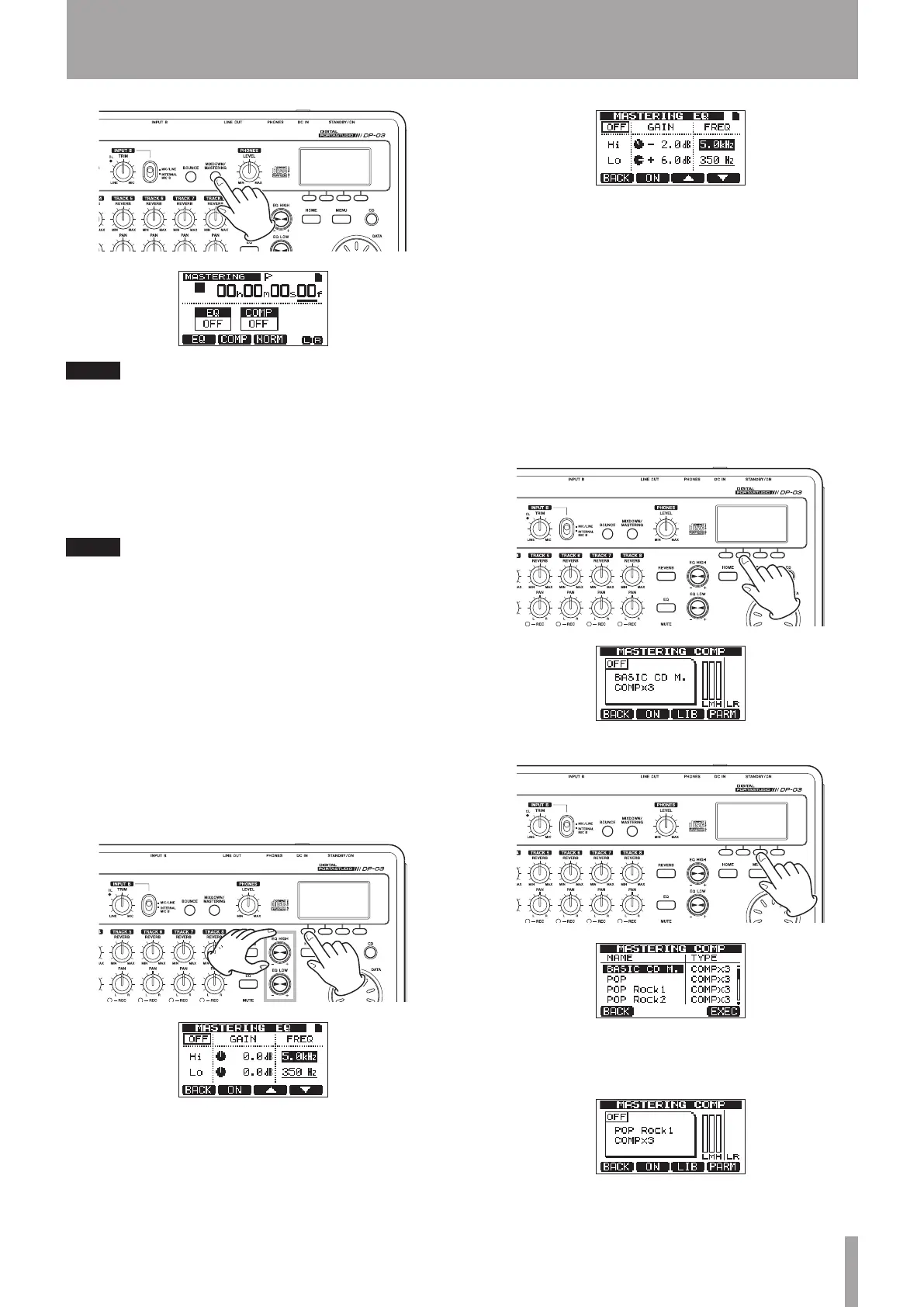NOTE
Mastering mode cannot be started if you have not
•
created a stereo master track.
From multitrack mode, press the
•
MIXDOWN/
MASTERING button once to enter mixdown mode and
once again to enter mastering mode.
2 In this mode, press the PLAY (Á) button to listen to
the stereo master track that you have created.
NOTE
Confirm that both the
•
EQ
and
COMP
items are shown
to be
OFF
. If either is
ON
, the sound heard will be
affected by the equalizer and/or compressor. (See
“Using mastering EQ (equalizer)” on page 57 and “Using
mastering compression” on page 57.)
In
•
MASTERING
mode, the MASTER fader cannot be
used to adjust the level.
Applying equalization
ª
In this example, we will use the equalizer on the master
track to reduce high frequencies and increase low
frequencies slightly.
1 In mastering mode, press the F1 (
EQ
) button to
open the
MASTERING EQ
screen.
2 Turn the EQ HIGH knob to the left to lower the
Hi
GAIN
knob shown on the screen. Set the value to
–
2.0dB
to reduce the high frequencies.
3 Next, turn the EQ LOW knob to the right to increase
the
Lo GAIN
knob shown on the screen. Set the
value to
+6.0dB
to increase the low frequencies.
4 Press the F2 (
ON
) button to turn the equalizer ON.
The word
OFF
at the top left of the screen changes
to
ON
.
5 Press the F1 (
BACK
) button to return to the Home
screen.
6 Press the PLAY (Á) button to listen to the stereo
master track with equalization.
Applying compression
ª
Use the compressor on the stereo master track to adjust
the impact of the entire song.
1 In mastering mode, press the F2 (
COMP
) button to
open the
MASTERING COMP
screen.
2 Press the F3 (
LIB
) button to open the library list.
3 Use the DATA wheel to select
POP ROCK 1
and press the F4 (
EXEC
) button to return to the
MASTERING COMP
screen.
2 – Quick Start Guides
