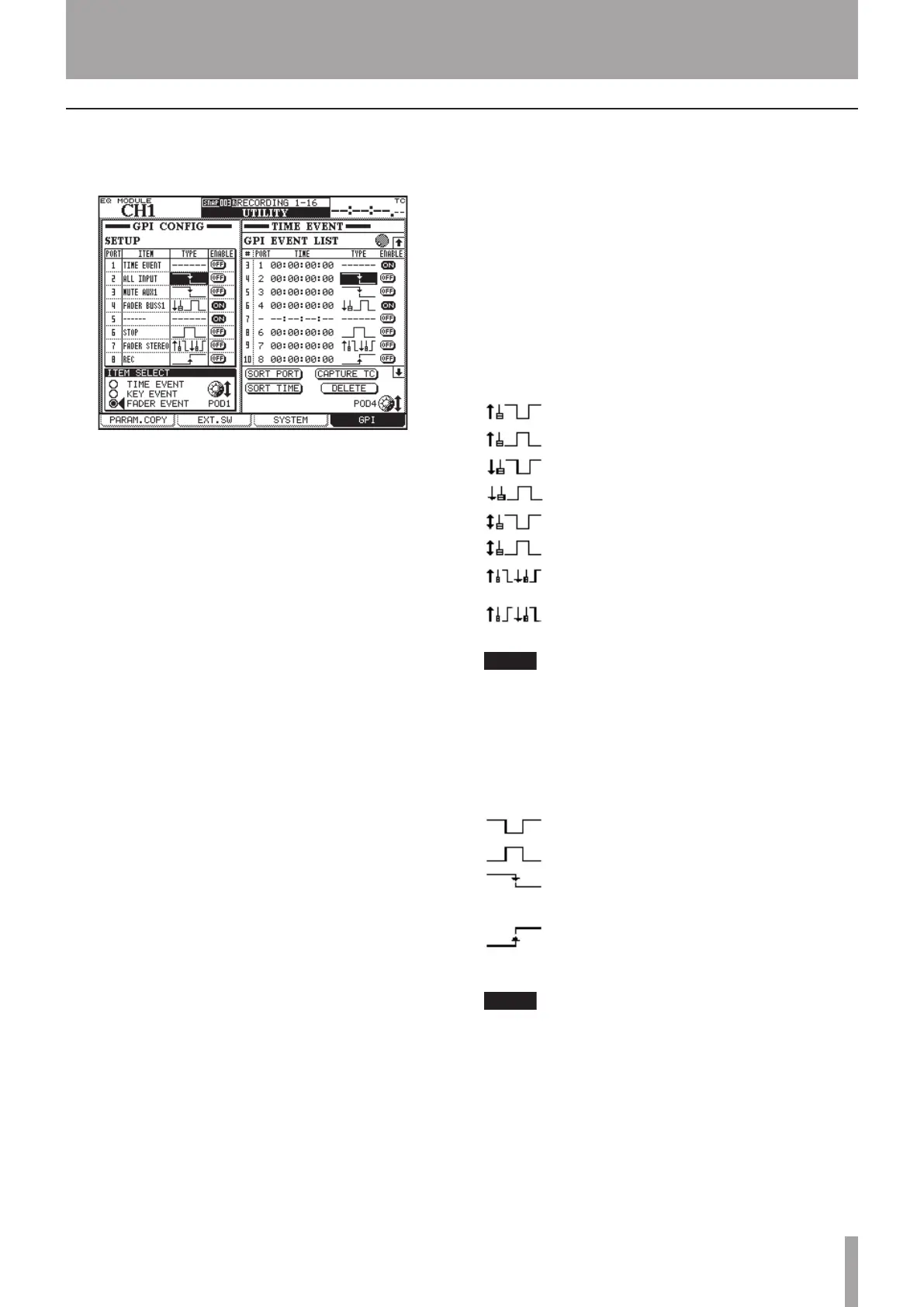DM-3200 Release Notes
TASCAM DM-3200 Release Notes V1.50 19
GPI is set using the GPI sub-screen, which is a new addition
to the UTILITY screen.
Figure 14: UTILITY>GPI screen
The GPI CONFIG section on the left of the screen allows you
to set the item and the type of the GPI output trigger for each
of the ports and the ON/OFF status of the GPI function.
The TIME EVENT screen allows you to set which event is to
happen when the GPI is controlled by the timecode.
GPI CONFIG section
Columns on the SETUP list are selected using the cursor key.
Selecting the item
You can set the item that controls each of the GPI ports in
the ITEM column of the SETUP list.
1 Pre-select the item type from the ITEM SELECT
section at the bottom left of the screen, using the
POD 1 knob.
TIME EVENT: The GPI port will be controlled by the
designated timecode value.
KEY EVENT: The status of the transport key, F1-F12
key, and the status of the MUTE key will control the
GPI port.
FADER EVENT: The GPI port will be controlled by the
status of the fader.
2 Using the cursor key, highlight a cell in the ITEM
column that you wish to set, and select the item
using the JOG/DATA dial.
Depending on which item type is selected in step 1 above,
the options given vary as follows:
TIME EVENT: TIME EVENT or no assignment (------)
KEY EVENT: REW, FF, STOP, PLAY, REC, F1-F1, MUTE
(CH1-48, BUSS1-16, AUX1-8), or no assignment (------)
FADER EVENT: FADER (CH1-48, BUSS1-16, AUX1-8, STEREO)
or no assignment (------)
3 Press the ENTER key to confirm the setting.
ª
•
•
•
Selecting the type
The Waveform to be output from each of the ports can be
set in the TYPE column in the SETUP list.
Use the cursor key to highlight a cell in the TYPE column
that you want to edit, and select the item using the JOG/
DATA dial.
Depending on the type of the item you selected, the options
given vary as follows:
TIME EVENT: TYPE column will show “------” and the set-
ting of the type is done in the GPI EVENT LIST on the right
of the screen.FADER EVENT
: output low pulse when the fader starts
: output high pulse when the fader starts
: output low pulse when the fader stops
: output high pulse when the fader stops
: output low pulse when the fader starts or stops
: output high pulse when the fader starts or stops
: output changes to low level when the fader
starts, and to high level when the fader stops
: output changes to high level when the fader
starts, and to low level when the fader stops
”When the fader starts” means when the fader level
is brought up from the lowest level.
”When the fader stops” means when the fader level is
brought down to the lowest level.
The Output pulse range is approximately 150ms.
KEY EVENT
: output low pulse when the key status changes
: output high pulse when the key status changes
: change to low level when the key status is
turned on, and to high level when the key status
is turned off
: change to high level when the key status is
turned on, and to low level when the key status
is turned off
The output pulse range is approximately 150ms.
Options for F5-F8 are either low pulse output or high
pulse output.
ON/OFF setting
Set this to ON when you want to activate each of the GPI ports.
When the TYPE is set to TIME EVENT, it will always display
OFF and the ON/OFF setting will be governed by the
setting in the GPI EVENT LIST on the right of the screen.
Setting the GPI
