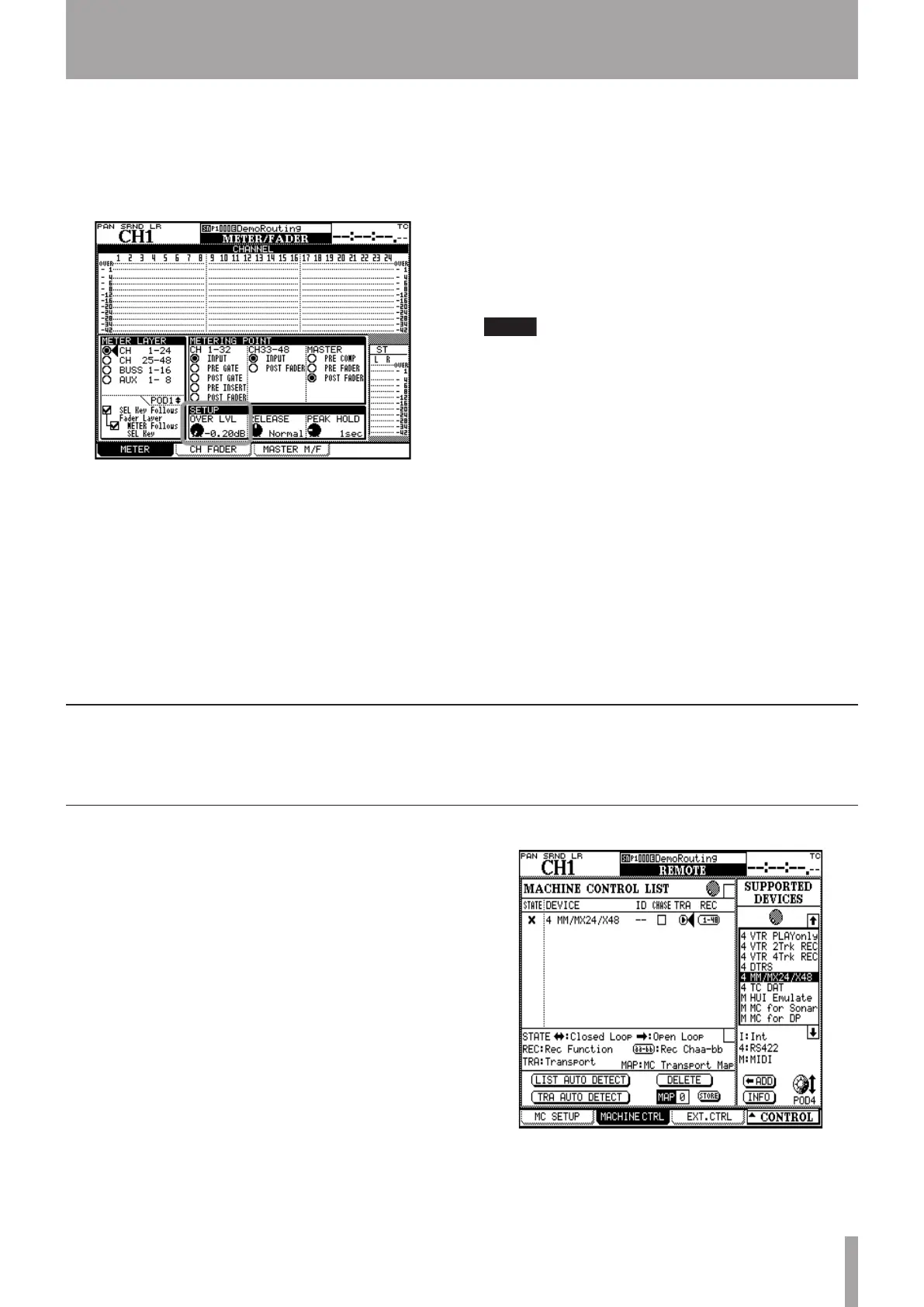DM-3200 Release Notes
TASCAM DM-3200 Release Notes V1.50 9
Meter over-level settings
In the METER/FADER>METER screen, you can now make
fine adjustments to the point at which the over-level indica-
tor will light in order to match other equipment present in
your system.
Figure 12 METER/FADER>METER screen
Use the POD 2 knob to select one of the following as the
point at which the over-level indicator will light.
-0.20, -0.17, -0.13, -0.10, -0.06, -0.03
Cursor location when a multi-control
screen is displayed
The cursor location will now move to the module selected
by the SEL key when you display a multi-control screen
such as the AUX1-2 screen.
ª
ª
MUTE Clear function has been added
By holding down the SHIFT key or CTRL key and press-
ing a MUTE key, you can now defeat muting for all chan-
nel modules.
SHIFT key + MUTE key: Defeat muting for the currently
selected channel layer
CTRL key + MUTE key: Defeat muting for all channel layers
This function does not work for master modules such as
BUSS, AUX, or STEREO.
Solo can be cleared in a similar way.
ª
When you write the current channel during an automation
write rehearsal, the automation status area in the upper
part of the LCD will now indicate [WR-RHS], indicating
that rehearsal is occurring
Automation WR-RHS indication has been added
About remote control
Use P2 protocol to remotely control the
X-48
You can now use P2 protocol to control the transport of the
X-48.
In the supported devices area of the REMOTE>MACHINE
CTRL screen, choose MM/MX-24/X-48.
ª
Figure 13 REMOTE>MACHINE CTRL screen
You can specify 1-48 as the REC Function.
