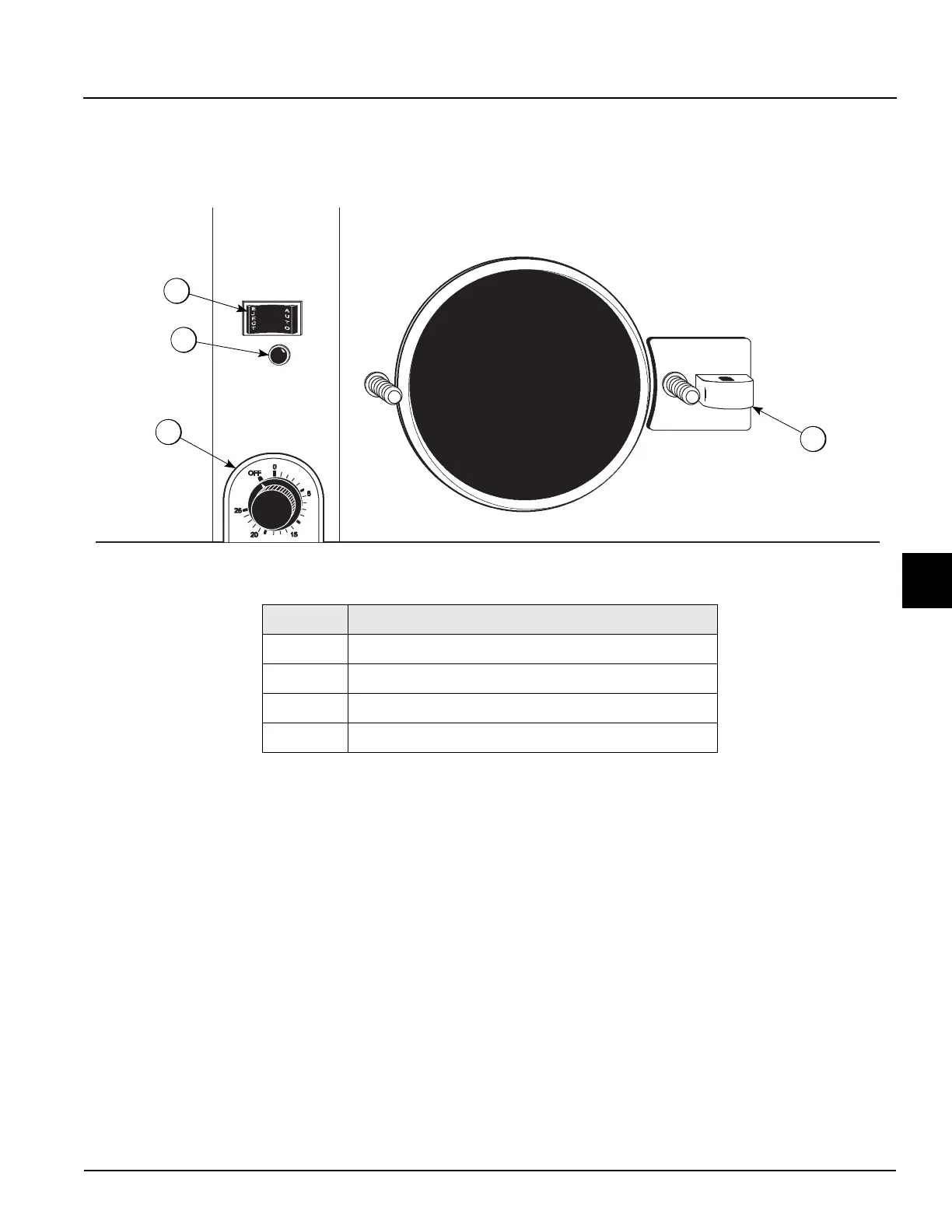Section 5
5-1
Model 104
User Interface
5
User Interface
User Interface
Figure 5-1
Control Switch
When the control switch (1) is placed in the Auto mode
and the timer is adjusted to the desired setting, the
refrigeration system operates. When the switch is placed
in the Eject mode, only the beater motor operates.
Orange Dial Light
Located below the control switch is an orange dial light
(2). When the control switch is in the AUTO position, this
light turns on, indicating the refrigeration system is
operable when the timer is set.
Safety
Never empty the contents of the freezing cylinder while
the control switch is in the AUTO position. Always put the
control switch into the EJECT position when drawing
product from the freezing cylinder. As an additional safety
feature, this machine does not operate if the door is
open.
Timer Control
Model 104 uses a timer control (3) to operate the
compressor and determine the viscosity of the product.
After the desired amount of product has been added to
the freezing cylinder, turn the timer for the amount of
refrigeration required for the batch. The timer setting
varies due to mix variations and desired finished product
viscosity.
Item Description
1 Control Switch
2 Orange Dial Light
3 Timer Control
4 Door Hinge
