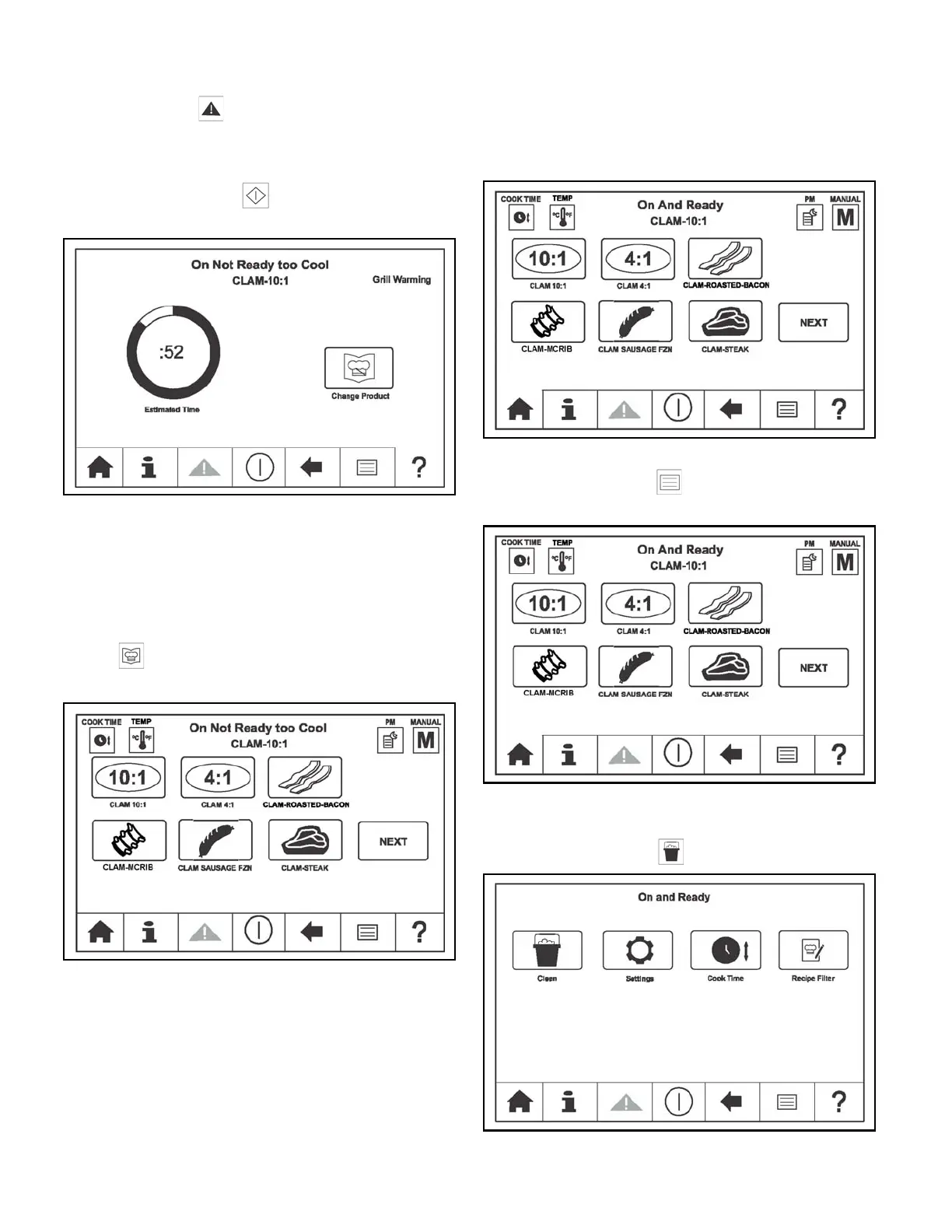32
2. If the Alert key is any color other than gray, an
error has occurred. Refer to the screen for
instructions.
3. Pressing the ON key will display the heat-up
timer. See Figure-20.
Figure-20
4. This timer will remain in place until the grill reaches
setpoint.
Note: The current product is displayed on the On
Not Ready too Cool screen. If the selected product
needs to change, press the Change Product
key . This will display the available recipe items
that can be selected. See Figure-21.
Figure-21
5. If a product is not selected within 10 seconds, the
screen will go back to the heat-up/cool-down timer.
6. Once the grill reaches the desired setpoint, the auto
calibration screen will appear for 40 seconds and
then close. The screen will then display the following
(see Figure-22): .
Figure-22
7. Press the Menu key to display the Menu
screen. See Figure-23.
Figure-23
8. The Menu screen appears below. See Figure-24.
9. Press the Clean key .
Figure-24