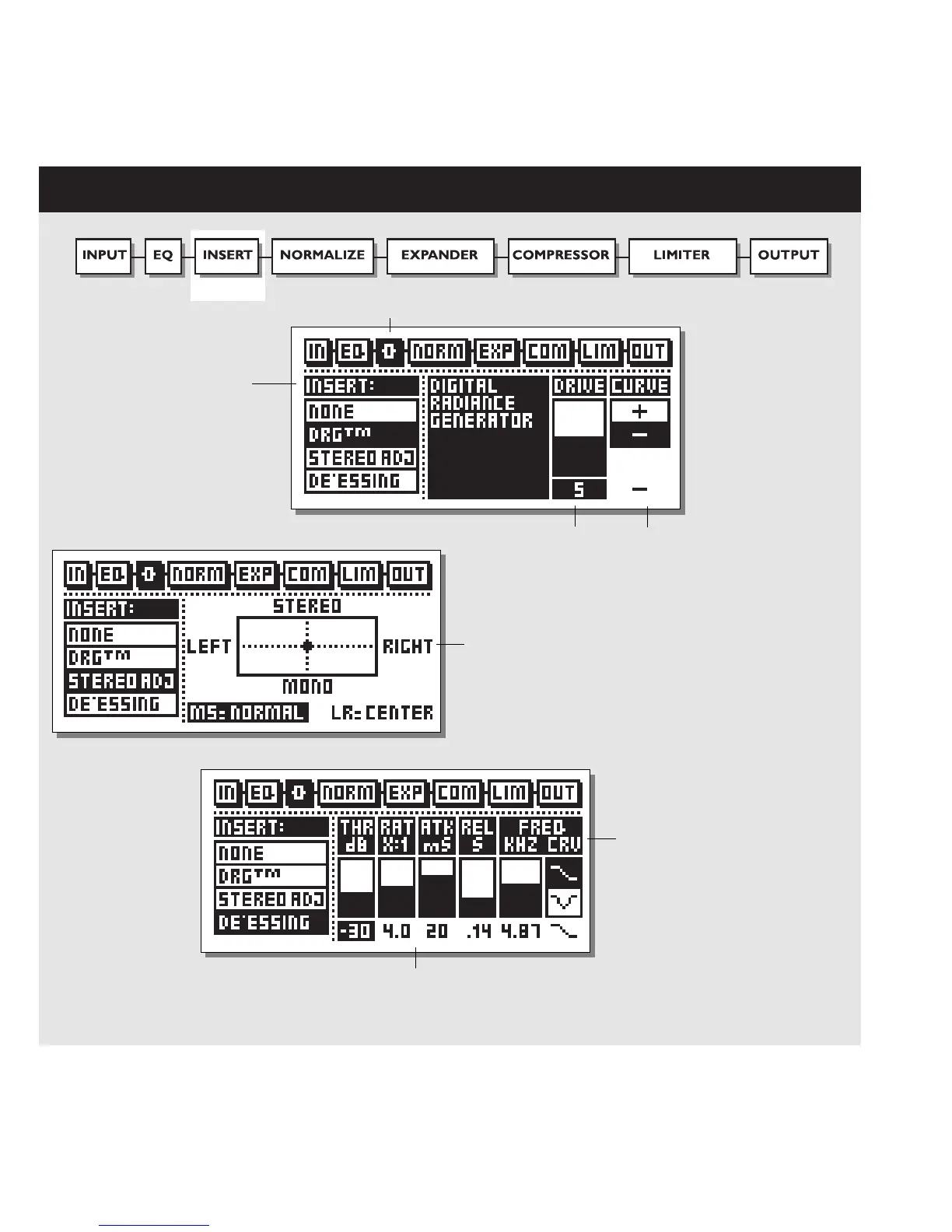16
MAIN PAGE Inserts
Insert type selector
Select between:
- None
- Digital Radiance
- Stereo Adjust
- De-essing
Insert selected
This parameter deter-
mines the drive of the
Radiance Generator.
If your material is asymmetric
(percussion/speech etc.) this
parameter will change the
sound.
Move cursor up to increase the stereo width.
Move cursor down to make the signal more mono.
Center position is normal.
Move the cursor right/left to adjust center (balance)
STEREO ADJUST
DIGITAL RADIANCE GENERATOR
THRESHOLD
RATIO
ATTACK
RELEASE
FREQUENCY sets the cutoff freq.
of the de-esser.
CURVE sets the frequency char-
acteristics of the dynamic damp-
ing filter.
DE-ESSER