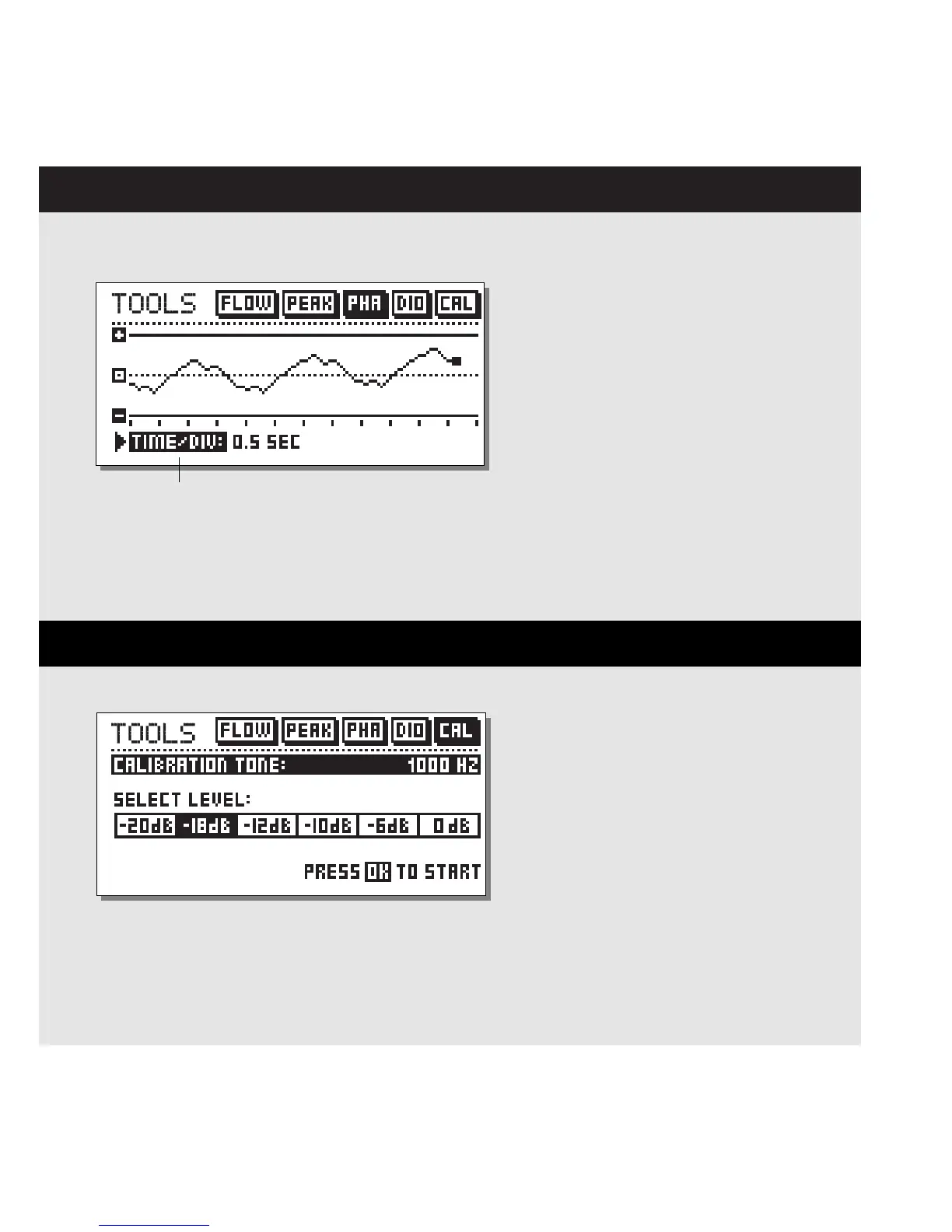28
TOOLS Phase Meter (correlation)
Time/division
Curve speed
TOOLS Calibration Tone
Phase Meter
The phase meter show you the phase relationship
between the two stereo channels.
Plus means that the two channels are in phase.
Minus means that the two channels are in anti-
phase.
Time/division
Sets the curve drawing speed.
Calibration tone
In the calibration display you have a 1000 Hz test-
tone, which will be sent out on the Finalizers out-
puts at the selected level.
Set the level by using the ADJUST wheel and press
OK to activate.
