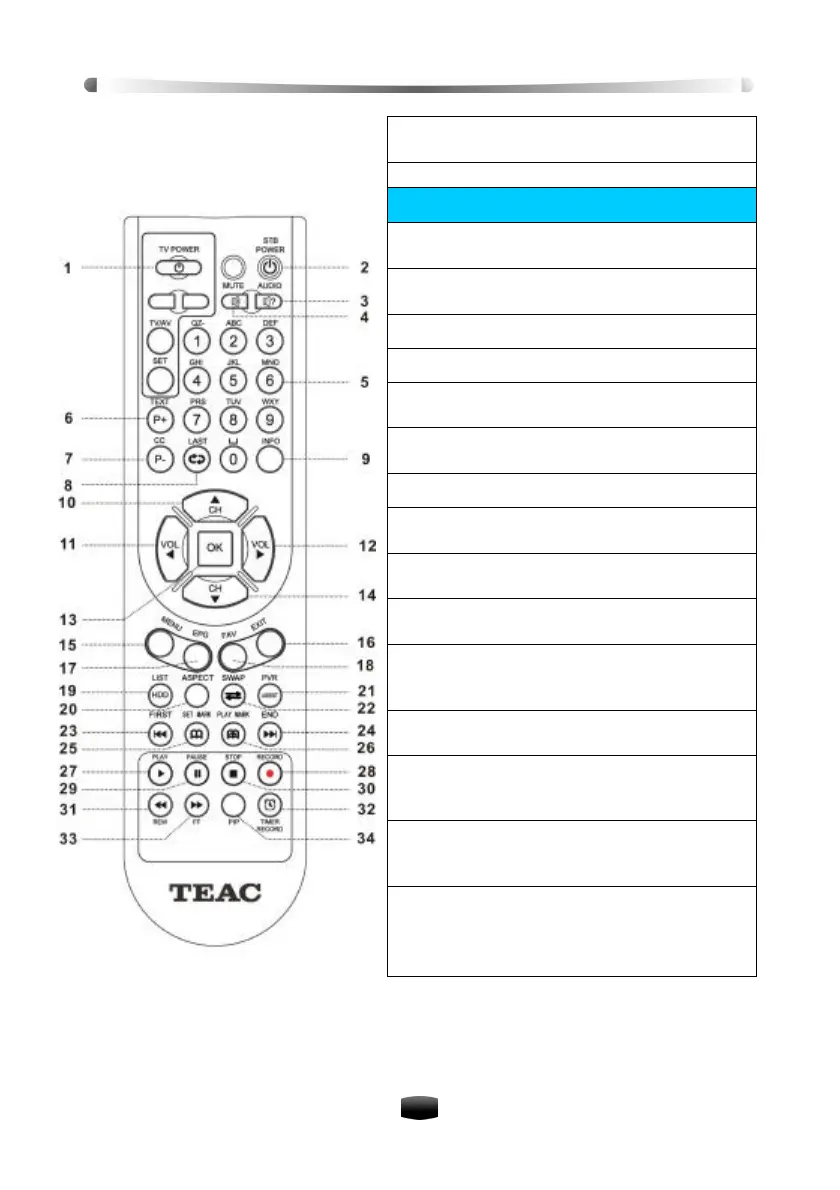User’s Manual
6
22. SWAP:
Swap focus between main screen and
34. PIP: Display PIP window.
The keys of PVR
19. LIST: Display recorded file list (see 5.5 Play-
21. PVR: Display shortcut key window (see
23. FIRST: Skip backwards while playing back.
24. END: Skip forward while playing back.
25. SET MARK: Set bookmark on playback proc-
26. PLAY MARK: Jump to next bookmark on play-
27. PLAY: Return to play at normal speed.
28. RECORD: Record current program or dis
29. PAUSE: Pause live television or playback o
30. STOP: Stop playback or recording and re
31. REW:
Start reverse playback in fast motion.
Sub
sequent presses increase the rewind speed
(x2, x4, x8, x16, x32).
32. TIMER RECORD:
(see 5.4 Schedule Recording).
33. FF: Start forward playback in fast motion.
Subsequent presses increase the playback
(x2, x4, x8, x16, x32).
34. SLOW: Start slow motion forward
Sub
sequent presses change the playback speed
The color coded keys are used for t
some menu functions with on the screen descrip-
tion.
Notes:
• The keys mentioned in the manual refer to that on RCU except for special explana-
tions.
• Please operate according to key instructions on screen.