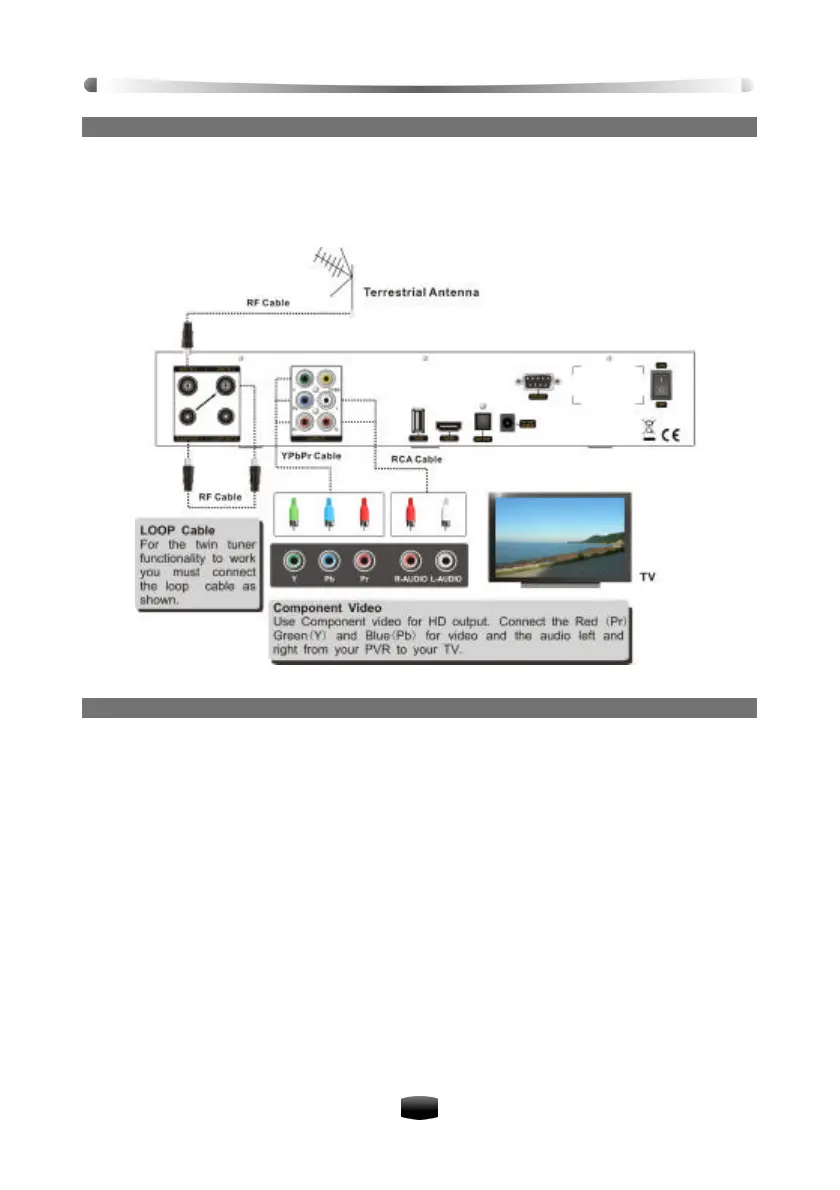User’s Manual
10
2. To use YPbPr (component video) and audio connectors
1. Plug one end of the component video cable into the Y (green), Pb (blue) and Pr (red) sock-
ets on the unit, and plug the other ends into the matching sockets on your TV.
2. Plug one end of the audio cable into the AUDIO L (white) and AUDIO R (red) sockets on the
unit, and plug the other end into the matching sockets on your TV or audio system.
3. To use CVBS (composite video) and audio connectors
Note: You cannot view high definition video with the composite video connector.
1. Plug one end of the composite video cable into CVBS (yellow) socket on the unit, and plug
the other end into the matching socket on your TV.
2. Plug one end of the audio cable into the AUDIO L (white) and AUDIO R (red) sockets on the
unit, and plug the other end into the matching sockets on your TV or audio system.