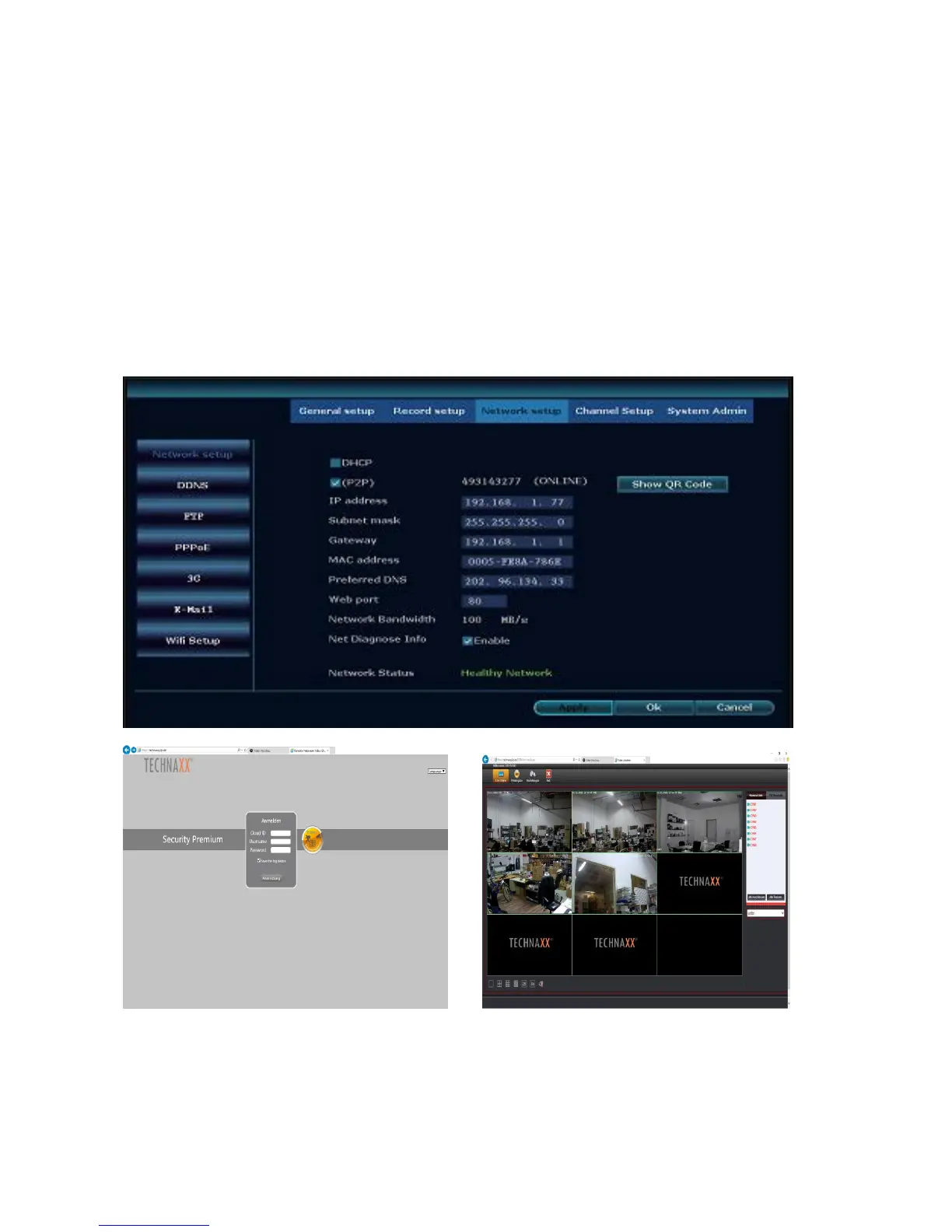24
6.2 Access via WAN ( global WEB Interface)
Global WEB Interface is only for live view to check from other locations on a computer.
Step 1: Click the mouse right button on the main interface-> System setup->Network setup
Check video recorder Device ID.
Step 2: Access by computer in WAN, input www.technaxxp2p.de in IE browser
(recommended). Then it will access log in webpage, input Device ID, user name and
password, click login.
Step 3: Once access successfully, can get the live video.