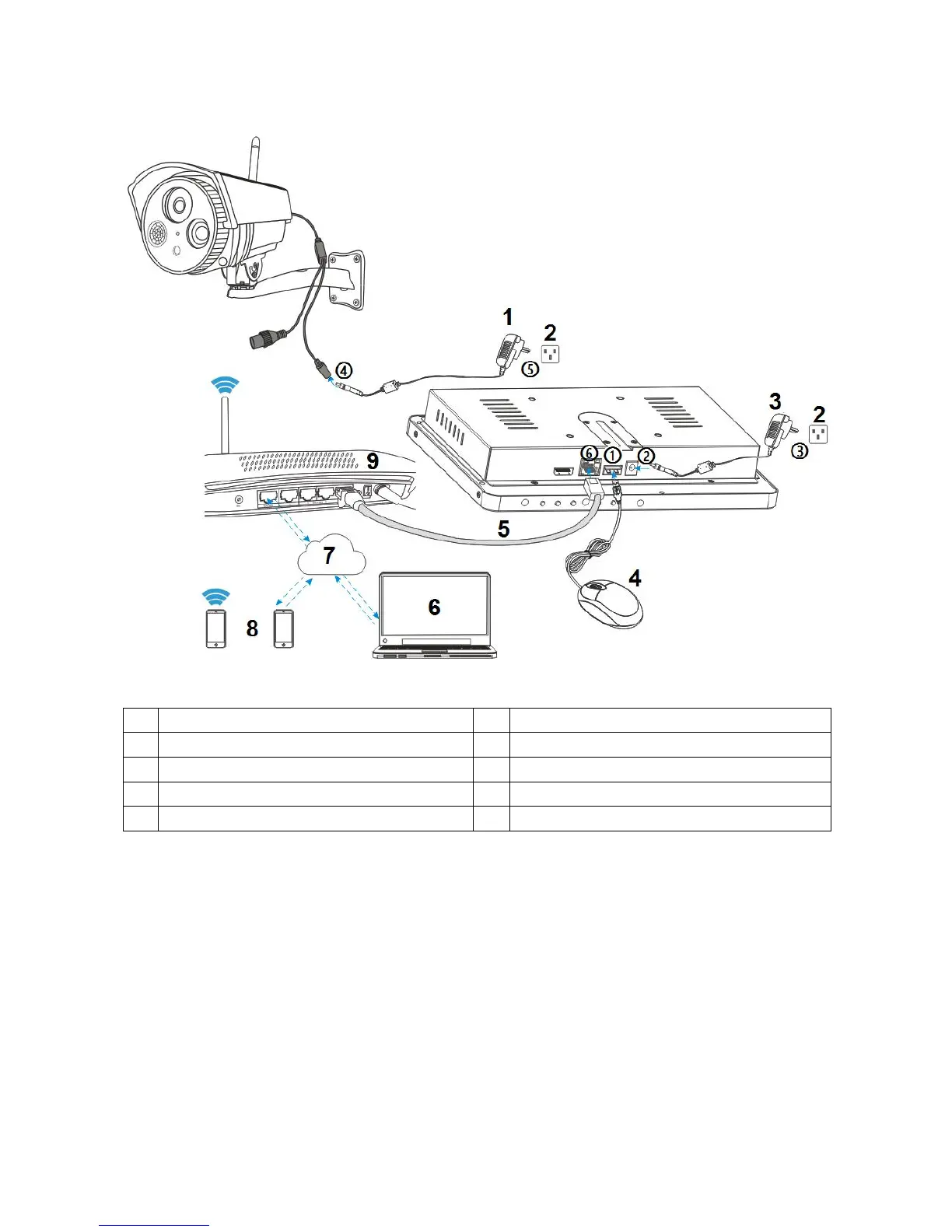Safety cautions
• Make sure product is fixed correctly and stable if fastened in place.
• Do not operate if wires and terminals are exposed.
• Do not put a container with liquid near X-29 & TX-30 (like vase).
• NVR should put at a ventilation place, and prevent clogged the ventilation hole.
• Check the power voltage, in case if damage by wrong voltage.