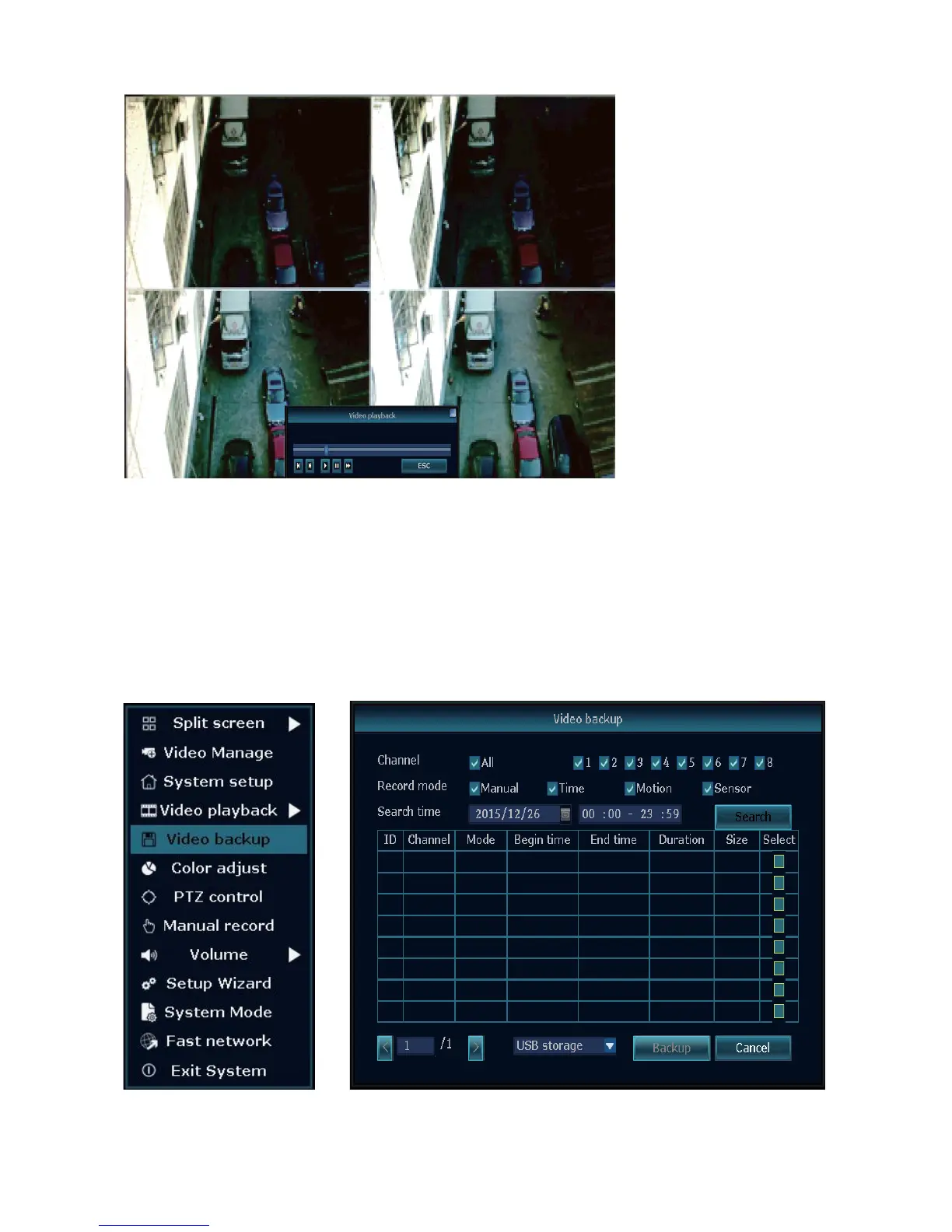20
5.5 Video backup
Click the mouse right button on the main interface Video backup choose channel No.
Choose record mode enter Search time, input the beginning time and end time
click search. The recording will come up choose the videos which needed to backup
click on Backup. Note: It will take a longer time to download. The more files you choose the
longer it will take! Tips: Support 32GB USB disk backup max. Also useable to download
recorded data to an USB stick. Video format will be .avi.