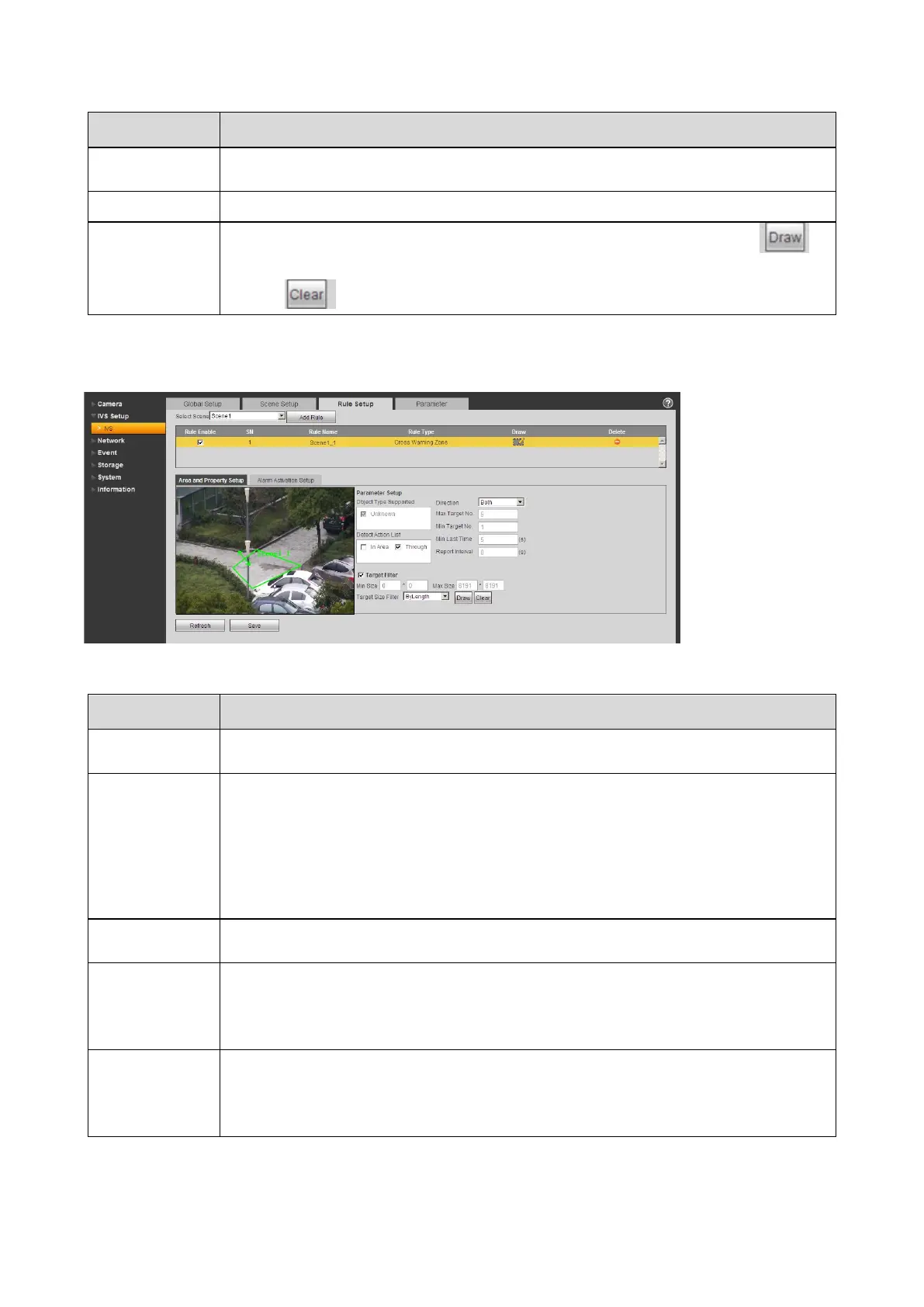You can select an object type here. The default setup is Unknown.
It is to set tripwire direction. The option includes: A->B、B->A、A<->B.
Check the box here to enable this function and then click button ,
you can set the target filter model in this scene for this rule. Click the
button ,you can remove selected target filter model.
6.6.2.3.2 Cross Warning Zone
The cross warning zone interface is shown as in Figure 6-9.
Figure 6-9
You can select an object type here. The default setup is Unknown.
In area: When the tracking object is in the detect zone and the stay
time is more than the time threshold you set here, system can
activate an alarm.
Through area: System can generate an alarm when the tracking
object is crossing the limit you set here.
It is for the Through area option in the Detect action list item. It is to set
the cross direction. The option includes: enter/leave/enter&leave
It is for the In area option in the Detect action list item. It is to set the
alarm activation amount in the zone. System will not generate an alarm
when the object amount in the zone is more than the threshold you set
here.
It is for the In area option in the Detect action list item. It is to set the
alarm activation amount in the zone. System will not generate an alarm
when the object amount in the zone is less than the threshold you set
here.