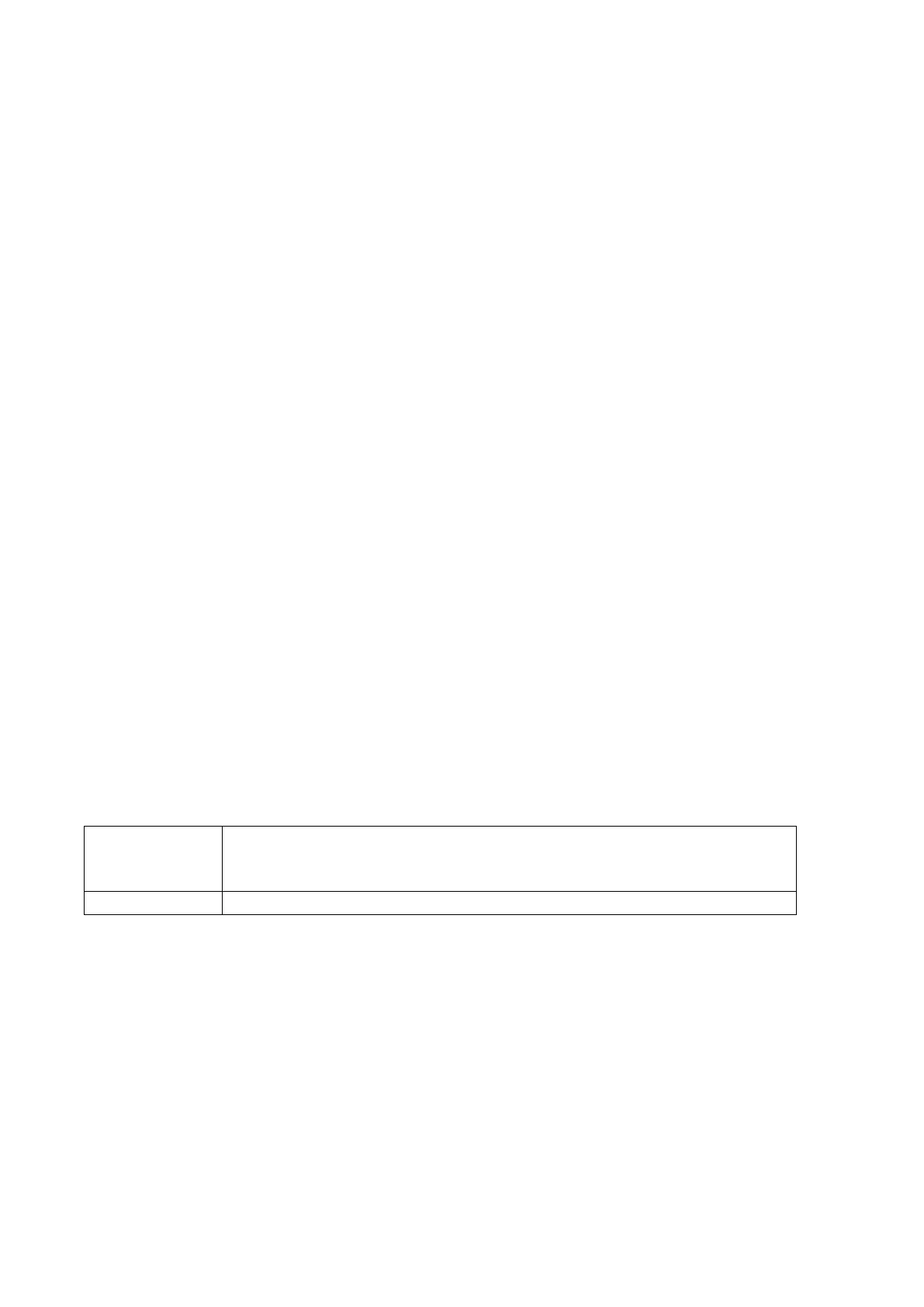9. App Overview (My Secure Pro)
9.1 General Introduction
This manual is designed for smartphone to perform monitoring function. It is built on traits of
mobile device to include functions of multiple touch control, touch signal recognition, alarm
push, P2P function, DDNS analysis and etc. User can preview, control PTZ, play video and
etc. from front-end camera, Receiver under WIFI environments.
9.2 Features
This software has the following features:
Support multiple channel monitoring and playback with a max of 16 windows.
Support instant playback in preview window.
Playback supports quick, slow and frame by frame modes.
Support local snapshot and recording. Corresponding files are stored locally.
Support PTZ control by slide on touch screen.
Support memory of previous channel viewed.
Support video window adjustment and bit stream adjustment.
Support alarm push.
Support alarm output control from smart phone for alarm push function.
Support Smart Picture function which zooms in/out picture to view different parts of
picture.
Support E-Map function, to show cameras on an electronic map of household or area.
Support channel resolution and frame configuration, and view of HDD info.
Support VTO visual talk
9.3 Compatible Models
Android 4.0 and higher
Note: To use the push function, you need to create a Google
account first.
Downloading and Installation
The product has Android and iOS versions.
Android: Open Google Play app in your smart phone. Search “My Secure Pro”, download it
and install it.
iOS: Open App Store app in your smart phone. Search “My Secure Pro”, download it and
install it.