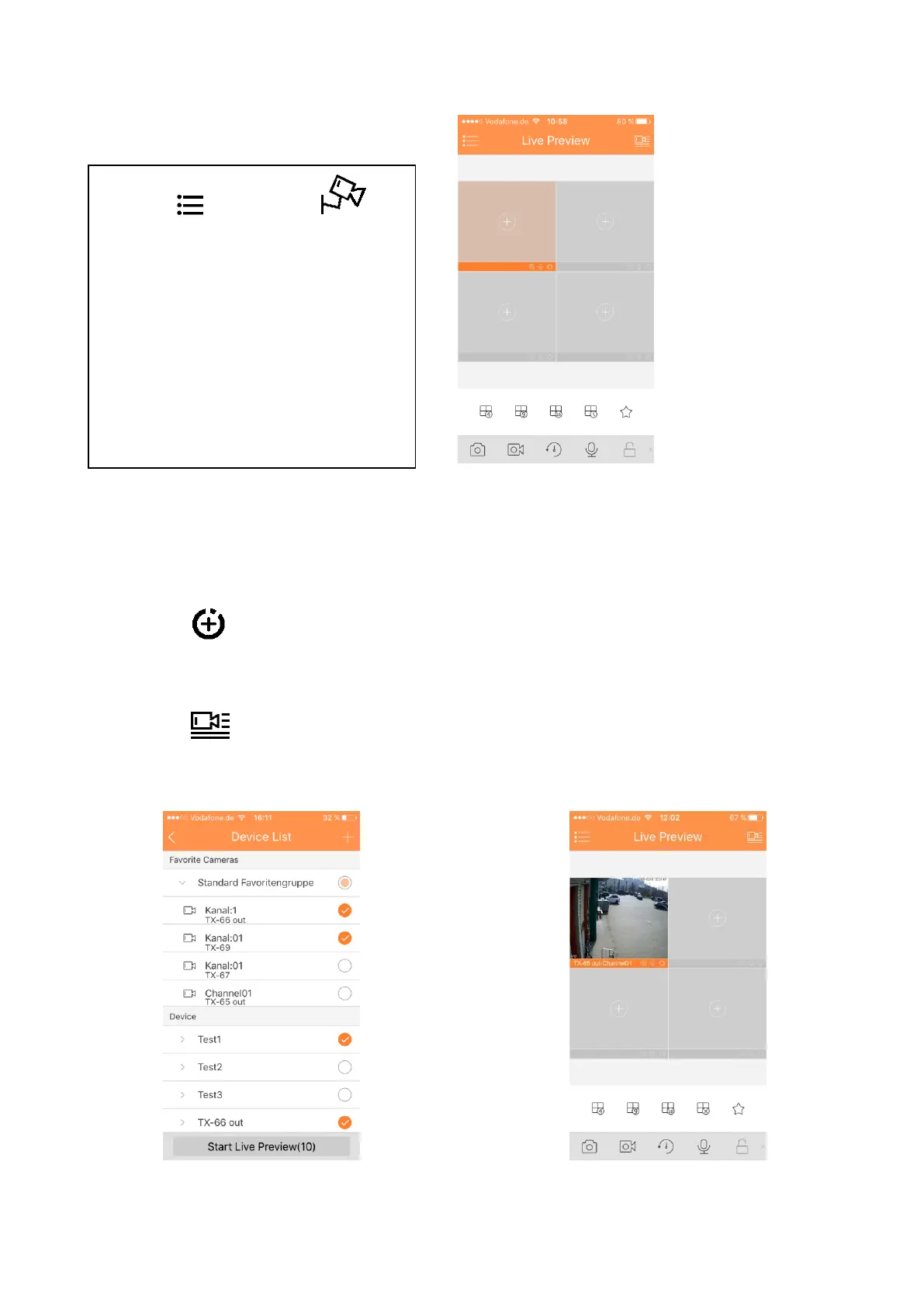11.5 Live Preview
Figure 11- 22
11.5.1 Enable Monitoring
The app supports 4 methods to open monitoring.
1. In corresponding window open monitoring video of a certain window.
Click on in window, select channel of displayed device to monitor the selected
channel.
2. Open monitoring video of multiple windows.
Click on at the upper-right corner, and select one or more channels in displayed
device list. Click on Start Live Preview at the lower bottom. System will display
monitoring video from first window in sequence as in Figure 11-23.
Figure 11-23
Click on and click on Live
Preview in main interface to enter
live preview. See Figure 11-22
When you click camera, you will
enter see live preview interface by
default. Slide tool bar at the bottom
to display more buttons