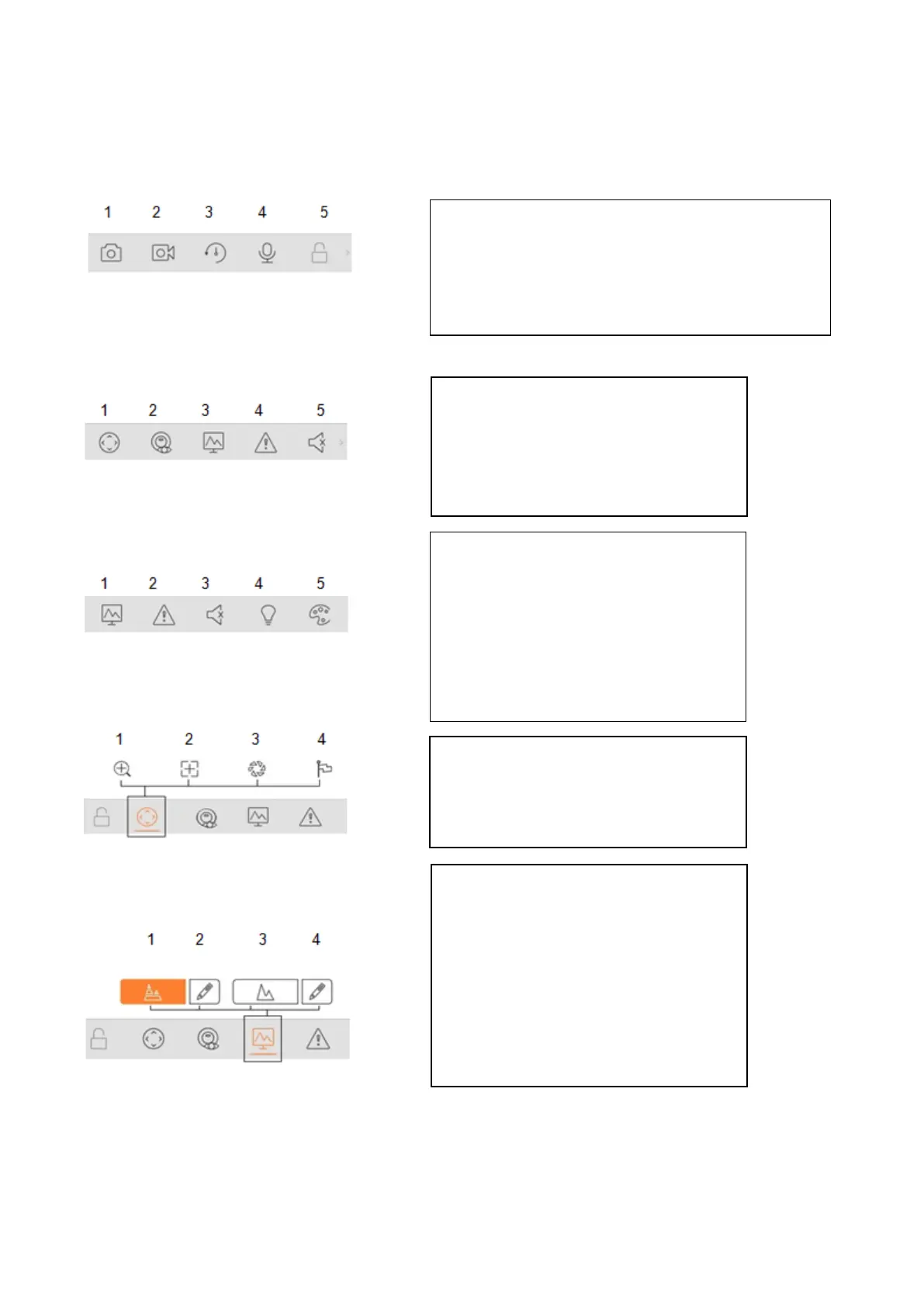10. App short description
All detailed functions of the app buttons are to find under “Help” main interface!
1 Snapshot the selected window
2 Start/Stop record of the selected window
3 Playback of the last 30 seconds
4 Start/Stop two way talk (not TX-65, 66, 67)
5 Video Door phone control (optional)
1 PTZ control
2 Fish-eye (optional)
3 Set resolutions
4 Alarm (optional)
5 Audio On/Mute
1 Set resolution
2 Alarm (optional)
3 Audio On/Off (optional)
4 Open/Close light control panel
(optional)
5 Open/Close display parameter
panel
1 Zoom In/ out
2 Focus control
3 Iris control
4 Preset call (Only TX-67)
1 Sub Stream:
Lower resolution (lower Bit rate)/
faster data transmission
2 Set Sub Stream parameter.
3 Main Streams:
Higher resolution (higher Bite rate)/
slower data transmission
4 Set Main Stream parameter.