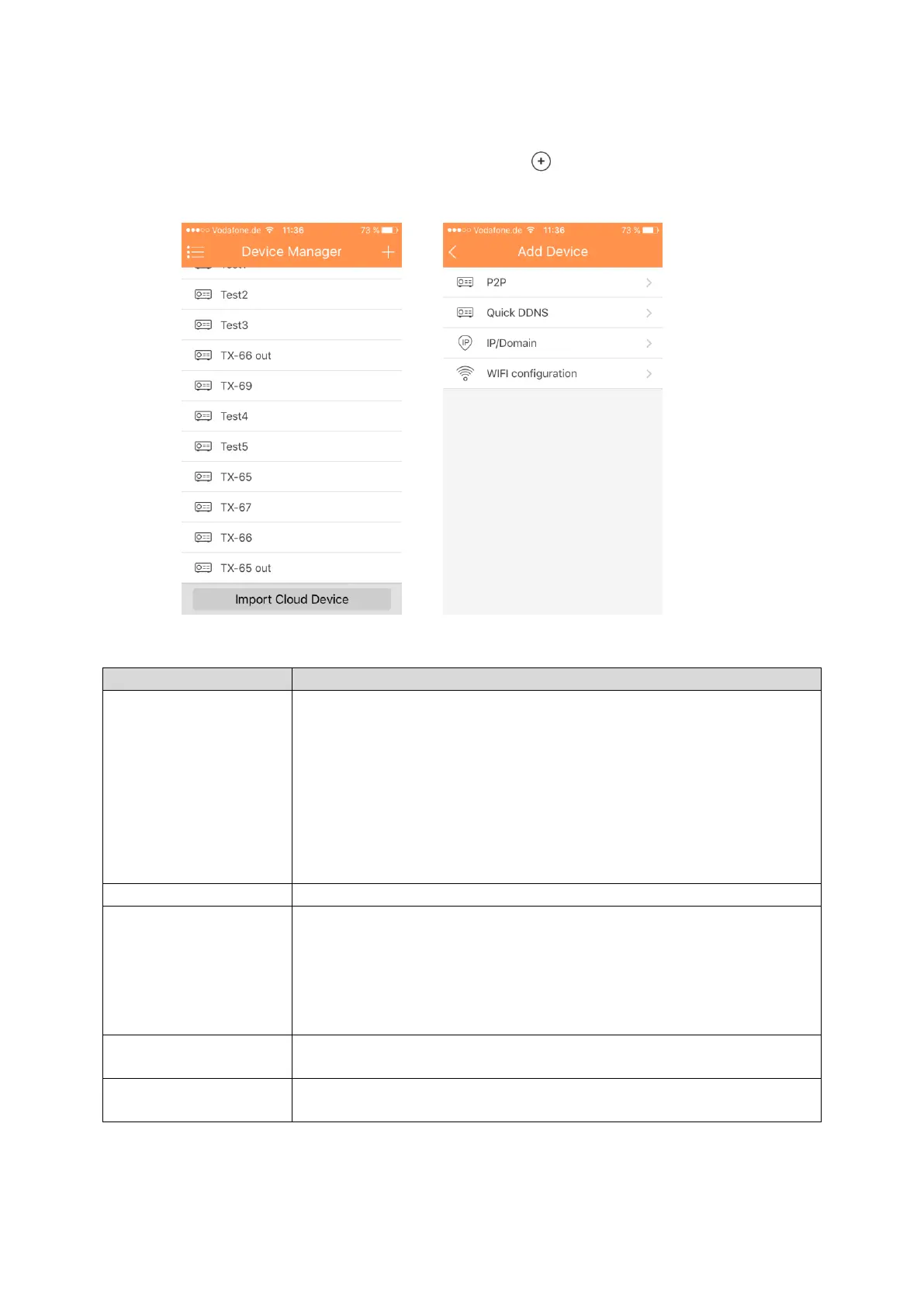11.4.1 Add Device
To add device: In device manager interface, click on to enter add device interface, see
Figure 11- 5.
Figure 11- 5
P2P: For network environment, add device by scanning
two-dimension code, inputting SN.
Quick DDNS: For network environment, add device by
inputting complete domain name address, and analysis is
done by Quick DDNS.
IP/Domain name: For normal environment, add device by
inputting its IP address or third-party domain name.
WIFI configuration: Under good WIFI network select this
option
Device name: Choose for yourself
P2P type: Scanning two-dimension code, input SN.
Quick DDNS type: Input complete domain name.
IP/Domain name type: Input IP address or complete third
party domain name.
WIFI configuration: Scanning two-dimension code, input
SN
Device username and password are both admin. If changed,
input new username and password.
Select main stream or extra stream for live preview and
playback.