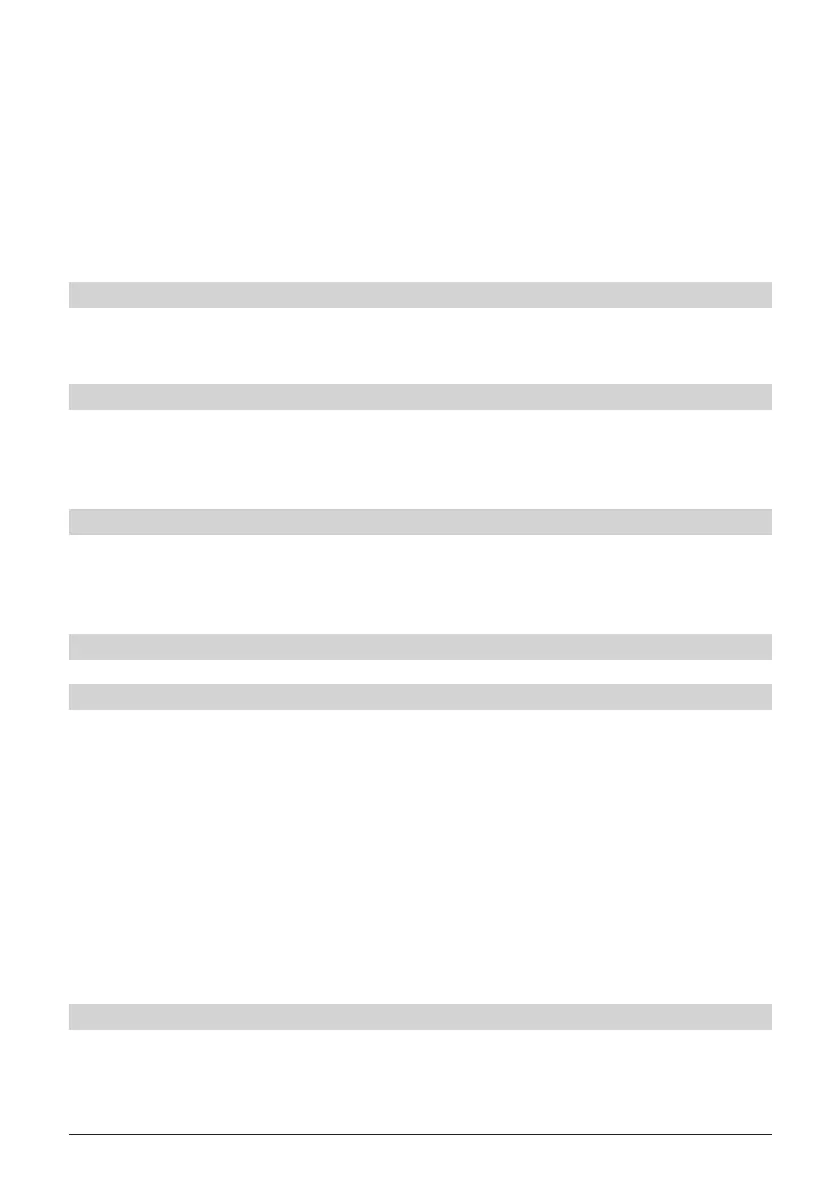12
However, this is only possible if you use a CI module with the “Dual-Decrypt”
function (see details of the CI module manufacturer), both the desired channels
are located on the same transmitter and the CI dual decryption function has
been correctly selected.
Please ensure that the receiver has acquired the time. During operation, this is
displayed in the Infobox and during standby operation on the display. If this is
not the case, leave the receiver switched on to a selected channel for approxi-
mately 30 seconds, so that the receiver can acquire the current time.
1. Immediate recording
Select this recording type, to record the broadcast currently showing immedi-
ately with the touch of a button.
2. Time-controlled recording
This function can be used to switch your digital receiver on and off for the se-
lected broadcast, in order to record onto the hard disk when you are away. The
time can be channeld either manually or automatically via the EPG function.
3. Timeshift recording
The timeshift recording function makes delayed TV viewing possible. With this
function, even while the recording continues, you can use a time-delayed play
back.
Manually start recording
Option 1
> Switch on the program, which is showing the broadcast which you would
like to record.
> Press the record button to record the current broadcast. While the re-
cording continues, the broadcast is still displayed on the screen.
> To stop the playback of the current broadcast at a specifi c point, press
the yellow function key Play/Pause. While the recording continues in the
background, a still picture appears on the screen.
> T
o continue the playback of this broadcast from this point, press the yel-
low function key Play/Pause again. You will now view the broadcast with
a time delay relative to the live transmission (Timeshift), while the current
broadcast is continually recorded in the background.
Option 2
> If you have to interrupt the viewing of a broadcast e.g. due to a tel-
ephone call etc., you can halt the playback of this broadcast by press-
ing the yellow function key Play/Pause and start recording the current
