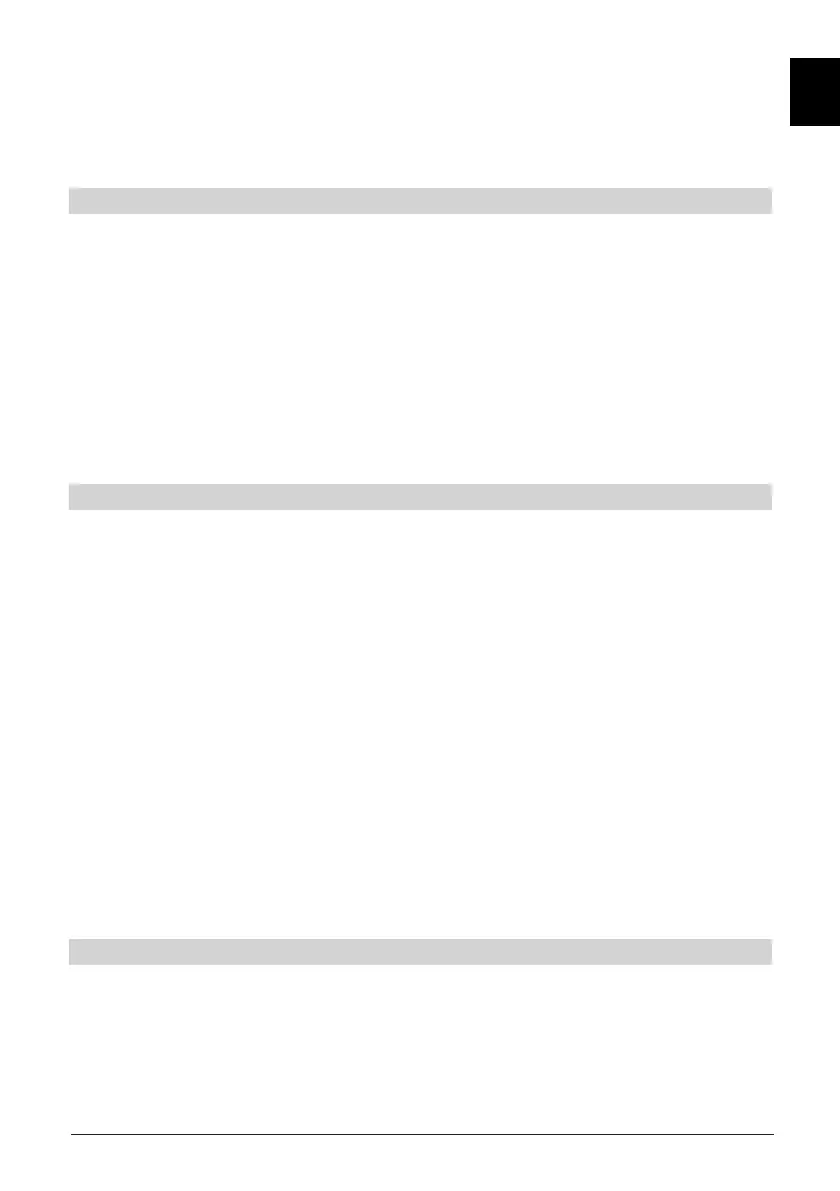27
ENEN
pressing OK.
> To copy the selected fi le or folder, now press the yellow function key
Copy. The highlighted fi le or folder is now copied and subsequently also
appears in the left or right half of the menu.
Highlighting blocks of channels
To highlight several fi les simultaneously, proceed as follows:
> Press the OK key to go to the selection mode. The highlighted fi le will be
indicated with a cross on the left side.
> You may now use the arrow keys up/down to highlight the previous or
following fi les as well.
> After you have highlighted the desired fi les in this way, press the yellow
function key Copy, to copy these fi les.
Please be careful to note, that collective copying of folders is not possible!
Move
The Move function allows you to move the highlighted fi le or folder from the
source medium (e.g. a USB device) to the target medium (e.g. the hard disk).
The moved fi le or folder will subsequently only be found on the target medium.
> Use the red function key set-top box or the green function key USB
device to select the source, in which the fi le or folder to be moved is
contained.
> With the help of the arrow keys up/down, highlight the fi le or folder that
you wish to move.
> By pressing the blue function key Functions, the function window opens.
> Use the arrow keys up/down to highlight the line Move and confi rm by
pressing OK.
> To move the highlighted fi le or folder, now press the yellow function key
Move.
> To move multiple fi les at the same time, highlight those desired and
subsequently press the yellow function key Move.
Delete
To delete fi les or folders, proceed as follows:
> Use the red function key set-top box or the green function key USB
device to select the source, in which the fi le or folder to be deleted is
contained.
> With the help of the arrow keys up/down, highlight the fi le or folder that
