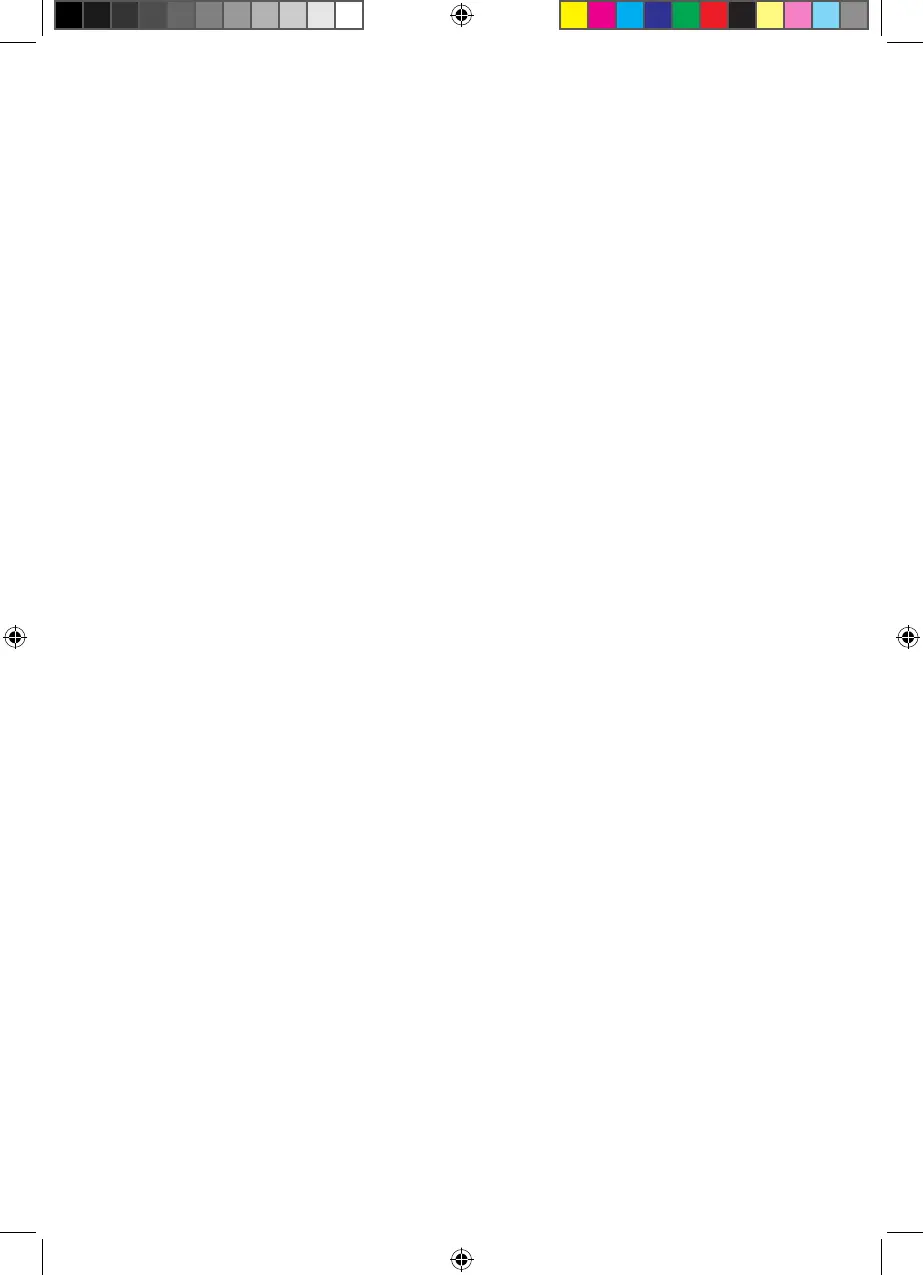2
Your unit bears the CE mark and meets all the necessary EU standards.
TechniSat and Digit HD4 CX are registered trademarks of
TechniSat Digital GmbH
Contents:
1. Illustrations and directives concerning use ................................................................................ 4
2. Please read this rst .................................................................................................................. 5
2.1. Disposal advice ........................................................................................................................................................... 5
2.2. When turn off .............................................................................................................................................................. 5
2.3. When not in operation .............................................................................................................................................. 6
3. Connections ............................................................................................................................. 6
3.1. Connecting the DVB receiver ................................................................................................................................... 6
3.2. Connecting TV set with DVB receiver ...................................................................................................................... 7
4. Initial Installation .................................................................................................................... 7
5. Operation ................................................................................................................................ 7
5.1. Switching on and off ................................................................................................................................................... 7
5.2. Channel selection ....................................................................................................................................................... 7
5.3. Infobox .......................................................................................................................................................................... 8
5.4. Video settings .............................................................................................................................................................. 8
5.4.1. Screen format settings ............................................................................................................................................... 8
5.4.2. Video scaling/Zoom settings ................................................................................................................................ 8
5.4.3. HDMI resolution settings ........................................................................................................................................ 8
5.5. Volume control ........................................................................................................................................................... 9
5.6. Electronic Program Guide (EPG).............................................................................................................................. 9
5.7. TV/Radio switching ..................................................................................................................................................... 9
5.8. Channel list management/Conguring the Favourites list ................................................................................. 9
5.8.1. Favourites list .............................................................................................................................................................. 9
5.8.2. Adding programmes to the Favourites list ..................................................................................................... 10
5.8.3. Deleting programmes from the Favourites list ............................................................................................... 10
5.8.4. Sorting programmes ............................................................................................................................................ 11
5.9. Selecting programs list ........................................................................................................................................... 11
5.10. Exiting Menu ........................................................................................................................................................... 11
5.11. Help .............................................................................................................................................................................. 11
6. Timer operation ..................................................................................................................... 11
6.1. Recording Timer ........................................................................................................................................................ 11
6.2. Channel-switching Timer ............................................................................................................................................ 11
6.3. Manual programming of timer ............................................................................................................................. 12
6.3.1. TV list ...................................................................................................................................................................... 12
6.3.2. Date ........................................................................................................................................................................... 12
6.3.3. Start ........................................................................................................................................................................... 12
6.3.4. Stop ........................................................................................................................................................................... 12
6.3.5. Repeating ................................................................................................................................................................. 12
6.4. Timer overview ......................................................................................................................................................... 13
7. Multimedia functions ........................................................................................................... 13
7.1. MP3 playback ............................................................................................................................................................. 13
7.1.1. Information about MP3 le ................................................................................................................................... 13
7.1.2. Skipping titles ......................................................................................................................................................... 13
7.1.3. Pause ........................................................................................................................................................................ 14
7.1.4. Fast forward ............................................................................................................................................................ 14
7.1.5. STOP ........................................................................................................................................................................ 14
7.2. Slide show .................................................................................................................................................................. 14
7.2.1. Pause ........................................................................................................................................................................ 14
7.2.2. Adjusting image changeover speed ................................................................................................................... 14
7.2.3. Exiting Slide show .................................................................................................................................................. 15
7.3. Film Playback in MPG format ................................................................................................................................. 15
7.3.1. Pause/Still picture ................................................................................................................................................ 15
7.3.2. Fast forward ............................................................................................................................................................ 15
7.3.3. Zoom ........................................................................................................................................................................ 16
7.3.4. End playback ........................................................................................................................................................... 16
7.4. Recording ................................................................................................................................................................... 16
7.4.1. Preparing USB device for recording .................................................................................................................... 16
7.4.2. Recording on external USB device ...................................................................................................................... 16
7.4.3. Instant recording .................................................................................................................................................... 16
7.4.4. Timer controlled-recording ................................................................................................................................. 17
7.4.5. Timeshifted recording ......................................................................................................................................... 18
8. Parental control ..................................................................................................................... 18
8.1. Parental control settings ......................................................................................................................................... 18
8.2. PIN query mode .......................................................................................................................................................... 18
8.3. Changing PIN ............................................................................................................................................................. 18
8.4. Selecting TV/Radio channels ..................................................................................................................................... 19