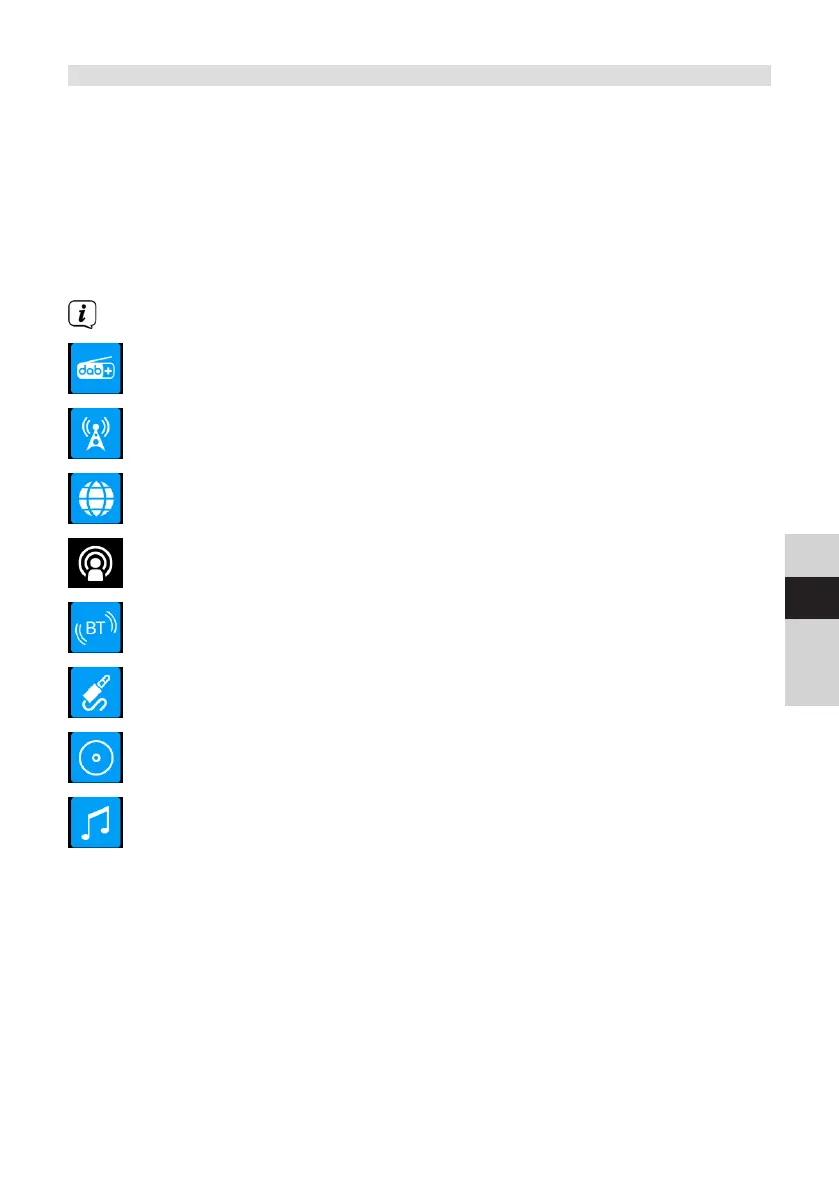59
DE
EN
FR
NL
4.4.3 Source selection
> You can use the MODE buon (1) on the device or (8) on the remote control
to switch between the sources: DAB+ (Digital Radio), FM, Internet radio/
podcasts, Bluetooth, CD, AUX and USB playback.
Alternatively:
> Press the MENU buon to open the menu. Then use / > Main Menu to
make a selection and press ENTER. Select the source using the TUNING/
ENTER control knob (11) on the device or using / (22, 24) on the
remote control. Then press ENTER (9).
The modes are displayed using a symbol.
DAB+
FM
Internet radio
Podcast
Bluetooth
AUX analogue
CD player
USB playback