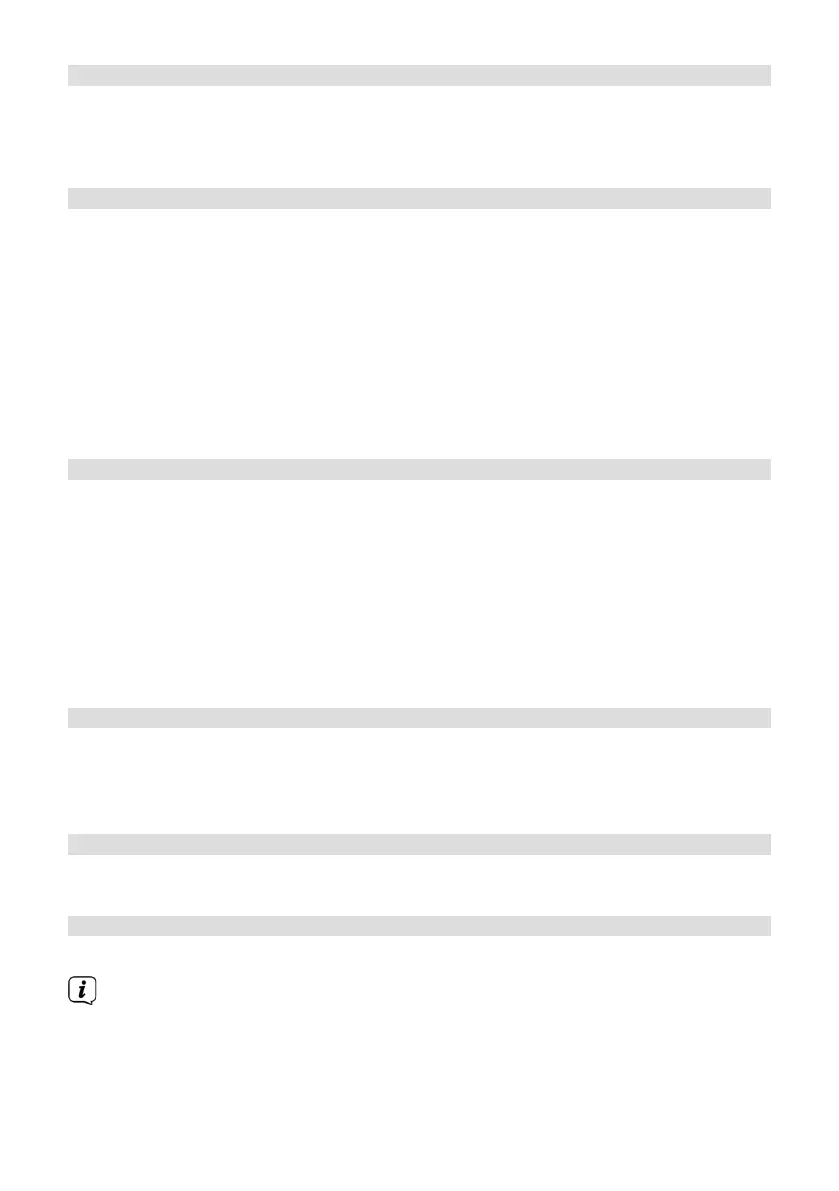78
16 System seings
All seings explained in this section apply equally to all sources.
> Open the MENU and use the / buons to select > [System Seings].
Press the ENTER buon to open the system seings.
16.1 Equaliser
You can use the Equaliser to adjust the sound according to your preferences.
> Alternatively, press the EQ buon (19) on the remote control.
> Use / to select an Equaliser preset. Press the ENTER buon to accept the
selection.
Alternatively:
> Press the MENU buon and use the / buons to select the [System
seings] > [Equaliser] item.
> Press the ENTER buon.
16.2 Audio stream quality
Here you can preset the Internet radio audio stream quality. Some Internet radio
broadcasters oer dierent streams for their broadcasters. It may be necessary
to adapt these seings depending on the available bandwidth of the Internet
connection.
> Press the MENU buon and use the / buons to select the [System
seings] > [Audio Stream Quality] item.
> Press the ENTER buon.
> Use / to select a stream quality level and press ENTER to accept.
16.3 Internet seings
> Press the MENU buon and use the / buons to select the [System
Seings] > [Internet Seings] item.
> Press the ENTER buon.
16.3.1 Connection via WLAN
To configure the network connection via WLAN, you can either use the network
wizard or configure this manually.
16.3.1.1 Network wizard configuration
> Select [Network wizard] to launch this.
The network wizard now searches for all the WLAN networks within range and
displays them to you.