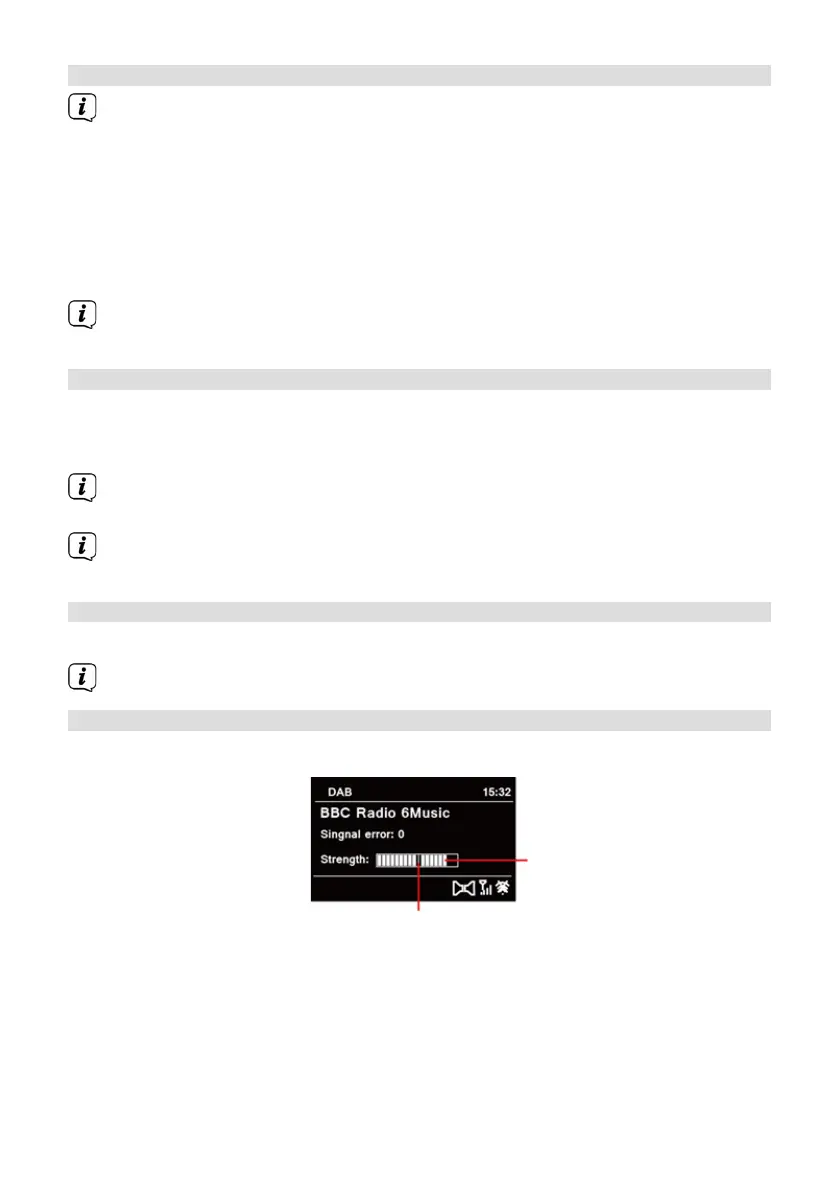64
7.2.3 Saving DAB+ stations to a memory slot
The programme memory can save up to 20 stations in the DAB+ range.
> First select the desired station (see Section 7.2.2).
> In order to store this station in a memory slot, hold down the PRESET buon
while playing until [Save Channel] appears in the display. Then use the /
buons to select a favourites memory slot (1 - 20). Press the ENTER buon to
save.
> Repeat this process to save additional stations.
You can also save stations to one of the One-Touch buons (1 - 10) by
holding down the corresponding buon a lile longer.
7.2.4 Retrieving DAB+ stations from a memory slot
> To retrieve a station that you have stored in the FAV memory slots, briefly
press the PRESET buon and select a station slot (1 - 20) using the /
buons. Press the ENTER buon to play the station.
If no station is saved in the selected station slot, [(empty)] appears on the
display.
Alternatively, the corresponding One-touch buon (1 - 10) on the remote
control can be used.
7.2.5 Overwriting/deleting a station memory slot
> Simply save a new station in a favourite memory slot as described.
When retrieving the factory seings all memory slots are deleted.
7.2.6 Signal strength
> Press the INFO buon repeatedly until the signal strength bar is displayed.
> The display shows the signal strength using a bar graph. The mark shows the
minimum signal strength.
Signal strength
Minimum signal strength