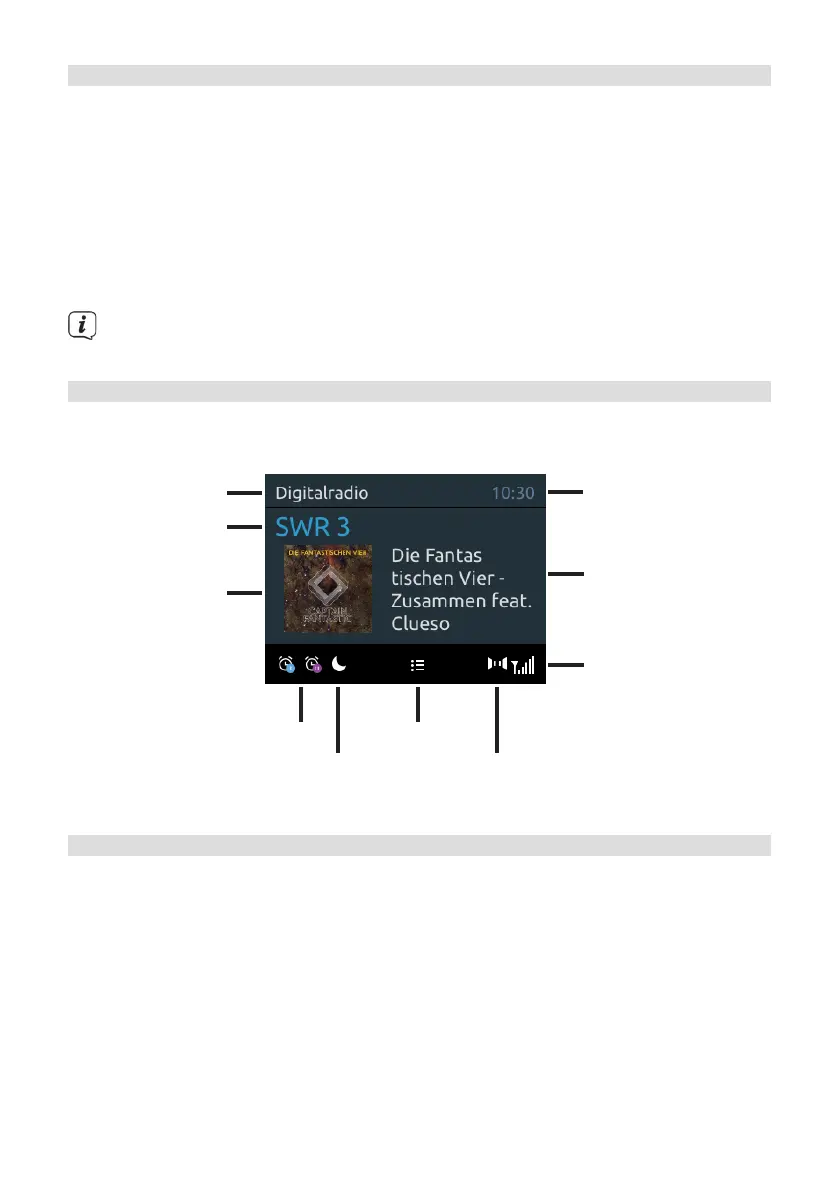60
4.4.4 Adjusting the volume
> Adjust the volume using the VOL -/+ (23, 10) buons on the remote control or
by rotating the VOLUME knob (9) on the device.
- Clockwise = louder
- Anti-clockwise = quieter.
The set volume is shown on the display by way of a bar chart. Also refer to Section
4.3.4 for operation when headphones are connected.
> Press the Mute buon (13) on the remote control to immediately mute the
sound. Press the buon again to return to the previously set volume.
When the volume is completely turned down (Mute), the device will switch to
standby mode aer approx. 15 minutes.
4.4.5 Display
Depending on the selected function or option, the display will show the following
information:
Source
Station name
Album cover/
Slideshow
Active alarm
Active sleep
timer
Favourites list
Stereo sound
Reception
strength
Track name/
Additional info
Time
4.4.5.1 Retrieving displays
> Press the INFO buon (6) on the remote control repeatedly. You have the
choice of viewing the following information:
In Internet radio mode (the selected function is identified with an “*”):
[Track, Artist], [Description], [Genre], [Reliability], [Bit rate], [Sound
format], [Playback buer] and [Date].
In DAB+ mode:
[Running text] (continuous text with additional information provided by
broadcasters etc.), [Signal quality], [Channel type], [Ensemble], [Frequency],
[Bit rate and Codec] and [Date].