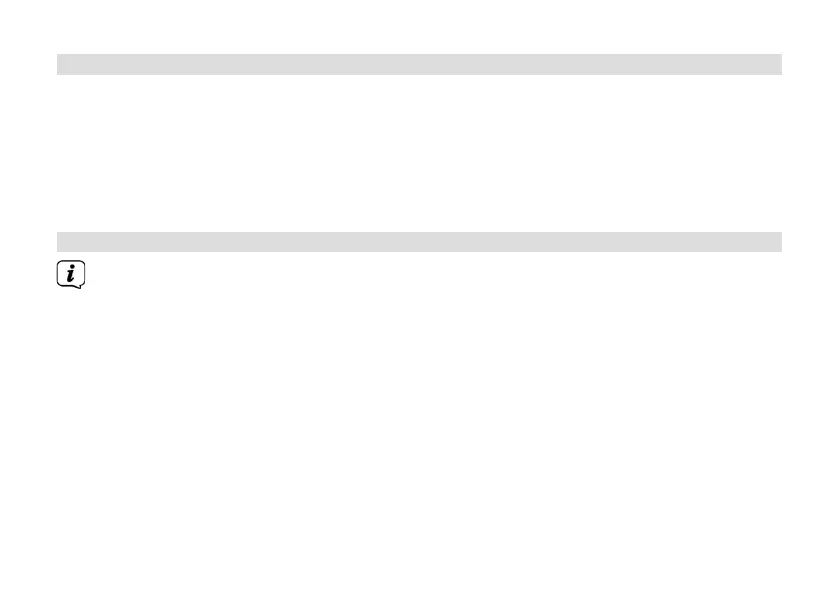100
13 Alarm
The DIGITRADIO UP 55 has 2 alarms.
> Open the main menu. Use the << or >> touch fields to select the [Alarm] menu
item and tap on OK/NAV.
> Then use << and >> to select the [Set Alarm 1] or [Set Alarm 2] function. Press
OK/NAV to begin configuring Alarm 1 or Alarm 2.
13.1 Seing the alarm time
The wake-up function cannot be operated until the correct time has been set.
Depending on the configuration, this occurs automatically or will need to be set
manually. See Section 15.2 for further information.
> Use the << or >> buons to select one of the Alarm 1 or Alarm 2 alarm time
memories, then tap on OK/NAV.
> Go through all the points one aer the other. Confirm each input with OK/NAV.
You will then be automatically taken to the next seing. You can change the
relevant values or options using << or >>.
Alarm > O/On to activate or switch o the alarm.