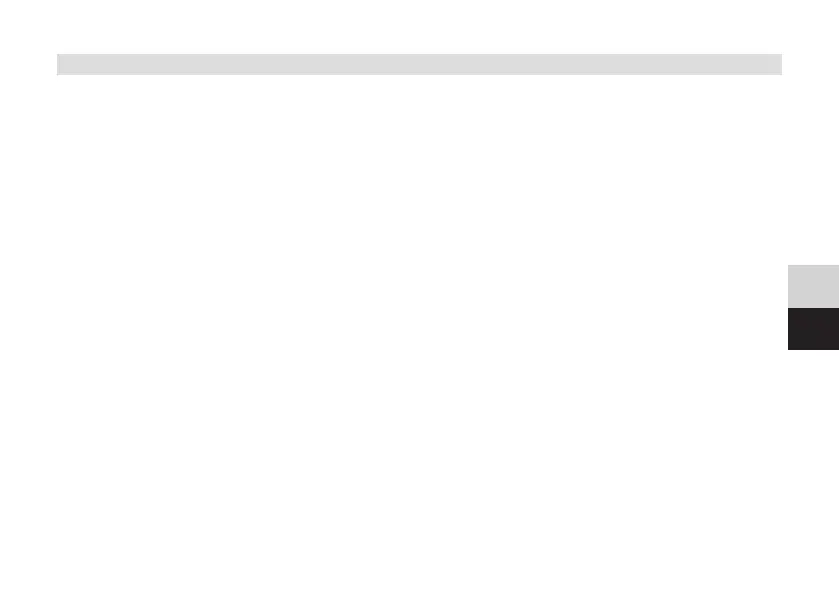109
DE
EN
FR
NL
15.3 Display brightness
It is possible to set the display brightness both for operation and standby.
> Open the main menu. Use the << or >> touch fields to select the [Brightness]
menu item and tap on OK/NAV.
> To select one of the following options, use << or >>, then tap on OK/NAV:
[Operation] regulates brightness in the normal operating status. Use << or >> to
select a brightness intensity and tap on OK/NAV to save.
[Standby] regulates the brightness in standby mode. Use << or >> to select a
brightness intensity and tap on OK/NAV to save.
[Auto Dim] dims the display automatically (with the option [On] selected) to the
low brightness value aer 10 seconds without operating the radio. When the
[O] option is selected, the display will be permanently lit with the brightness
selected under [Operation]. Tap on OK/NAV to save a seing.
[Night mode] In night mode the display intensity can be regulated at a specific
time. The display can also be switched o completely here. Use << or >> to
select an option and tap on OK/NAV to save