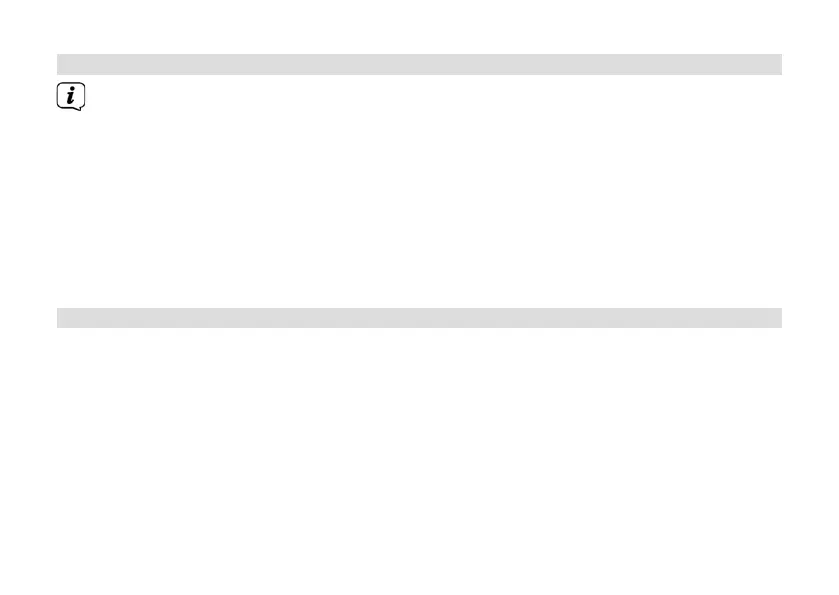94
10.6 Saving FM stations to a memory slot
The favourites memory can store up to 20 stations in the FM range.
> First select the desired station (see Section 10.3).
> Open the main menu. Use the << or >> touch fields to select the [Favourites]
menu item, then tap on OK/NAV.
> Then use << or >> to select a favourites memory slot (1 - 20). Tap and hold
down OK/NAV until [Favourite X saved] appears on the display.
> Repeat this process to save additional stations.
10.7 Retrieving FM stations from a favourites memory slot
> To retrieve a station that you have previously saved to a favourites slot, first open
the main menu.
> Use the << or >> touch fields to select the [Favourites] menu item, then tap on
OK/NAV.
> Then use << or >> to select a favourites slot (1 - 20) and tap on OK/NAV to play
the station.
