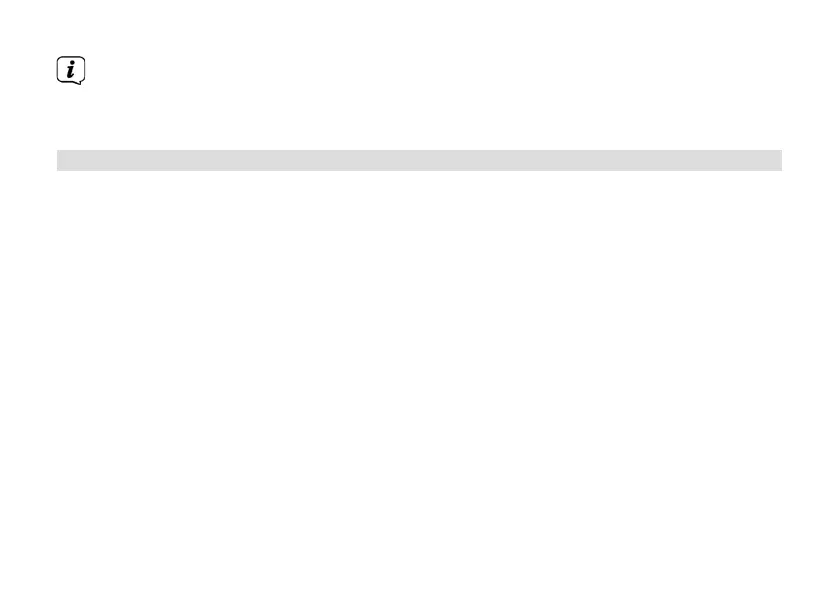90
Stations with a signal intensity below the required minimum signal intensity
are not transmiing a strong enough signal. Check the antenna or note the
instructions for improving reception under the FAQ section.
9.7 Volume adjustment (DRC)
With the Volume Adjustment menu item, the compression rate is set which balances
the dynamic variations and thereby the accompanying volume variations.
> Open the main menu. Use the << or >> touch fields to select the [Volume
Adjustment] menu item, then tap on OK/NAV.
> Select the compression rate using << or >>:
DRC high - High compression
DRC low - Low compression
DRC o - Compression switched o.
> Save the seing by tapping on OK/NAV.