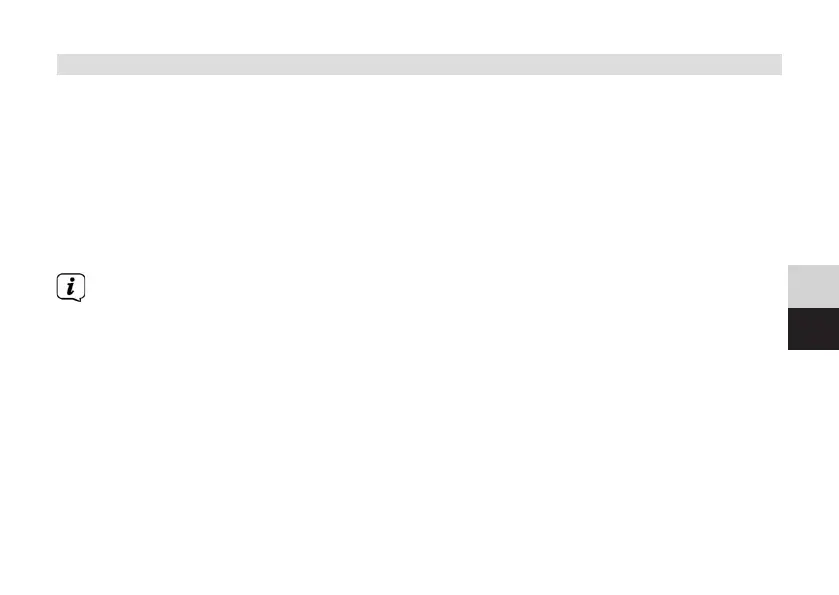99
DE
EN
FR
NL
12 Sleep timer
The sleep timer automatically switches the DIGITRADIO UP 55 to standby aer the set
time.
> Open the main menu. Use the << or >> touch fields to select the [Sleep] menu
item and tap on OK/NAV.
> Use << or >> to select a period aer which the DIGITRADIO UP 55 should switch
o. You can choose between O, 5, 10, 15, 30, 60 and 90 minutes.
> Tap on OK/NAV to accept the seing.
If you would like to check the time le while the sleep timer is active, just open
Main Menu > Sleep again. If you want to switch o an active sleep timer, select
Sleep > O.