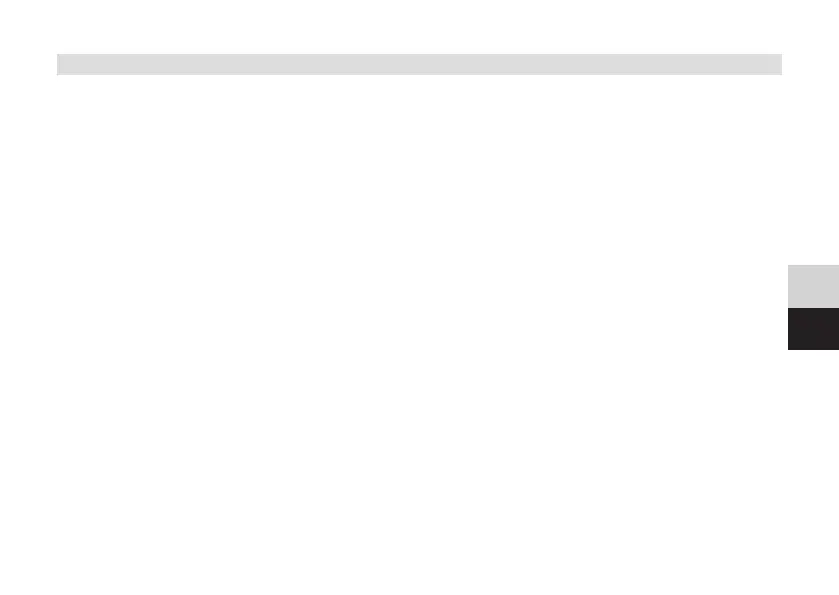77
DE
EN
FR
NL
6 Basic operation
> Briefly press the On/Standby touch field (7) to switch the radio on and o.
> To access the main menu briefly hold down the OK/NAV (6) touch field. You
can then use << and >> to navigate in the main menu. You can make a selection
and save seings by briefly pressing OK/NAV. To exit the main menu, hold down
the OK/NAV touch field again or wait about 30 seconds until the menu closes
automatically.
> To change the playback source, first open the main menu. Use << or >> to select
the Source item and tap on OK/NAV. You can then use << or >> to select a
playback source and play by tapping on OK/NAV.
> The volume is set by using VOL+ and VOL-.