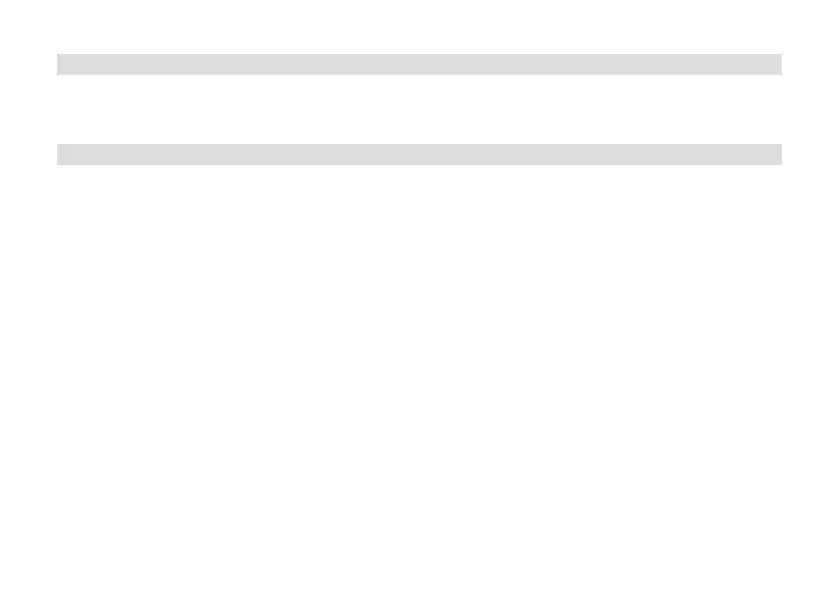104
15 System seings
All the seings referred to in this section apply equally to DAB+, FM and Bluetooth
mode.
15.1 Retrieving displays
> Open the main menu. Use the << or >> touch fields to select the [Display] menu
item and tap on OK/NAV.
> Use << or >> to select a display option and tap on OK/NAV. You have the choice
of having the following information displayed:
In DAB+ mode (the selected function is identified with an “*”):
[Running text] (continuous text with additional information provided by
broadcasters etc.), [Signal intensity], [Channel type], [Ensemble], [Frequency],
[Signal quality], [Bit rate and Codec] and [Date].
In FM mode (the selected function is identified with an “*”):
[Radio text] (if transmied), [Channel type] (PTY), [Frequency] (Programme
Service Name or Station Name or Frequency), [Audio Information] and [Date].
In Bluetooth mode (the selected function is identified with an “*”):
[Status] (Device name), [Track], [Artist], [Album] and [Date].