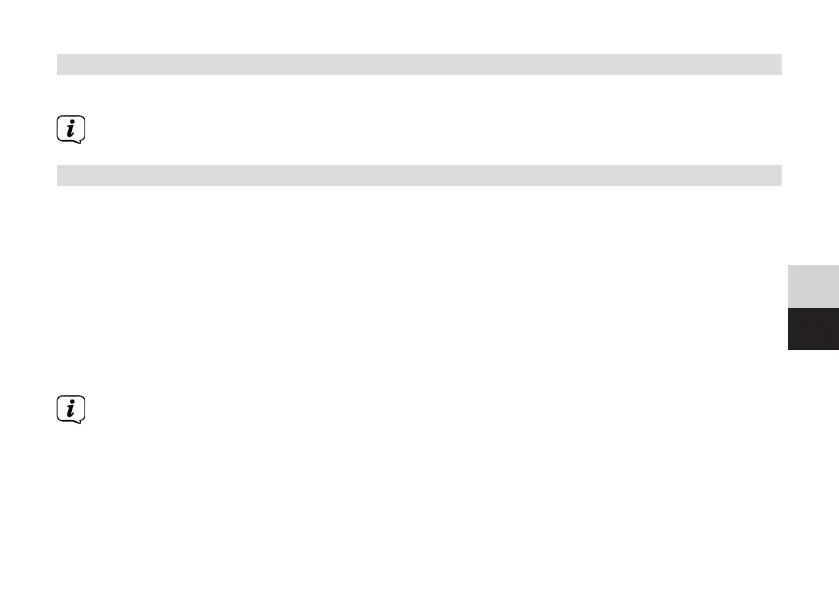89
DE
EN
FR
NL
9.5 Overwriting/deleting a station memory slot
> Simply save a new station in a favourite memory slot as described.
When retrieving the factory seings, all favourites memory slots are deleted.
9.6 Manual seing
This menu item is used to search for stations manually and can be used to align the
antenna.
> Open the main menu. Use the << or >> touch fields to select the [Set Manually]
menu item, then tap on OK/NAV.
> Use the << or >> touch fields to select a channel (5A to 13F) and tap on OK/
NAV. Its signal strength is then shown in the display. If a DAB+ station package
is being received on a channel, the station ensemble name is displayed. The
antenna can now be aligned to the maximum signal intensity.
If the station being received is not yet in the station list, it will now be added to
the list automatically.
