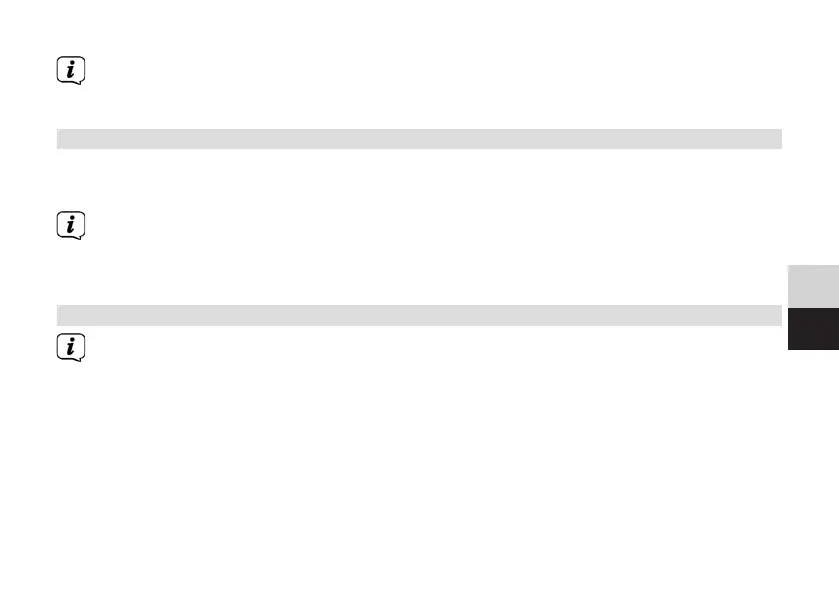87
DE
EN
FR
NL
If no stations are found, check the antenna or note the instructions for improving
reception in the FAQ section.
9.2 Selecting stations
> By tapping << or >>, the station list can be accessed and you can switch
between the available stations.
Depending on the seing in Main Menu > Change Station, you will then need to
tap on OK/NAV to play the station (Change Station > List option), or the station
will play automatically (Change Station > Channel option).
9.3 Saving DAB+ stations to a memory slot
The favourites memory can store up to 20 stations in the DAB+ range.
> First select the desired station (see Section 9.2).
> Open the main menu. Use the << or >> touch fields to select the [Favourites]
menu item, then tap on OK/NAV.
> Then use << or >> to select a favourites memory slot (1 - 20). Tap and hold
