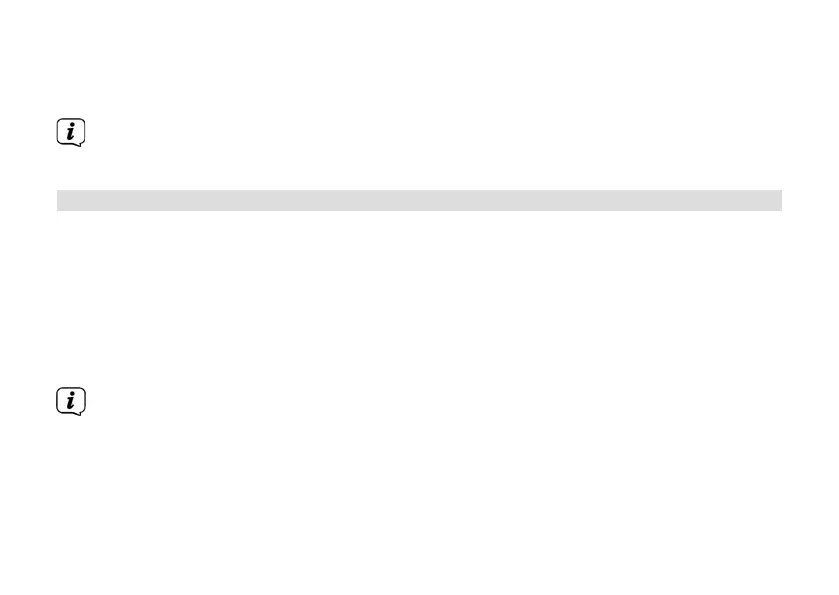88
down OK/NAV until [Favourite X saved] appears on the display.
> Repeat this process to save additional stations.
If a favourites memory slot is already occupied, the name of the station currently
stored there appears on the storage slot.
9.4 Retrieving DAB+ stations from a favourites memory slot
> To retrieve a station that you have previously saved to a favourites slot, first open
the main menu.
> Use the << or >> touch fields to select the [Favourites] menu item, then tap on
OK/NAV.
> Then use << or >> to select a favourites slot (1 - 20) and tap on OK/NAV to play
the station.
If no station is saved in the selected station slot, [(empty)] appears on the
display.
