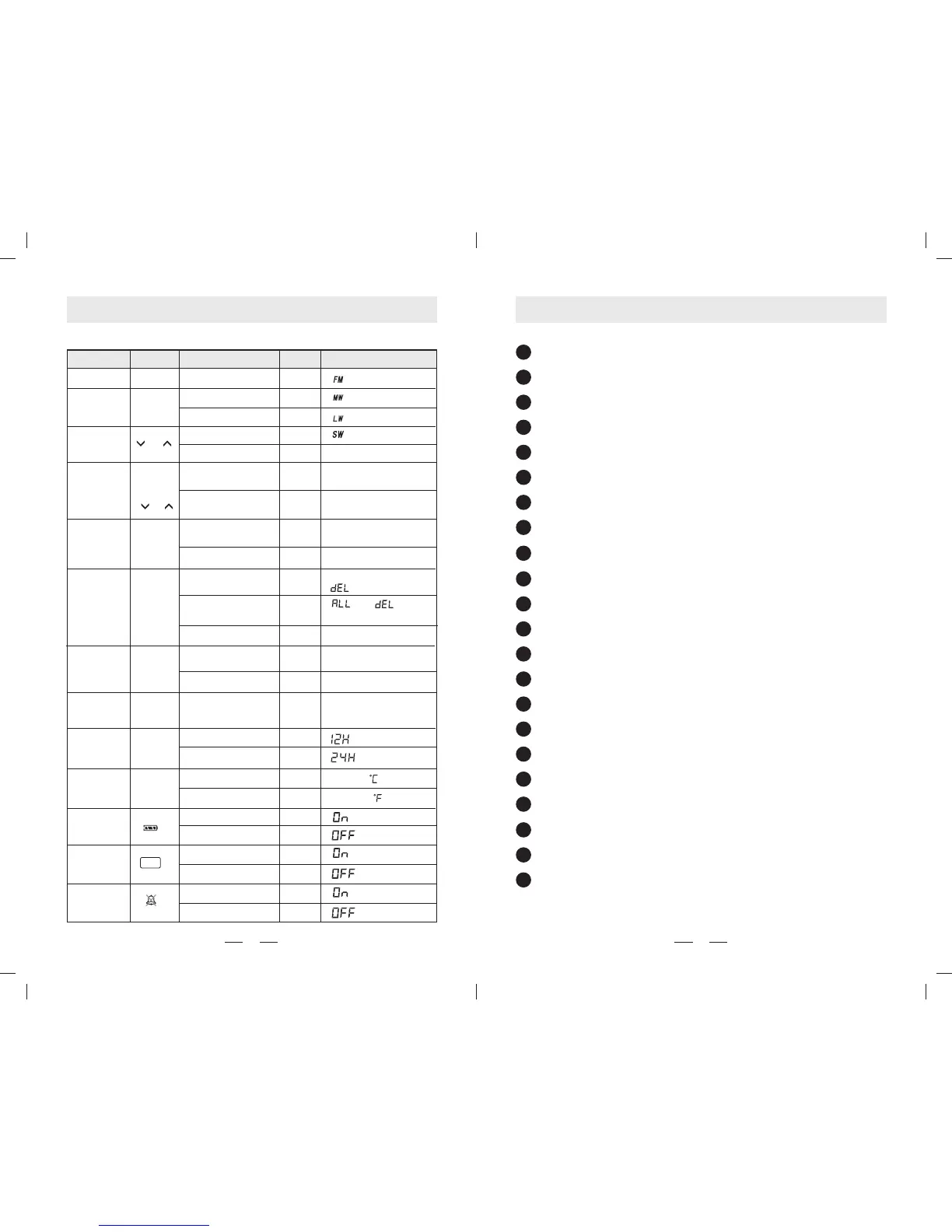Battery Compartment
22
Volume Knob
21
20
Back Stand
Multifunctional Tuning Knob
19
18
FM & SW Telescopic Antenna
USB 5V DC-IN Jack
17
Earphone Jack
16
15
FM & SW Antenna Jack
Numeric keypad
12
Memory button
11
Enter / Delete button
10
9
SW/ ATS button (SW meter band selector & Auto Tuning Storage)
8
MW / LW button ( MW / LW band selector & Auto Tuning Storage)
7
FM / ATS button (FM band selector and Auto Tuning Storage)
AM BW button (Band width)
6
FM ST. button
5
4
Scan Mode button
Light / Snooze button
3
2
Display & Lock button
1
Power on/off
14
Alarm Set
Time Set
13
3
26
Function Button Status Sound Display
MW (AM) or
LW
MW/LW
MW
LW
B
" " in the display
" " in the display
FM FM
B
B- -
ATS
(Auto Tuning
Storage)
" " in the display
FM
Freq. & memory address are
running
SW BAND
METER BAND
SW
" " & SW frequency
METER BAND
Meter band on the right corner
or
B
B
FM
MW/LW
SW
( )
or
ATS on
ATS off
B
B- -
Display 01 memory address
and Frequency
MEMORY
Store memory
On
Confirmed
DEL ETE
Memory address flashing
on the top right corner
Stopped
B
B- -
Delete memory
Delete single memory
Delete all memory
Confirmed
Memory address and
" " are flashing
" " & " " are
flashing
Back to Freq. display
B
BB
B- -
TUNING
Meter band appear on the
top right corner
B
B
Out bound
meter band
range
Tuning into the range
Tuning out the range
Meter band disappear
Off
On
FM freq. range
Select FM freq.
87.5-108MHz,64-108MHz,
76-108MHz or 87-108MHz
MW(AM) STEP
Select 9kHz step
"9kHz" and " " in the display
FM SET
B
12/24 format 12/24
" " in the display
Select 12 format
9/10kHz
Charge
on/off
5
B
Select 24 format
" " in the display
B
BB
B
BB
Select 10kHz step
"10kHz" and " " in the display
BB
" " in the display
" " in the display
Off
On
B
BB
" " in the display
" " in the display
Bi sound
on/off
Off
On
B
BB
" " in the display
" " in the display
Intelligent
lighting on/off