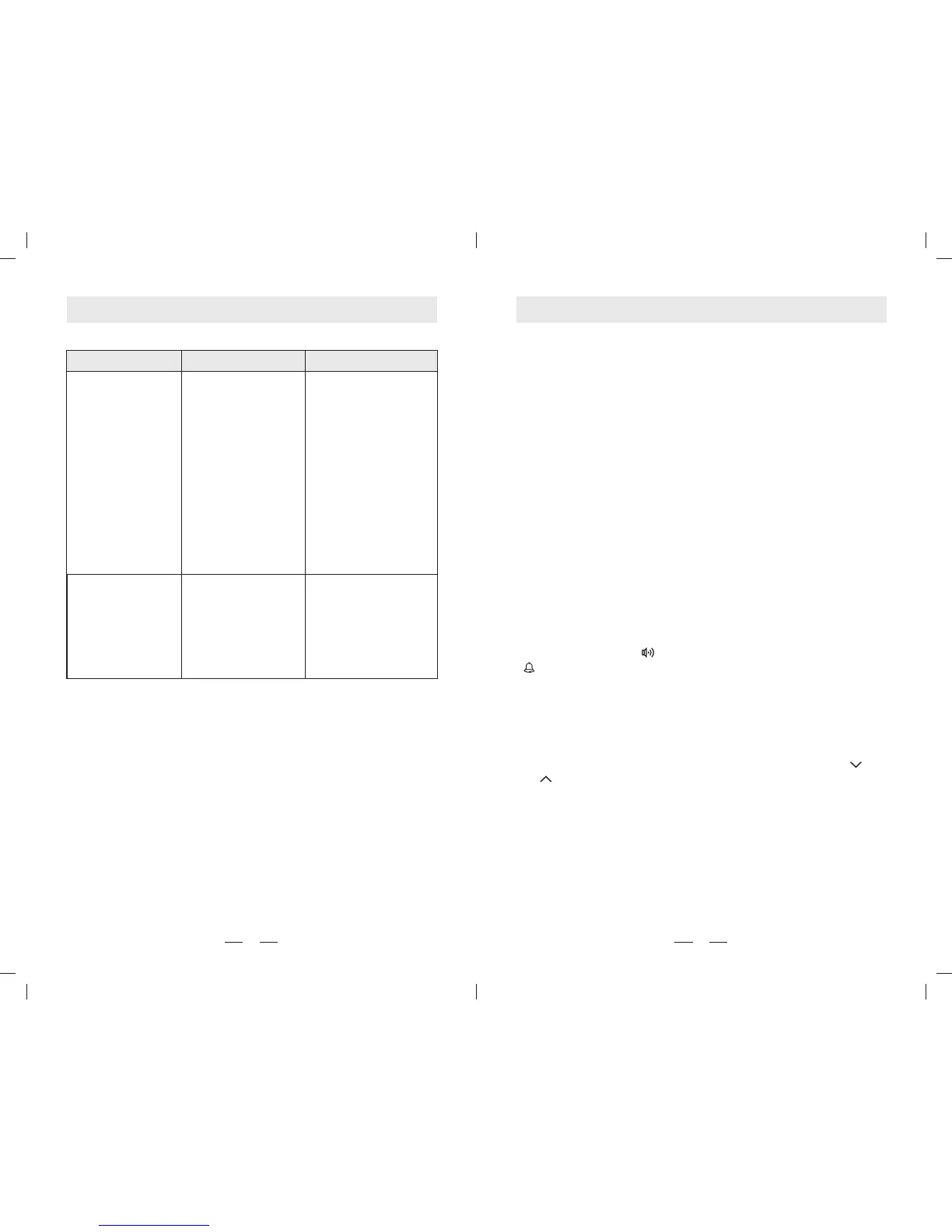QUICK START GUIDE
5
24
QUESTIONS ANSWERS SOLUTIONS
-Did not set the
proper radio station
for the alarm
-Or there are no
broadcasting at
that radio station
-Or you have
travelled to other
city where does
not have a radio
station for your
preset frequency.
When the alarm
activated (alarm
by radio), there is
only noise with
the broadcast
-Preset your alarm
station properly
(see the above
setting)
-Make sure it has
radio broadcast in
your location.
-Or set the alarm by
buzzer.
radio malfunction
This may caused
by interference,
and the computer
microchip not
function properly.
Remove the battery,
then you can reload.
If it is still not able to
work, please contact
your nearest dealer
for customer service.
TIME SETTING
1. Long press [TIME] button until "hour" is flashing in the
display. Rotate the [TUNING] knob to adjust the correct
"hour".
2. Short press [TIME] button again, rotate the [TUNING]
knob to adjust "minute".
3. Press the [TIME] button again to confirm your time
setting.
ALARM SETTING
1. Long press [ALARM] button. Rotate the [TUNING] knob
when "hour" is flashing in the display.
2. Short press [ALARM] button again. When the "minute"
is flashing. Rotate the [TUNING] knob to adjust the
"minute".
3. Short press [ALARM] button again, rotate the [TUNING]
knob to select 1 ~ 90 minutes of the Alarm's duration.
4. Finally, short press [ALARM] button again to confirm.
Note:
In ALARM section, [ ] means ALARM is set to radio-on;
[ ] means ALARM is set to buzzer, or if the display corner
remains blank, which means the alarm is off.
LISTEN TO THE RADIO
1. Short press [POWER] button to turn on your radio.
2. Select FM by pressing the [FM] button, MW and LW by
pressing the [MW/LW] button, SW by pressing the [ ] or
[ ] button sequentially until you have selected the
desired meter band (meter band number flashes in the
upper right corner of the display) .
3. Turn the TUNING knob to your desired radio station.
4. You can also direct key-in the frequency numbers by
pressing the numeric keys.
5. Adjust the volume level by rotating the VOLUME knob.
Note:
Be sure to fully extend the telescopic antenna when listening
to SW and FM.