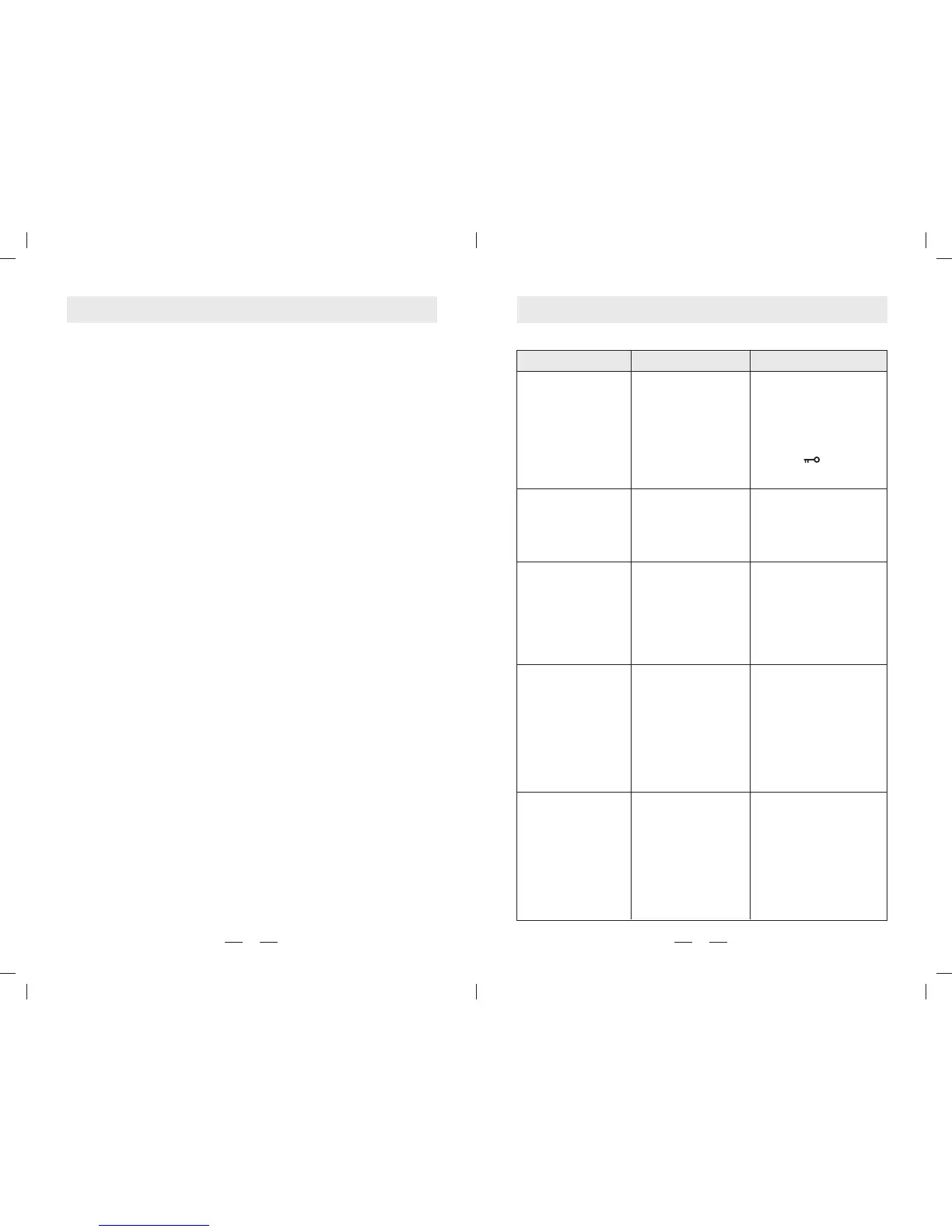6 23
TROUBLE SHOOTING
QUESTIONS ANSWERS SOLUTIONS
Can not turn on
the radio.
Radio goes off
when you are
listening
Can not store
some stations
using ATS
Some station
store with noise
using ATS
Only limited FM
stations can be
received in Japan
Received very
poor AM in USA
-no power with the
batteries
-didn't install the
batteries properly
-power button is
locked
-no power with the
batteries
-sleep timer is
activated
-frequency of
stations are too
weak
-there are
interference near
by your area
-FM frequency is
76~90MHz for
Japan
-Because USA is
using 10kHz step
for AM
-replace the new
batteries
-according to "+" or
"-" sign to install
the batteries again
-press [ ] button
to unlocked
-replace the batteries
-turn on the radio
again
-search the station
manually
- low down the
antenna or move
to other location
and try again
-turn the radio off
and long press on
the [FM SET]
button,short press
[FM SET] button
again to select
76~108MHz
-turn off the radio
press the [9/10kHz]
button to select
10kHz
ATS( Auto Tuning Storage) on FM, MW, LW, SW band
1. Turn on the radio, and fully extend the antenna.
2. Short press [FM] button to Select FM band.
3. Long press on [FM] button until frequency number is
running on the display. All the available stations will be
stored in the memory automatically. It will stop when it
is done.
4. Then use the [TUNING] knob to tune around for those
stored stations.
STORING FREQUENCIES INTO MEMORY
1. Turn on your radio, and tune into your favorite station.
2. Short press [M] button, with the memory address is
flashing in the display, press [M] button again to confirm.
MW, LW or SW ATS are as same as the FM ATS.
Special note: There are mode A & mode B for ATS in SW.
Mode A : Auto-searching & storing all the radio stations
within all meter bands.
Mode B: Auto-searching & storing all the radio stations
within present meter band only.
Special note:
During ATS processing in FM / MW / LW & SW with mode
A, pre-stored radio stations would be deleted & covered
automatically by the new searched stations. If ATS is
interrupted or being turned off during process, for those
radio stations without deleted & covered by ATS would still
be kept.
With ATS mode B in SW, those existing memories will not
be deleted & covered; all the newly found radio stations
would be stored in the blank memory addresses.
LISTEN TO STATIONS IN THE MEMORY
1. Turn on the radio, press and release the [SCAN MODE]
button with notice that the PRESET show in the display's
upper right corner.
2. Turn the [TUNING] knob to select stored stations.
