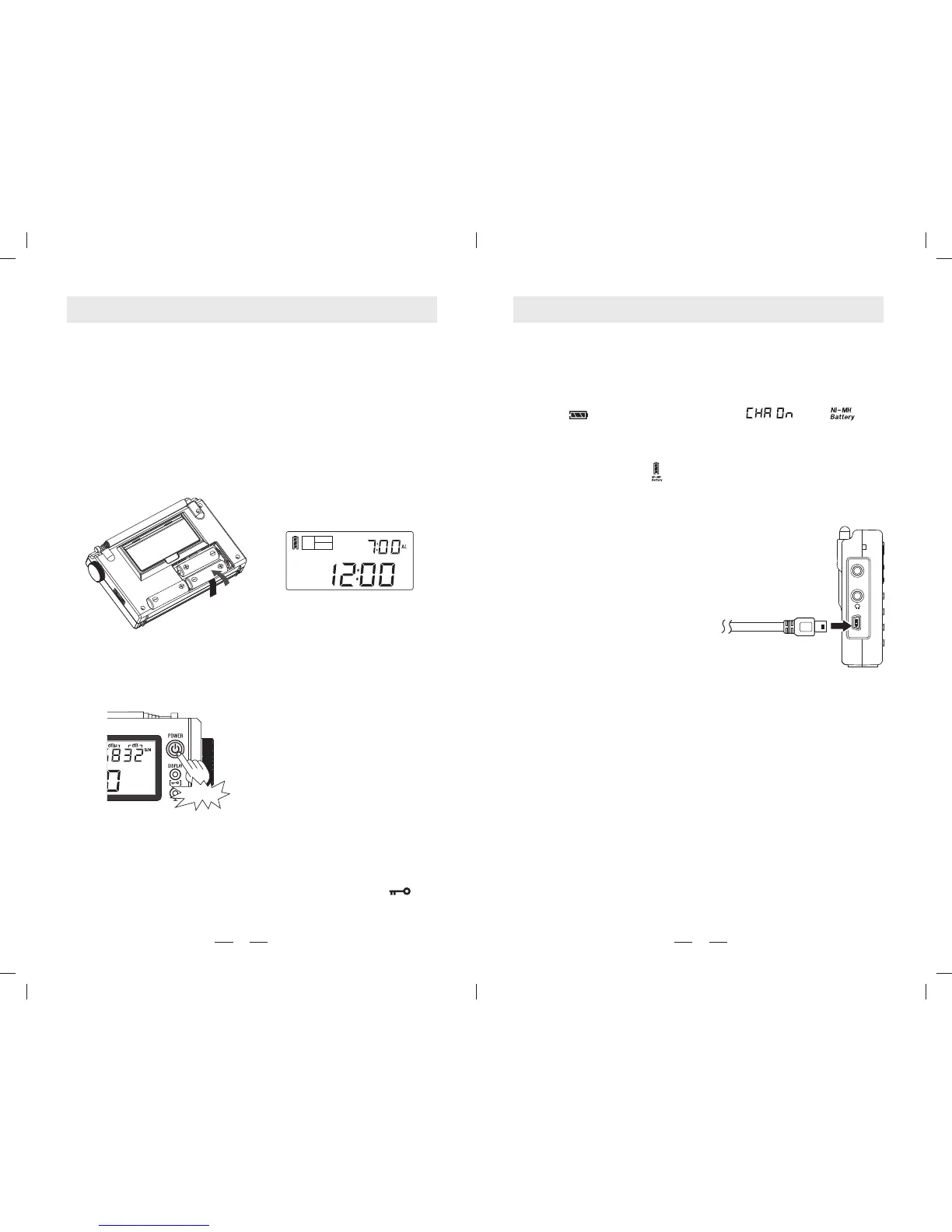APPLYING INTELLIGENT CHARGING FUNCTION
8
Timer
21
2. Short press on [POWER] button to turn the radio on or off.
Short press
TURN THE RADIO ON OR OFF
FM & SW
ANTENNA
DC-IN 5V
1. Installing batteries
The battery compartment is located on the back of the
PL-310. To remove the battery compartment cover, apply
thumb pressure and slide it towards the bottom of the
radio. Install 3 AA alkaline batteries into the battery
compartment, observing the battery polarity diagram on
the back of the radio. Display screen would show battery
capacity, time, etc.
Note:
If the radio is not able to be turned on. Please check if the
batteries were installed correctly, battery capacity is sufficient
or the lock function had been applied with symbol " "
displayed on screen.
1. Under radio being connected with external power sources,
installing 3 x UM3 (AA) rechargeable batteries, press &
hold [ ] key to display symbol ,
this means the charging function is on.
2. Using any USB 5V external DC power sources to connect
this radio, symbol " " will advance from the bottom to top
during power charging.
It stops when batteries are fully charged.
" " & " "
Connect USB 5V to external
power sources
(Rechargeable batteries & external power connectors are
sold separately.)
Special note: Using the USB 5V to connect the external
power sources for supplying power to play this radio on
FM.
Notes for charging power:
1. Insisting to apply the batteries until power run out could
extend the life time of battery and keeping them in good
conditions.
2. 3 pcs. of batteries to be used as a group and don't
separate them to other usage. Also don't mix to use
batteries with different power capacity.
